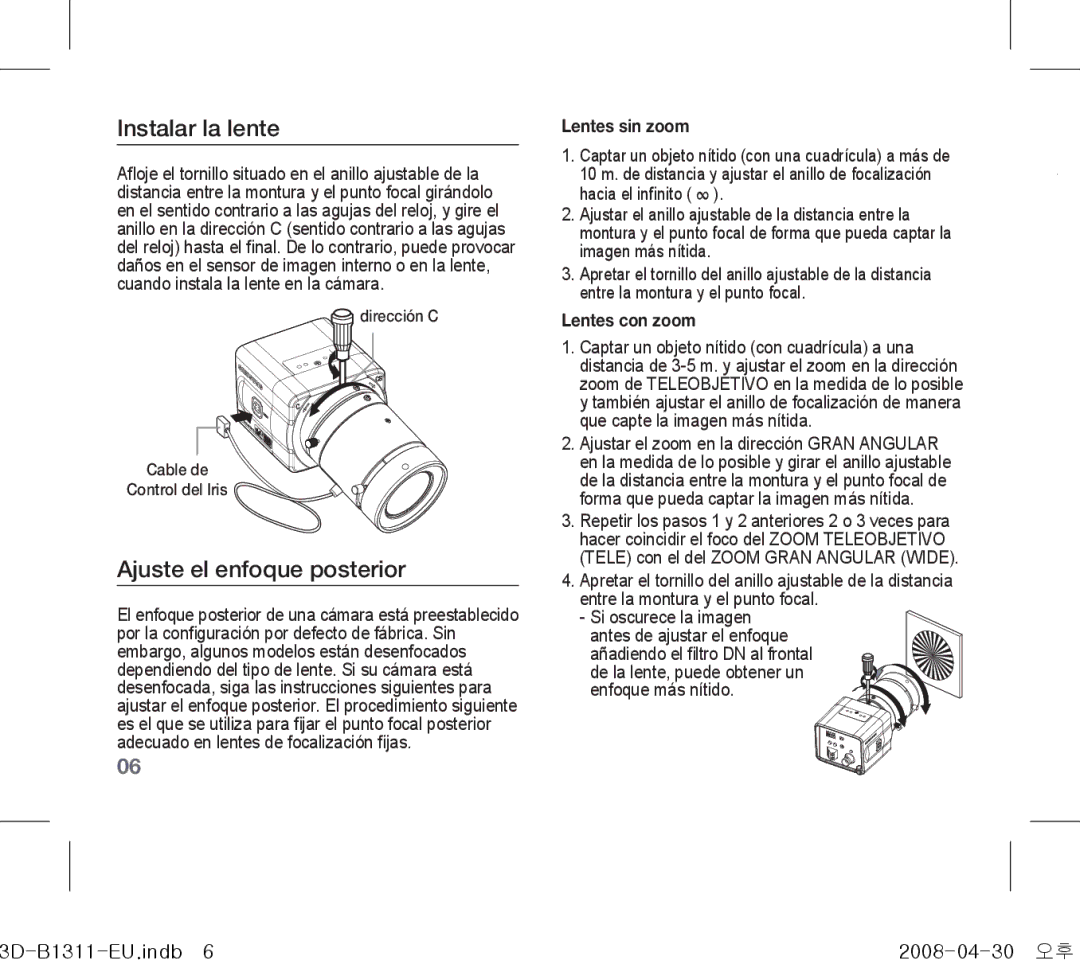Digital Color Camera
Safety precautions
ENG
Important safety instructions
External cctv camera installation
Construction of the ground rod
Height of the ground rod
Installing a lightening conductor
Camera grounding
Protection area Protected angle
Distinguished by Standard
Contents
What is Color Rolling?
Overview
Features
Installation
Package
Parts & Description
Mount Adaptor Holes
Things to keep in mind during installation and Use
Connect the auto iris lens connector
Install the lens
Adjust the back focus
Lens without zooming feature
Lens with zooming feature
AC24V/DC12V SCC-B1311, B1311P AC220V ~ 240V SCC-B1011P
Power Port
Power Indication LED
For SCC-B1011P
Function SWITCH-1
SW3FL
SW1ELC
SW2BLC
Function SWITCH-2
Video Out Port
ALC/ELC
Flflickerless OFF/ON
On ATW
OFF AWC
PAL Standard System
3IT, S-HAD-CCD
Internal
Line Lock AC
Correct Disposal of This Product
Memo
Digitale Farbkamera
Sicherheitsvorkehrungen
Warnung
Vorsicht
Wichtige Sicherheitshinweise
Außeninstallation der Cctv Kamera
Konstruktion des Staberders
Höhe des Staberders Höher
Reduziert
Installation des Blitzableiters
Kameraerdung
Schutzbereich Schutzwinkel
Nein
Übersicht Eigenschaften Installation Spezifikationen
Inhaltsangabe
Übersicht
Was ist Farbflackern?
Eigenschaften
Verpackung
Teile und Bezeichnung
Befestigungsadapter-Bohrlöcher
Auto-Blendenobjektiv Option
Anschluss des automatischen Blendenobjektiv-Steckers
Stecker für Auto-Blendenobjektiv
Auflagemaß-Einstellring
Pin-Nummer DC Steuerungstyp
Installation des Objektivs
Justieren des Rückfokus
Objektiv ohne Zoomfunktion
Objektiv mit Zoomfunktion
Sie den Betrieb
Schließen Sie die Kabel an und überprüfen
AC24V/DC12V SCC-B1311, B1311P
BNC-Kabel Video AUS-Klemme
Phasenschalter-Vertikale Synchronisierung
Netzanschluss
Für SCC-B1311, B1311P
Für SCC-B1011P
FUNKTIONSSCHALTER-1
ELC BLC FLflimmerfrei AWB
FUNKTIONSSCHALTER-2
Video Aus-Anschluss
Spezifikationen
Flflimmerfrei
BLC
Abmessung
Korrekte Entsorgung von Altgeräten
Memo
Camera Couleur Numerique
Précautions de sécurité
Mise EN Garde
Instructions importantes relatives à la sécurité
Structure de la barre de mise à la terre
Traiter les matières premières qui réduisent
La terre Supérieure à 3 mètres
Installer un paratonnerre
Mise à la terre de la caméra
Zone de protection Angle protégé
Non Distingué par Standard
Caractéristiques Installation
Contenu
Vue générale
Quest-ce que le roulement de couleurs ?
Caractéristiques
Emballage
Pièces & Description
Trous dadaptateur de montage
Fiche de connexion de lobjectif à diaphragme Automatique
Bague ajustable arrière du bord
Câble de contrôle dobjectif à diaphragme automatique
Type de contrôle DC
Installez lobjectif
Ajustez la mise au point arrière
Objectif sans fonction de zoom
Objectif avec fonction de zoom
Branchez les câbles et vérifiez lutilisation
24VCA/12VCD SCC-B1311, B1311P
220VCA ~ 240V B1011P
Point dalimentation
Pour SCC-B1311, B1311P
Pour SCC-B1011P
Témoin dindication de courant
ELC
Positionné sur on
Si léclairage est fait dun matériau spécial comme le sodium
Barre de niveau de Iris DC
Point de connexion Video Out
Flflickerless
Système Standard PAL
Interne
Verrouillage DE Ligne
Interneverrouillage DE
Comment éliminer ce produit
Memo
Cámara Color Digital
Precauciones de seguridad
Crear un incendio
Provocar un incendio
Personales
Demasiadas vibraciones o a interferencias magnéticas
El aparato puede dañarse
Instale el aparato en un lugar bien ventilado
Puede dañar el sensor de imagen CCD
Instrucciones de seguridad importantes
Instalación de una cámara Cctv externa
Construcción del polo a tierra
Instalación de un pararrayos
Método de conexión a tierra de la cámara
Zona de protección
Ángulo protegido
Índice
Perspectiva general
Perspectiva general
¿En qué consiste el cambio de color?
Características
Instalación
Contenidos del paquete
Piezas y Descripción
Agujeros del Adaptador de Soporte
Conectar el conector de la lente con iris automático
Conector de Lente con Iris Automático
Cable de Control de la Lente con Iris Automático
Resorte Perno3 Perno1 Perno4 Perno2
Instalar la lente
Ajuste el enfoque posterior
Dirección C Cable de Control del Iris
Lentes sin zoom
Su funcionamiento
24VAC /12VDC SCC-B1311, B1311P
Puerto de alimentación
Para SCC-B1311, B1311P
Para SCC-B1011P
Luz LED Indicadora de Corriente
Interruptor DE FUNCIÓN-1
ELC BLC FLSin parpadeo AWB
SW2CLUZ
SW4 AWB
Interruptor DE FUNCIÓN-2
Barra de Nivel de Iris DC
Puerto de Salida de Vídeo
Especificaciones
Elemento Descripción Tipo de producto
Modo
Sincronizado Resolución
Iluminación
Eliminación correcta de este producto
Memo
Fotocamera Digitale a Colori
Precauzioni di sicurezza
Attenzione
Attenzione
Istruzioni di sicurezza importanti
Istallazione fotocamera cctv esterna
Costruzione del picchetto di terra
Terrestri
Istallare un conduttore lampeggiante
Presa fotocamera
Area di protezione Angolo protetto
Standard Nota
Panoramica 02 panoramica Funzioni 03 funzioni Installazione
Indice
Specifiche 11 specifiche
Panoramica
Cosè il rullo di colore?
Funzioni
Installazione
Pacchetto
Descrizione delle parti
Fori adattatore
Cose da considerare durante listallazione e Utilizzo
Collegare il connettore lente iride automatico
Istallare le lenti
Regolare il focus dietro
Lenti senza funzione zoom
Lenti con funzione zoom
Collegare i cavi e controllare loperazione
AC24V/DC12V SCC-B1311, B1311P AC220V ~ 240V B1011P
Porta alimentazione
LED indicazione alimentazione
Tasto FUNZIONE-1
Tasto FUNZIONE-2
Porta video in uscita
Flsfarfallio ACCESO/SPENTO
Spento ATW
Acceso AWC
SPENTO/ACCESO
Flsfarfallio
Corretto smaltimento del prodotto
Memo
Dİjİtal Renklİ Fotoğraf Makİnes
Güvenlik Önlemleri
Dİkkat
Dİkkat
Önemli Güvenlik Yönergeleri
Harici cctv kamera kurulumu
Topraklama çubuğunun yapımı
Yıldırım iletkeninin kurulması
Kameranın topraklanması
Koruma alanı Korumalı açı
Bağlıdır
Içindekiler
Genel bakış Özellikler Kurulum Teknik özellikler
Genel bakış
Özellikler
Kurulum
Paket
Parçalar ve Açıklamaları
Oto İris Mercek Kontrol Kablosu
Otomatik iris mercek konnektörünü takın
Kurulum ve Kullanım sırasında akılda tutulacak şeyler
DC Kontrol Tipi
Nem Nem+ Drive+
Merceği kurun
Ters odağı ayarlayın
Yakınlaştırma özelliği olmayan mercek
Arka flanşın ayarlanabilir ringinin vidasını sabitleyin
Kabloları takın ve çalışmayı kontrol edin
SCC-B1311, B1311P için AC 24V veya DC 12Vye bağlar
Güç Gösterim LEDi
Dikey Senkronizasyon Evre Uyumu Düğmesi Sol
Dikey Senkronizasyon Evre Uyumu Düğmesi Sağ
İşlev DÜĞMESİ-1
ELC BLC FLTitreşimsiz AWB
Olabileceğine dikkat edin
Görüntünün birkaç parçası beyazsa
İşlev DÜĞMESİ-2
Video Çıkış Portu
Teknik özellikler
PAL Standart Sİstemİ
Dahİlİ
Dahİl HAT Kİlİdİ AC
ALC/ELC Merceğİ
Bu Ürünün Doğru Şekilde Atılması
AB68-00753D