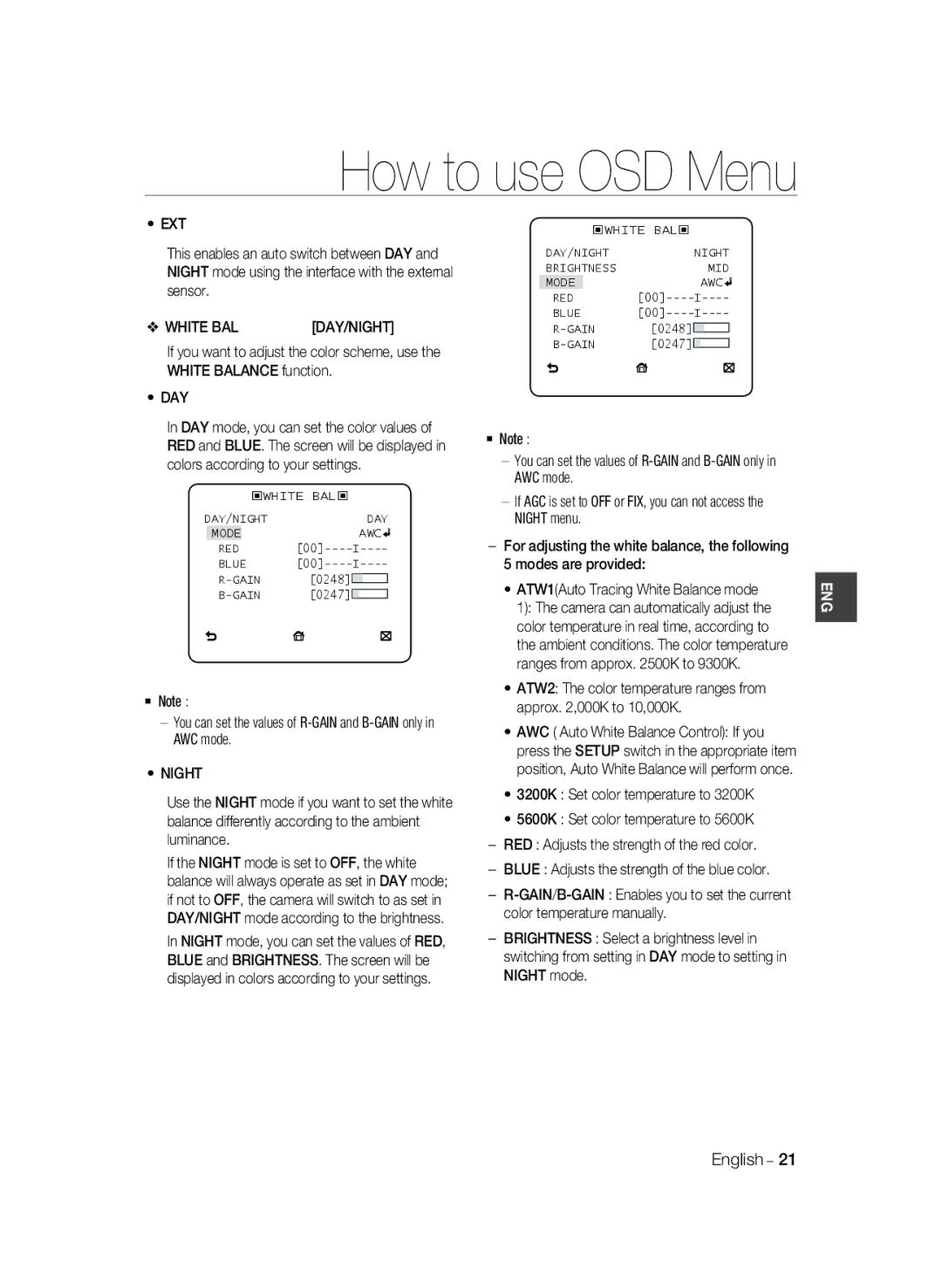Please register your product at
Digital Color Camera
Safety information
Digital Color Camera
Risk of Electric Shock Do not Open
English
Safety information
Important Safety Instructions
Contents
Introduction
Features
WDR
DAY/NIGHT
Product & Accessories
Product & Accessories Main Product Camera
Camera HolderMount Mount Adapter User’s Manual
Auto Iris Lens Control Cable Auto Iris Lens Connector
Connector
Part Names and Functions
Side View Mount Adapter Fixing Grooves Auto Iris Lens
Rear Panel AC24/DC12V SCC-B2335P AC220V~240VSCC-B2035P
Alarm out port for motion detection. Open collector type
Mounting the Lens
Connector
GND cable with the white stripe line
Installation
Main Menu
Using Icons in the Menu
Profile
How to use OSD Menu
ITS
Backlight
Gaming
VPS
Camera Setup
Iris
Lens menu is used if you select a type of the AI lens
② In similar to ALC setting, you can specify the BLC area
Motion
AGC OFF, Very LOW, LOW, MID, HIGH, Very HIGH, USER, FIX
DNR
Shutter
SENS-UP
Flickerless
OFF
DAY
Night
Auto
White BAL
EXT
AGC Color SUP
Digital Zoom
Reverse
POSI/NEGA
Tracking
Intelligence
Detection
Advanced
Alarm OUT
Resolution
FIXED/MOVED
Display
Use the cdef switch to select one from Privacy 1 through
Privacy Zone Setup
How to set the point
How to set the position
Communication
Other SET
Language
System Information
Specifications
Specifications
BLC
Specifications
SCC-B2335P / SCC-B2035P
Items Sub-items SCC-B2335P / SCC-B2035P
Page
Veuillez enregistrer votre produit sur le site
Couleur
Risque DE Echoc Electrique Nepas Ouvrir
Camera Numerique Couleur
Français
Mise EN Garde
Consignes de sécurité importantes
Utilisation du menu OSD
Introduction Caractéristiques
Profil
Caractéristiques techniques
JOUR/NUIT
Caractéristiques
Produit et Accessoires Produit principal Camera
Produit ET Accessoires
Vue latérale
NOM DES Pièces ET Fonctions
Connecteur Objectif Iris Auto
Camera Lens
Panneau arrière AC24/DC12V SCC-B2335P AC220V~240VSCC-B2035P
Port de mise à la terre
’OBJECTIF Auto Iris
Montage DE L’OBJECTIF
Câble BNC Terminal Sortie Vidéo Remarque
Connexion DES Câbles ET Opération DE Vérification
Utilisation DES Icones DU Menu Menu Principal
Utilisation du menu OSD
Profil
JEU
Retroecl
Configuration Camera
ID DE CAMERAOFF, on
ALC Contrôle automatique de niveau
ELC Contrôle électronique de lumière
Obturateur
Mouve
Connectez les différentes bornes à GND
Augmenter Sens
ANTI-BATTEMENT
Nuit
Jour
BAL Blancs
Zoom NUM
Vous pouvez régler l’option Phase LL Remarque
AGC Inverse
OFF, H, V, H/V
Suivi
Avance
Barriere
FIXE/DEPLACE
Sort Alarme
Zone Masquage 1~4
Affichage
Définition de la position
Config Zone Privee
Autre REG Communication
Langue
Informations Systeme
Tableau de configuration initiale
ID DE Camera OFF VPS Iris ALC AGC
Caractéristiques techniques
Caractéristiques Techniques
Cjour
Caractéristiques techniques
Eléments Sous-éléments SCC-B2335P / SCC-B2035P
Contenu X 99 H x 115 P mm
Déchets d’équipements électriques et électroniques
Les bons gestes de mise au rebut de ce produit
Registrieren Sie Ihr Produkt unter
Digitale Farbkamera
Warnung
Sicherheitsinformationen
Digitale Farbkamera
Gefahr Eines Elektroschocksnicht Öffnen
Deutsch
Vorsicht
Wichtige Sicherheitshinweise
Einführung Funktionen
Inhalt
Das Bildschirmmenü verwenden
Angaben
Einführung
Funktionen
TAG/NACHT
Produkt & Zubehör Hauptprodukt Kamera
Produkt & Zubehör
Kamerahalter Montageadapter Bedienungsanleitung
Halterung
Seitenansicht
Teilenamen UND Funktionen
Automatischer
Irisobjektiv-Stecker
Einführung
Funktion Beschreibung
Eingangs-/Ausgangsstecker
Video
Beachten Sie
Drehen Sie nach der Montage des C
Anschluss DER Kabel UND Funktionskontrolle
Hauptmenü
DIE Menüpunkte Verwenden
ALC Objektiv Pegel Gglicht
Standard ITS Gglicht TAG/NACHT Spielb
WDR Stufe
Weissabgl
Spielb
Gglicht
TAG Modus
ROT Blau Nacht Helligkeit
Blende
Kamera Einrichten
ALC Automatische Lichtsteuerung
Kamera ID AUS, EIN
Objektiv Pegel Gglicht BLC Bereich Benutzer
Aktivitaet LANGS, LANGS, NORM, SCHN, S.SCHN
Vrschl
DNR AUS,WENIG,MITT,HOCH, BENUTZER1~16
Verbinden Sie jeden Anschluss mit GND
EMPF-PLUS
Flimmerfrei
Nacht
TAG
Weissabgleich TAG
Weissabgl
EIN/AUS
Rückw
Intelligenz
FIX/BEW
Alarm AUS
DISPLAYEIN, AUS
Empf
Einstellung des Punktes
Einstellung Privatbereich
Werkseinst
Weitere Einstellungen Kommunikation
OSD-FARB
Protokoll
Sprache
Systeminformationen
Angaben
Angaben
Menüpunkte Untermenüpunkte SCC-B2335N
Kameratyp
Menüpunkte Untermenüpunkte SCC-B2335P / SCC-B2035P
Korrekte Entsorgung von Altgeräten Elektroschrott
Cámara Digital a Color
Advertencia
Información de seguridad
Cámara Digital a Color
No Abrir Riesgo DE Sufrir UNA Descarga Eléctrica
Precaución
Instrucciones de seguridad importantes
Introducción Características
Índice general
Cómo utilizar el menú OSD
Especificaciones
Introducción
Características
DIA/NOCHE
Producto y accesorios Producto principal Camara Accesorios
Producto Y Accesorios
Vista lateral
Piezas Y Funciones
Conector de
Lente de iris
Panel posterior AC24/DC12V SCC-B2335P AC220V~240VSCC-B2035P
Conmutador de configuración
Menos 2 segundos, aparece el Menu PRI
10 Cámara Digital a Color
Lente Iris Automática
Montar LA Lente
Núm Tipo de
Cuando utilice la lente CS
Toma a tierra cable con la línea blanca
Instalación
Cable BNC Terminal de salida de Vídeo Nota
12 Cámara Digital a Color
Menú Principal
Utilización DE LOS Iconos DEL Menú
14 Cámara Digital a Color
Cómo utilizar el menú OSD
Juegos
LUZ Fondo
DIA Modo
ROJ Azul Noche Brillo
El menú Lent se utiliza si selecciona un tipo de lente AI
16 Cámara Digital a Color
ID Camara
Cómo utilizar el menú OSD
AGC NO, MUY BAJA, BJ, INT, ALTO, MUY ALTA, USU., Fija
AGC Fijo
18 Cámara Digital a Color
SIN Parp
AMP Sens
DIA
Si pulsa el interruptor Setup en las opciones
Noche
Noche Auto
Menú Noche
Modo AWC
Los siguientes 5 modos ATW1Modo 1 de balance de blanco de
Balance de blanco
AGC SUP Color
Zoom Digital
Retro
22 Cámara Digital a Color
Detección
Inteligencia
Avanzado
Cerca
Area Masc
FIJO/MOVIL
Pant
Sens
Utilice el interruptor cdef para seleccionar entre Priv a
Privada
Confirmarlo Nota
En SÍ, se desactivará la función PIP
Comunicación
Otros Ajustes
Idioma
Información DEL Sistema
Especificaciones
Especificaciones
28 Cámara Digital a Color
Especificaciones
Imagen
30 Cámara Digital a Color
Especificaciones
Page
Registrare il prodotto all’indirizzo
Colori
Avvertenza
Informazioni Sulla Sicurezza
Telecamera Digitale a Colori
Rischio DI Scossa Elettrica NON Aprire
Italiano
Attenzione
Importanti Istruzioni per la Sicurezza
Sommario
Installazione
Introduzione Caratteristiche
Utilizzo delle icone nel menu
Introduzione
Caratteristiche
GIORNO/NOTTE
Prodotto & Accessori Prodotto principale
Prodotto & Accessori
Videocamera
Montaggio
Vista Laterale
Nomi E Funzioni Delle Parti
Connettore obiettivo Diaframma auto
Matico Telecamera
ITA
Function Description
Connettore Entrata/Uscita
DELL’OBIETTIVO a Diaframma Automatico
Montare L’OBIETTIVO
Quando si utilizza l’obiettivo CS
Come mostrato nell’immagine
Collegare I Cavi E Controllare IL Funzionamento
Installazione
GND cavo con la striscia bianca
Cavo BNC Terminale di uscita video Nota
Menu Principale
Profilo
Come utilizzare il menu OSD
Gioco
Controluce
Giorno Modo
Rosso BLU Notte
Impostazione Videocamera
ID VIDEOCAMERAOFF, on
ALC Controllo Automatico dell’Illuminazione
Specificare la zona BLC
ELC Controllo Elettronico dell’Illuminazione
Attività
Otturatore
LENTO, LENTO, NORMA, VELOC, M.VELOC
Collegare ognuno dei terminali a GND
Alta Sens
Senza Sfarf
Giorno
Notte
Notte Auto
BIL Bianco
EST
Dettaglio 0~3
Zoom Digitale
Sincr
AGC Inverso
Tracciat
Intelligenza
Rilevaz
Avanzate OFF, FISSO/MOBILE, Barriera
FISSO/MOBILE
Come impostare la zona
Sensibilitá
Risoluzione
Impostazione Zona Privata
Come impostare il punto
Come impostare la posizione
Comunicazione
Altra Impostazione
Lingua
Informazioni DI Sistema
Specifiche
Specifiche
Specifiche
Pixel Totali 795 x Effettivi 752 x Sistema
Specifiche
AB68-00780A