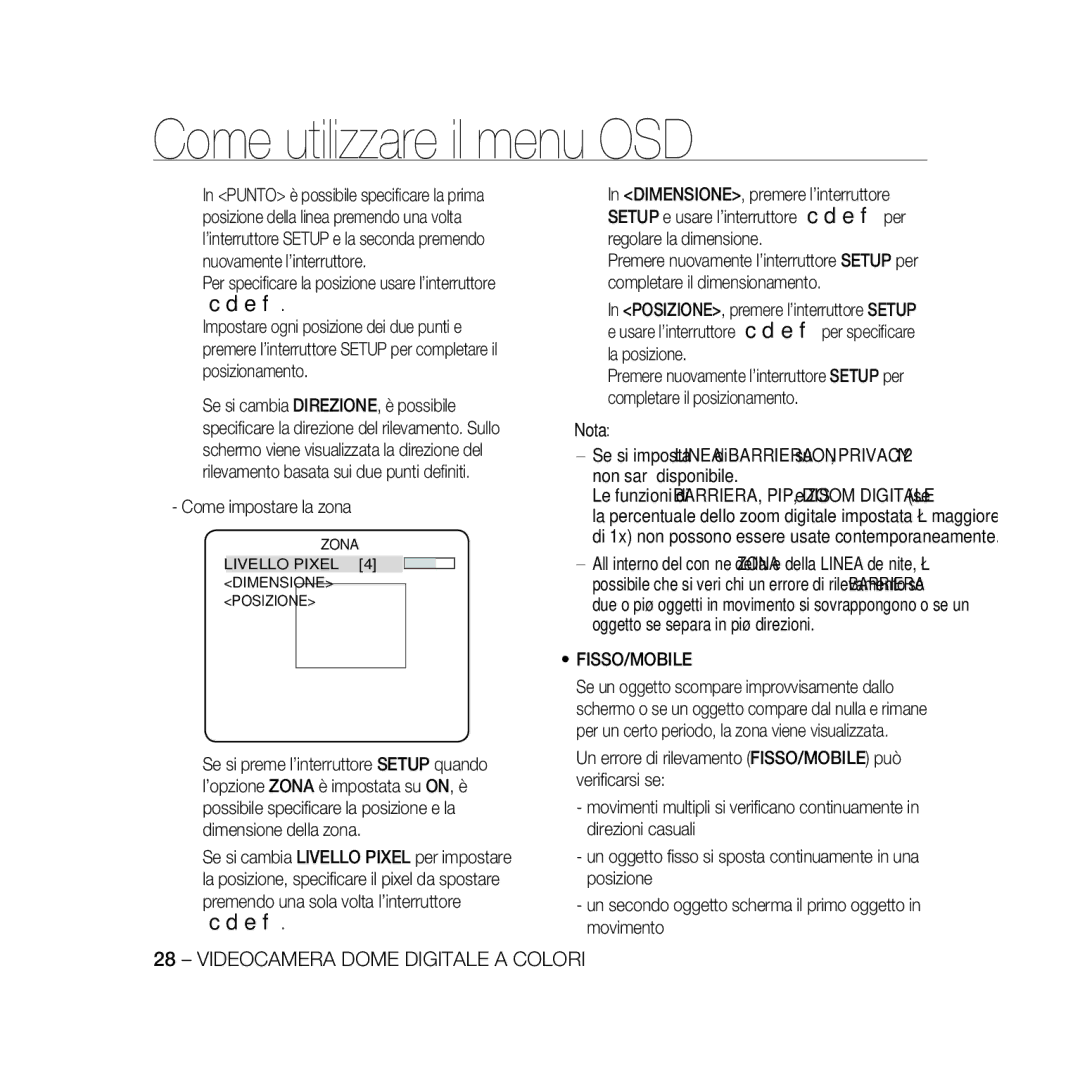Camera
Safety information
English
Safety information
Contents
WDR
Features
Introduction
DAY/NIGHT
Product & Accessories
Product & Accessories Main Product
Camera Accessories Test Monitor Cable Tab screw
Part Names and Functions
Components of your camera
Low0V Night BW Mode
Using this lever, the lens zoom can be adjusted and fixed
HighDC +3V ~ +5V Daycolor Mode
Name Brief description
Introduction
Installation
Before Installation
Installation Procedure
Installation
Adjusting the Camera Direction
Panning
How to use OSD Menu
Using Icons in the Menu
Main Menu
Profile
RED Blue Night
DAY Mode
Night Burst
RED
Iris ALC
Camera Setup
VPS
Intensity of radiation incoming to the camera
Level Backlight BLC Area User
Lens Level Backlight WDR Weight MID
Level Backlight OFF
Location
‹AGC FIX‹
AGC OFF, Very LOW, LOW, MID, HIGH, Very HIGH, USER, FIX
Motion
‹AGC USER‹
DNR
Shutter
SENS-UP
Flickerless
DAY
Auto
EXT
‹WHITE BAL ‹ DAY/NIGHT Mode AWC RED Blue Gain
You can specify Mask 1 and 2 simultaneously
‹MASK AREA‹ Size Location
Digital Zoom
POSI/NEGA
AGC Color SUP LOW , MID, High
Reverse
OFF, on
Tracking
Intelligence
Fence
Detection
FIXED/MOVED
Pixel Level
Display
Resolution
Mask Area 1~4
Sensitivity
‹PRIVACY Zone SET1‹ Pixel Level Point Position
Language
Factory Defaults
Other SET System Information
OSD Color
Initial Configuration Table
Fast
Auto
Scanning
Specifications
Image
Illumination
Auto Iris DC
Specifications
Items Sub-items SCC-B5367N/SCC-5369N
Conditions
Items Sub-items SCC-B5367P/SCC-5369P
25frame/1sec
DC12V ± 10%
Page
Camera Dôme
Veuillez enregistrer votre produit sur le site
Informations relatives à la sécurité
Français
Mise EN Garde
Consignes de sécurité importantes
Avant l’installation Procédure d’installation
Table des matières
Haute résolution
Caractéristiques
JOUR/NUIT
Produit ET Accessoires
NOM DES Pièces ET Fonctions
Composants de votre caméra
Bas 0V Mode Nuit N&B
Accessoires associés
Haut DC +3V~+5V Mode Jour Couleur
Nom Brève description
Réglage des interrupteurs
Avant L’INSTALLATION
Procédure D’INSTALLATION
Camera Front Avant DE LA Camera
Ajuster LA Direction DE LA Caméra
En cas de basculement, vous pouvez modifier
Rotation de l’optique
Utilisation DES Icones DU Menu
Menu Principal
ITS Retroecl JOUR/NUIT JEU
Utilisation du menu OSD
Profil
ALC Objectif Niveau Retroecl
Rouge Bleu Nuit
Blancs Jour Mode
Nuit
Rouge
Configuration Camera
ID DE CAMERAOFF, on
Zone Util
‹ALC‹ Niveau
Cjour
Position Niveau Retroecl OFF
‹AGC UTIL‹
AGC
Objectif Niveau Retroecl WDR Poids Moyen
‹AGC FIXE‹
Mouve
DNR
Obturateur
Augmenter Sens
ANTI-BATTEMENT
BAS, l’écran passe en mode couleur en cas d’assombrissement
‹ZONE MASQUAGE‹ Taille Position
‹BAL Blancs ‹ JOUR/NUIT Jour Mode Rouge Bleu Gain R
BAL Blancs
Gain B
Bleu Règle la puissance de la couleur bleue
Zoom NUM
‹ZOOM NUM ‹ Rapport
AGC Inverse
AGC SUP Couleur
Réglez le schéma des couleurs selon la valeur
SIN
Barriere
Suivi
Avance
‹LIGNE‹ Niveau Pixel Point Direction
Déplacé en appuyant une seule fois sur le sélecteur cdef
④ Sous POSITION, appuyez sur le sélecteur
Niveau Pixel Taille
Affichage
FIXE/DEPLACE
Zone Masquage 1~4
Sensibilite
REG Z. Privee Style Couleur Niveau Y
Config Zone Privee
REG Z. Privee Style MOSAIQ1
‹REG Zone Privee 1‹ Niveau Pixel Point Position
Reinit Reglage Usine
Autre REG
Définition de la position
Coulr OSD
Type 3VARWDRN No Serie
Informations Systeme
Langue
Camera VER
Eléments Sous-éléments SCC-B5367N/SCC-5369N
Caractéristiques techniques
Caractéristiques Techniques
De la scène
Diaphragme automatique CC
Ambiantes
Couleur Blanc
Caractéristiques techniques
Eléments Sous-éléments SCC-B5367P/SCC-5369P
Rapport signal/bruit Environ 52 dB
Les bons gestes de mise au rebut de ce produit
Déchets d’équipements électriques et électroniques
Kuppelkamera
Sicherheitsinformationen
Vorsicht
Deutsch
Vorsicht
Wichtige Sicherheitshinweise
Inhalt
TAG/NACHT
Einführung
Funktionen
Hohe Empfindlichkeit
Produkt & Zubehör
Koaxialkabelkommunikation
Hinweis
Teilenamen UND Funktionen
Einzelteile Ihrer Kamera
Befestigt, die in der Verpackung enthalten sind
Name Kurzbeschreibung
Schutzabdeckung für das Hauptgehäuse
Ihn im Uhrzeigersinn für die Feststellung
Einstellung der Funktionsschalter
VOR DER Installation
Installationsvorgang
Installation
Einstellen DER Kamerarichtung
Schwenken
DIE Menüpunkte Verwenden
Hauptmenü
Das Bildschirmmenü verwenden
ROT Blau Nacht Helligkeit
Nacht
TAG Modus
ROT
Kamera Einrichten
AUS, EIN
Pegel Gglicht AUS
Blende ALC
ALC Automatische Lichtsteuerung
Pegel Gglicht BLC Bereich
Beachten Sie
Objektiv Pegel Gglicht WDR Stufe Mitt
‹AGC BEN.‹
Aktivitaet LANGS, LANGS, NORM, SCHN, S.SCHN
Vrschl
EMPF-PLUS
Menü EMPF-PLUS entweder auf AUS oder Auto gestellt werden
Flimmerfrei
Schwellzeit Nacht Ætag Helligkeit
TAG
Farbtrager AUS TAG Ænacht Helligkeit
Schwellzeit MASK.BER
Weissabgleich TAG
‹MASK.BER.‹ Groesse Position
‹WEISSABGL‹ TAG/NACHT Modus AWC ROT Blau Verst
Entsprechend der Helligkeit zwischen den Modi TAG/NACHT
AWC Automatische Weißabgleichsteuerung
Rückw
Detail 0~3
AGC entsprechend an
AUS, H, V, H/V
Intelligenz
Einstellung von Linie
Bewegende Pixelanzahl durch Betätigung der Taste cdef fest
Einstellung des Bereichs
Stellen Sie die Empfindlichkeit der Bewegungserkennung ein
FIX/BEW
Empf
Aufloesung
Privat Festl EIN Stil Farbe Pegel
Einstellung Privatbereich
Privat Festl EIN Stil MOSAIK1
‹PROG Privat Zone 1‹ Pixelanz 4 PKT
OSD-FARB
Weitere Einstellungen
Werkseinst
Werkseinst OSD-FARBS/W
AGC Untd Farbüberl
Systeminformationen
Sprache
TYP 3VARWDRN
Bildzerlegung
Angaben
Bild
Funktionen
Automatische Blendenregelung DC
Angaben
Menüpunkte Untermenüpunkte SCC-B5367N/SCC-5369N
Farbe Weiß
Menüpunkte
Menüpunkte Untermenüpunkte SCC-B5367P/SCC-5369P
Korrekte Entsorgung von Altgeräten Elektroschrott
Color
Información de seguridad
Precaución
Español
Precaución
Instrucciones de seguridad importantes
Índice general
Características
DIA/NOCHE
Alta sensibilidad
Introducción
Producto Y Accesorios
Piezas Y Funciones
Componentes de la cámara
Desee sacar la cubierta interior
Breve descripción
Cubre el cuerpo principal y lo protege
Largos tornillos incluidos en la caja
Introducción
Instalación
Antes DE LA Instalación
Procedimiento DE Instalación
Instalación
Inclinación
Ajuste DE LA Dirección DE LA Cámara
Panorámica
RotaciónLens rotationde la lente
Utilización DE LOS Iconos DEL Menú
Menú Principal
Cómo utilizar el menú OSD
ROJ Azul Noche Brillo
Noche Cont
DIA Modo
ROJ
AGC SUP Color Retro POSI/NEGA PIP DIS
Configuración DE LA Cámara
ID Camara VPS Iris ALC MOV
‹ID Camara ‹
‹ALC‹ Nivel LUZ Fondo BLC Area
‹ALC‹ Nivel LUZ Fondo
‹USU AGC‹
AGC NO, MUY BAJA, BJ, INT, ALTO, MUY ALTA, USU., Fija
Lent Nivel LUZ Fondo WDR Peso INT
‹AGC FIJO‹
AGC Fijo
MOV
AMP Sens
SIN Parp
DIA
Noche Auto
Negro
Area Masc
DIA/NOCHE Modo AWC ROJ Azul GAN. R
GAN. B
Brillo INT Modo AWC ROJ Azul GAN. R
Noche Zoom Digital SÍ/NO
‹ZOOM Digital ‹ REL
Retro
Inteligencia
AGC SUP Color
Detección
‹LINEA‹ Nivel Pixel Punto Direcc
Avanzado
Cerca
‹CERCA ‹ Linea Area
Puede producirse un error de detección FIJO/MOVIL si
Cómo definir el área
FIJO/MOVIL
Sens
Configuración DE LA Zona Privada
Pant
Defina la sensibilidad de detección de movimiento RES
‹AJ. Zona Privada 1‹ Nivel Pixel Punto Posicion
ESTAND. Fabrica
Otros Ajustes Información DEL Sistema
Idioma
Color OSD
Tabla de configuración inicial
MUY Alta
INT
Escena mín
Especificaciones
Imagen
Funciones
Ion
Especificaciones
Opciones Subopciones SCC-B5367N/SCC-5369N
Ambientales
Especificaciones
Opciones Subopciones SCC-B5367P/SCC-5369P
36 Cámara Domo Digital a Color
12V CC ± 10%
Page
Digitale a Colori
Registrare il prodotto all’indirizzo
Informazioni Sulla Sicurezza
Attenzione
Italiano
Attenzione
Importanti Istruzioni per la Sicurezza
Prima dell’istallazione
Caratteristiche Prodotto & Accessori
Sommario
Specifiche
Alta risoluzione
Introduzione
Caratteristiche
GIORNO/NOTTE
Accessori Cavo Test Monitor Viti
Prodotto & Accessori
Prodotto & Accessori Prodotto principale
Videocamera
Nomi E Funzioni Delle Parti
Componenti della telecamera
Estrarre l’involucro interno
Nome Breve descrizione
Copre il corpo principale per proteggerlo
Nella confezione
Introduzione
Installazione
Prima DELL’ISTALLAZIONE
Procedura D’ISTALLAZIONE
Installazione
Regolare LA Direzione Della Telecamera
RotazioneLens rotationobiettivo
Utilizzo Delle Icone NEL Menu
Menu Principale
Gioco
Come utilizzare il menu OSD
Profilo
Sottomenu
Rosso BLU Notte
Notte Burst
Giorno Modo
Rosso
SOP Colore AGC Basso Inverso OR/VER POSI/NEGA PIP OFF DIS
Impostazione Videocamera
ID VIDEOCAMERAOFF, on
‹ID VIDEOCAMERA‹ ABCDEFGHIJKLMNOPQRSTUVWXYZ0 123456789 ?-+
Livello Controluce BLC Zona Util Dimensione Posizione
ALC Controllo Automatico dell’Illuminazione
Livello
Segnale scende al di sotto del normale valore
Attività LENTO, LENTO, NORMA, VELOC, M.VELOC
Otturatore
XDR Gamma Dinamica Estesa OFF, BASSO, MID, Alto
Alta Sens
Senza Sfarf
Giorno
Condizioni ambientali
Notte Auto
Tempo DI Scan Area Maschera
EST
BIL Bianco
Zoom Digitale
‹ZOOM Digitale ‹
Rapporto
Sincr
Intelligenza
DETTAGLIO0~3
SOP Colore AGC
Rilevaz
Attività
Tracciat
Avanzate OFF, FISSO/MOBILE, Barriera
Premendo una sola volta l’interruttore
‹ZONA‹ Livello Pixel 4 Dimensione Posizione
Come impostare la zona
FISSO/MOBILE
Sensibilitá
Impostazione Zona Privata
Area Maschera
Risoluzione
‹ZONA Privacy Prog 1‹ Livello Pixel 4 Punto Posizione
Lingua
Altra Impostazione
Informazioni DI Sistema
IMPOST. Predef
Tabella di configurazione iniziale
Molto Alto
OR/VER
Modo di
Specifiche
Immagine
Della scena
Specifiche
Voci Sottovoci SCC-B5367N/SCC-5369N
Diaframma automatico DC
Voci
Voci Sottovoci SCC-B5367P/SCC-5369P