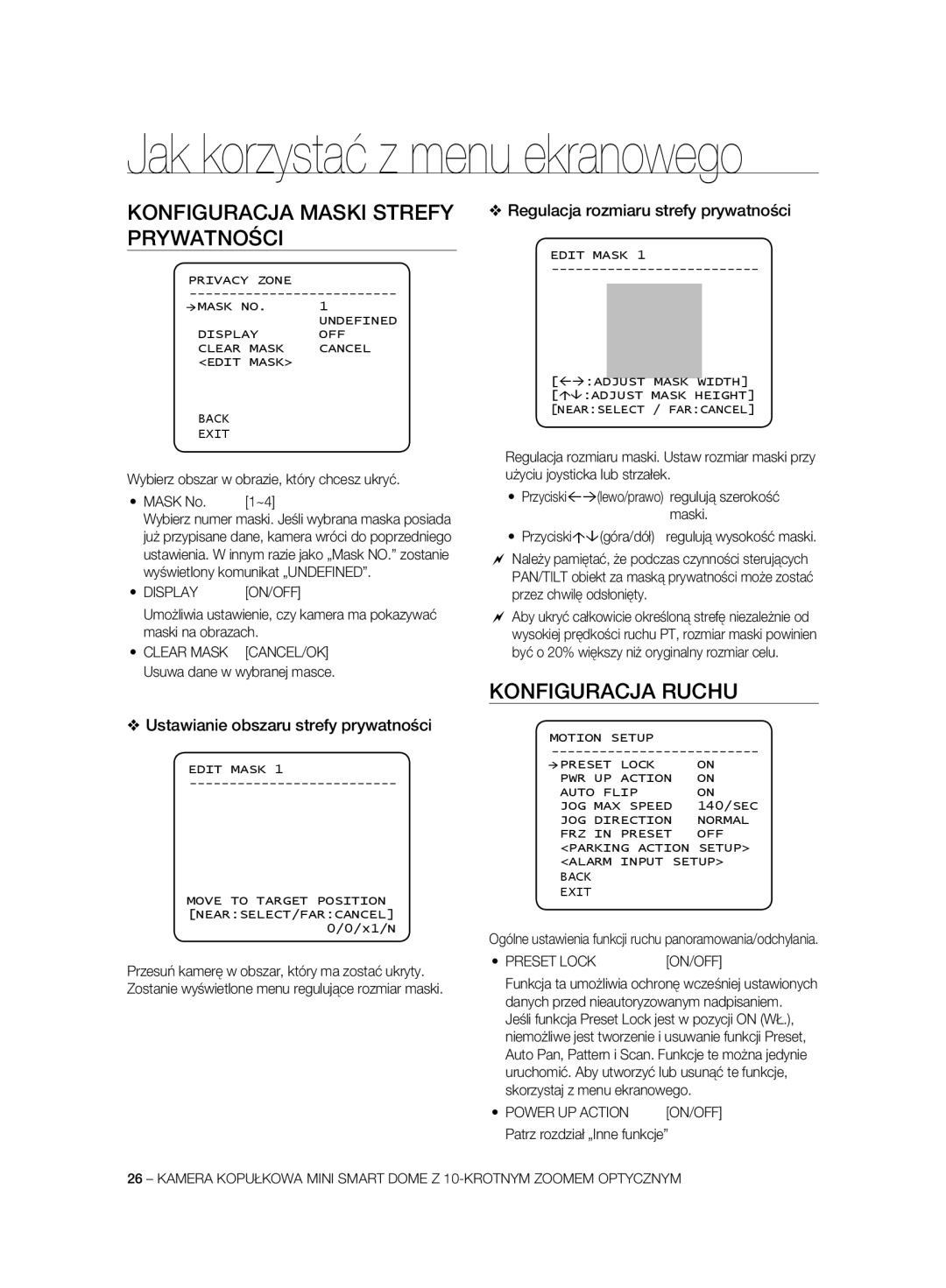10x Mini Smart Dome Camera
Please register your product at
Risk of Electric Shock Do not Open
Safety information
10X Mini Smart Dome Camera
English
Important Safety Instructions
Contents
How to use OSD Menu
Motion Setup
Dimension
Specifications
Features
Introduction
Product & Accessories
Product & Accessories SCC-C6323
Product & Accessories SCC-C6325
Main Product Main Body
Product & Accessories SCC-C7325
Sun Shield Housing
Terminal Block Torx Screw Driver
Mount Bracket Option Wall Mount Bracket SADT-732WM
DIP Switch Adjusts camera ID and protocols Cable Duct
Parts Name & Functions
SCC-C6323
Main Unit / Surface Mount Bracket
Cabling Terminal Block DIP Switch
SCC-C6325
Main Unit / Surface Mount Bracket Dome Cover
Back of Main Unit
SCC-C7325
Sun Shield Housing Cabling Terminal Main Body Block
12 10X Mini Smart Dome Camera
Installation
DIP Switch Setup
Camera ID Setup
Communication Protocol Setup
Installation Using Surface Mount on the Ceiling
① Setup DIP Switch see previous
RS-485 Termination Resistor
Pin 8 RS-485 Termination Resistor On/Off
① To pass cables to upside of ceiling, please
⑤ Tighten locking screw
Make about ũ60mm hole on the ceiling panel
Installation Using Ceiling Mount Bracket SCC-C7325
16 10X Mini Smart Dome Camera
Installation Using Wall Mount Bracket SCC-C7325
④ Detach protection vinyl from dome cover
18 10X Mini Smart Dome Camera
Attaching the Core filter
Cabling
BNC Cable PAL Option
Power Connection
Alarm Input Connection
RS-485 Communication
Video Connection
Preset and Pattern Function PRE-CHECK
Reserved Preset
Operation
Auto Calibration
Preset
Auto PAN
Pattern
Function
Schedule
Scan
Other Functions
SET Preset ×××
OSD Display of Main Screen
Z Information
Pattern ×
Display Setup
General Rules of KEY Operation for Menu
Main Menu
System Information
How to use OSD Menu
Privacy Zone Mask Setup
Motion Setup
Privacy Zone Size Adjustment
Parking Action Setup
Function Setup
Alarm Input Setup
Preset Setup
Edit Preset Scene
Auto PAN Setup
Edit Preset Label
Pattern Setup
Scan Setup
Edit Pattern
Edit Scan
Action no NONE/PRESET/AUTO PAN/PATTERN
④ Set up items such as Action, NO., Dwell and OPT
OPT
Schedule Setup
Edit Schedule
White Balance Setup
Camera Setup
Auto Exposure Setup
System Setup
Relay Type Setup
DATE/TIME Setup
Password Setup
FAN RUN Temp
Heater RUN Temp
SET Home Position
SET North Direction
System Initialize
Initial Configuration Table
Function Data
Semiauto
AUTO1
Iris Auto
Specifi cations
Specifications
Appearance
SCC-C6325N/P
768H´494V 380K
Ceiling Mount Wall Mount
SCC-C7325N/P
40 10X Mini Smart Dome Camera
Unit mm
Dimension
SCC-C6325
Ceiling Mount Bracket
Wall Mount Bracket
42 10X Mini Smart Dome Camera
Page
Мини-камера
Меры предосторожности
Предупреждение
Опасность Поражения Электрическим ТОКОМ! НЕ Открывать
Интеллектуальная Купольная МИНИ-КАМЕРА
Внимание
Pyccкий
Важные инструкции по технике безопасности
Содержание
Введение
Установка
Эксплуатация
Использование экранного меню
Технические характеристики
Размеры
Технические характеристики
Введение
Функции
Технические характеристики камеры
Экранное меню
Устройство и Принадлежности SCC-C6323
Устройство И Принадлежности
Устройство и Принадлежности SCC-C6325
Устройство и Принадлежности SCC-C7325
Основное устройство Основной корпус
Принадлежности
Настенный крепежный кронштейн
Наименование Детали И Функции
Кронштейн для установки на поверхности Крышка купола
Кабельный канал
10 Интеллектуальная Купольная МИНИ-КАМЕРА
Поверхности Крепежное отверстие Основной корпус
Кабелей
Фиксирующий винт
Настройка идентификатора и протоколов камеры
12 Интеллектуальная Купольная МИНИ-КАМЕРА
Установка
Установка DIP-ПЕРЕКЛЮЧАТЕЛЯ
Настройка параметра ИД камеры
Настройка протокола связи
Согласующий резистор RS-485
Штырек 8 Согласующий резистор RS-485 Вкл/Выкл
① Настройте DIP-переключатель см. предыдущую страницу
14 Интеллектуальная Купольная МИНИ-КАМЕРА
⑤ Затяните стопорный винт
Купола
Потолке
Стрелке после его правильного размещения
Начале трубы устройства для установки на
Установки SCC-C7325
Кронштейна ДЛЯ Настенной
Установка С Использованием
18 Интеллектуальная Купольная МИНИ-КАМЕРА
Разводка Кабелей
Кабель BNC вариант PAL
Подключение питания
Связь через RS-485
Подключение видео
Подключение входа сигнала тревоги
Эксплуатация
Автокалибровка
Запуск Экранного Меню
Пункты Проверки Перед Началом Эксплуатации
Автопанорамирование
Предустановка
Шаблон
Расписание
Сканирование
Другие Функции
Шаблон ×
Предуст ×××
Неизвестный
Информация О Системе
Главное Меню
Общие Правила ПРИ Работе С Меню
Настройка Движения
Настройка Маска Зоны Конфиденциальности
Номер Маски
Дисплей
Настройка парковки
Настройка Функции
Настройка входа сигнала
Предварительная Настройка
Изменить предустановленную сцену
Изменить предустановленную метку
Настройка Автопанорамирования
Второе Положение
Скорость Автоп Автопанорамирование
Настройка Шаблона
Настройка Сканирования
Изменить шаблон
УДАЛ. Шаблон
Номер Операции НЕТ/ПРЕДУСТ/АВТОПАН/ШАБЛОН
ПАР
Настройка Расписания
Изменение расписания
Установка баланса белого
Настройка Камеры
Настройка автоэксп
Настройка Системы
РАБ.ТЕМП.ВЕНТ
Диапазон 30C ~ 80C 86F ~ 176F
РАБ.ТЕМП.НАГР
Задать Начальное Положение
Инициализировать Систему
Конфигурация камеры
Данные функции
Технические характеристики
Технические Характеристики
Внешний вид
38 Интеллектуальная Купольная МИНИ-КАМЕРА
Технические характеристики
Установка на потолке Настенное крепление
40 Интеллектуальная Купольная МИНИ-КАМЕРА
Размеры
Единица измерения мм
42 Интеллектуальная Купольная МИНИ-КАМЕРА
Правильная утилизация данного устройства
Утилизация электрического и электронного оборудования
Instrukcja obsługi
Informacje dotyczące bezpieczeństwa
Ostrzeżenie
Uwaga
Polski
Ważne zalecenia dotyczące bezpieczeństwa
Spis treści
Wprowadzenie
Montaż
Obsługa
Dane techniczne
Jak korzystać z menu ekranowego
Dane techniczne Wymiary
Wprowadzenie
Funkcje
Produkt I Akcesoria
Produkt I Akcesoria SCC-C6323
Produkt I Akcesoria SCC-C6325
Urządzenie główne Korpus główny
Produkt I Akcesoria SCC-C7325
Akcesoria Blok złącza Wkrętak z
Końcówką Torx Opcja uchwytu mocującego
Uchwyt ścienny SADT-732WM
Nazwy Części I ICH Funkcje
Uchwyt powierzchniowy/urządzenie główne
Uchwyt mocujący powierzchniowy Osłona kopułkowa
Tylna cześć urządzenia głównego
Uchwyt mocujący powierzchniowy
Uchwyt powierzchniowy/urządzenie główne Osłona kopułkowa
Montaż
Konfiguracja Przełącznika DIP
Konfiguracja ID kamery
Konfiguracja protokołu komunikacji
Zakończenie RS-485
Instalacja ZA Pomocą Uchwytu Powierzchniowego NA Suficie
Styk 8 Zakończenie RS-485 wł./wył
⑤ Dokręć śrubę ustalającą
Montaż ZA Pomocą Uchwytu Sufitowego SCC-C7325
⑤ Zdejmij winylową osłonkę z pokrywy kopułki
Montaż ZA Pomocą Uchwytu Ściennego SCC-C7325
④ Zdejmij winylową osłonkę z pokrywy kopułki
Montaż
Przyczepianie filtra rdzeniowego
Okablowanie
Przyczep filtr rdzeniowy blisko wtyczki produktu Nawiń raz
Połączenie wejścia alarmu
Podłączanie zasilania
Komunikacja RS-485
Połączenie wideo
Kontrola Funkcji Ustawień Wstępnych I Schematów
Obsługa
Kontrole Przed Rozpoczęciem Pracy
Uruchamianie Menu Ekranowego
Otomatik Pozlama Ayari
Schemat
Autopanoramowanie
Skanowanie
Harmonogram
Inne Funkcje
Auto Flip
Wygląd Ekranu Głównego
Ogólne Zasady Obsługi Przycisków W Celu Korzystania Z Menu
Menu Główne
Informacje O Systemie
Konfiguracja Ekranu
Konfiguracja Maski Strefy Prywatności
Konfiguracja Ruchu
Ustawianie obszaru strefy prywatności
Regulacja rozmiaru strefy prywatności
Konfiguracja wejścia alarmu
Freeze in Preset ON/OFF
Konfiguracja Funkcji
Konfiguracja czynności parkowania
Edit Preset Scene Edycja sceny ustawienia wstępnego
Preset no
Konfiguracja Ustawień Wstępnych
Edycja Sceny Ustawienia Wstępnego
Edit Preset Label Edycja etykiety ustawienia wstępnego
Konfiguracja Autopanoramowania
Konfiguracja Schematu
Edit Pattern Edycja schematu
Konfiguracja Skanu
Edit Scan Edycja skanu
④ Skonfiguruj pozycje Action NO., Dwell i OPT
Dwell 1 s ~ 4 min Ustawia czas opóźnienia pomiędzy funkcjami
Edit ScheduleEdycja harmonogramu
Konfiguracja Harmonogramu
TUE WED THU
Konfiguracja Kamery
BRIGHTNESS0~100
Password Setup Ustawianie hasła
Konfiguracja Systemu
DNR
Time Godzina
Północnego
PAN Axis / Tilt Axis / Zoom / DD
Inicjalizacja Systemu
Tabela konfiguracji początkowej
Clear Display SET
Clear Camera SET
Konfiguracja kamery Focus Mode
Dane funkcji
ESC
AGC Normal DNR Middle SENS-UP OFF
Dane techniczne
Dane Techniczne
Wygląd
Urządzenie główne
Schematy, 1200 poleceń/schemat
Montowana na ścianie Przystawka sufitowa
Wymiary
Urządzenie mm
Uchwyt ścienny
Przystawka sufitowa
AB82-xxxxxx
10x Mini Smart Dome Kamera
Kullanım Kılavuzu
Emniyet Bilgileri
Uyari
Elektrİk Çarpmasi Rİskİ Açmayin
10X Mini Smart Dome Kamera
Dİkkat
Türkçe
Önemli Güvenlik Talimatları
İçindekiler
Giriş
Montaj
Çalıştırma
OSD Menüsünü Kullanma
Teknik Özellikler
Boyutlar
Teknik Özellikler
Giriş
Özellikler
Ürün VE Aksesuarlari
Ürün ve Aksesuarlari SCC-C6323
Ürün ve Aksesuarlari SCC-C6325
Ana Ürün Ana Gövde
Ürün ve Aksesuarlari SCC-C7325
Aksesuarlar Terminal Blok Torx Tornavida
Montaj Kelepçesi Seçeneği
Duvara Montaj Kelepçesi SADT-732WM
Parçalarin Adlari VE Işlevleri
Ana Ünite / Yüzey Montaj Kelepçesi
Yüzey Montaj Kelepçesi
Ana Ünitenin Arkası
Ana Ünite / Yüzey Montaj Kelepçesi Kubbe Çerçevesi
Ana Ünitenin Arkası Kilitleme Vidası
Sabitler Kablolama Terminal Bloğu
DIP Anahtarı
12 10X Mini Smart Dome Kamera
Montaj
DIP Anahtari Ayari
Kamera Kimliği Ayarı
İletişim Protokolü Ayarı
Yüzey Montaji Kullanarak Tavana Monte Etme
RS-485 Sonlandırma Direnci
Pin 8 RS-485 Sonlandırma Direnci On/Off
① DIP Anahtarı Ayarı bir önceki sayfaya bakın
⑤ Kilitleme vidasını sıkın
⑤ Koruyucu vinili kubbe kapağından çıkartın
Tavan Montaj Kelepçesi Kullanarak Monte Etme SCC-C7325
16 10X Mini Smart Dome Kamera
Duvar Montaj Kelepçesi Kullanarak Monte Etme SCC-C7325
④ Koruyucu vinili kubbe kapağından çıkartın
18 10X Mini Smart Dome Kamera
Bağlantilar
Kablo filtresinin takılması
Alarm Giriş Bağlantısı
Güç Bağlantısı
RS-485 İletişimi
Video Bağlantısı
Çalıştırma
Şablon
Presetler ÖN Ayarlar
Otomatİk PAN
Program
Tarama
Dİğer İşlevler
ANA Ekran OSD Görünümü
Menü Tuşlari Kullaniminin Genel Kurallari
ANA Menü
Sİstem Bİlgİlerİ
Ekran Ayari
OSD Menüsünü Kullanma
Privacy Zone Mask Ayarlari
Hareket Ayari
Mahremiyet Bölgesi Boyutu Ayarı
Alarm Girişi Ayarı
Park Enable ON/OFF Wait Time
İşlev Ayari
Park Etme İşlevi Ayarı
ÖN Ayar Ayari
CAM Adjust
Önceden Ayarlanmış Sahneyi Düzenle
Clear Apanauto PAN CANCEL/OK
Otomatİk PAN Ayari
Önceden Ayarlanmış Etiketi Düzenle
Hareket eder
Şablon Ayari
Tarama Ayari
Şablon Düzenle
Tarama Düzenle
Üzerine getirilmelidir. Verileri kaydetmek için
④ Action, NO., Dwell ve OPT gibi öğeleri ayarlayın
Near veya Enter tuşuna basın
Program Ayari
Program Düzenle
Beyaz Denge Ayarı
Kamera Ayari
Otomatik Pozlama Ayarı
SENS-UP AUTO2~128/OFF
Saat, Ssddss biçiminde görüntülenir
ANA Parola
34 10X Mini Smart Dome Kamera
Kuzey yönünü ayarlayabilirsiniz
Yön, ekranda görüntülenecektir
Olarak görüntülenir
NE/E/SE/S/SW/W/NW Language
Sİstem Başlatma
Başlangıç Yapılandırması Tablosu
Kamera Yapılandırması
İşlev Verileri
Teknik Özellikler
Teknik Özellikler
Görünüm
Ana Ünite
AC 24V / DC 12V Çift Voltaj AC24V 10W / DC12V 8W Kubbe Ø115
Tavana Montaj Duvara Montaj Tipi
40 10X Mini Smart Dome Kamera
Boyutlar
Birim mm
Tavana Montaj Kelepçesi
Duvara Montaj Kelepçesi
42 10X Mini Smart Dome Kamera
Bu Ürünün Uygun Şekilde Atılması
Atık Elektrikli ve Elektronik Ekipman
10x kupolová kamera Mini Smart
Svůj výrobek na stránkách
Bezpečnostní informace
Upozornění
Nebezpečí Úrazu Elektřinou Neotevírejte
10X Kupolová Kamera Mini Smart
Česky
Důležité bezpečnostní pokyny
Obsah
Úvod
Instalace
Použití
Jak používat OSD menu
Technické údaje
Rozměry
Technické údaje
Úvod
Funkce
Produkt a Příslušenství
Produkt a Příslušenství SCC-C6323
Produkt a Příslušenství SCC-C6325
Hlavní produkt Hlavní přístroj
Produkt a Příslušenství SCC-C7325
Příslušenství Konektory Hvězdičkový
Šroubovák Doplňkové montážní konzoly
Držák k upevnění na stěnu SADT-732WM
Hlavní přístroj a montážní držák Montážní držák
Názvy a Funkce Dílů
10 10X Kupolová Kamera Mini Smart
Hlavní přístroj a montážní držák Horní kryt
Zadní strana hlavního přístroje Pojistný šroub
Konektor pro kabely Přepínač DIP
Drží montážní konzolu určenou pro povrchy, stěny a
Kabely
Ochranný kryt Konektor pro
12 10X Kupolová Kamera Mini Smart
Instalace
Nastavení Přepínačů DIP
Nastavení ID kamery
Nastavení komunikační rychlosti
Instalace Pomocí Stropního Držáku
Zakončovací odpor RS-485
Pin 8 zapíná/vypíná zakončení sběrnice RS-485
① Nastavte přepínač DIP viz předchozí strana
⑤ Utáhněte pojistný šroub
Instalace Pomocí Stropního Držáku SCC-C7325
16 10X Kupolová Kamera Mini Smart
Instalace Pomocí Nástěnného Držáku SCC-C7325
④ Odstraňte z krytu kupole ochrannou fólii
18 10X Kupolová Kamera Mini Smart
Kabeláž
Instalace ferritového jádra
Připojení vstupu alarmu
Připojení napájení
Komunikace RS-485
Připojení videa
Použití
Předvolba
Auto Panautomatický Posun
Vzor
Funkce Jako předvolby lze uložit až 127 pozic
Plán
Scanprohlížení
Další Funkce
OSD Displej Hlavní Obrazovky
Obecná Pravidla Hlavních Funkcí V Menu
Hlavní Menu
Informace O Systému
Nastavení Zobrazení
Jak používat OSD menu
Nastavení Masky Zóny Soukromí
Nastavení Pohybu
Nastavení plochy masky zóny soukromí
Nastavení vstupu alarmu
Nastavení Funkcí
Nastavení činnosti při parkování
Dostupnost této funkce se liší podle modelu
Nastavení Předvoleb
Úprava předvolené scény
Nastavení Automatického
Posunu
Úprava označení předvolby
Apan no
Nastavení Vzoru
Nastavení Prohlížení
Úprava vzoru
Úprava prohlížení
Enter
④ Nastavte položky Action, NO., Dwell a OPT
Nastavení Pláni
Úprava plánu
Nastavení Kamery
Nastavení vyvážení bílé
Nastavení automatické expozice
PAL AGC OFF/NORMAL/HIGH
Nastavení Systému
Normal Open / Normal Close Normal Open
Výchozí poloha se netýká úhlu náklonu
Nastavit výchozí polohu?
Lze nastavit severní směr
DD je kompasový směr, zobrazuje se formou
Inicializace Systému
Tabulka výchozí konfigurace
Konfigurace kamery
Data funkcí
Technické údaje
Technické Údaje
Provedení
Systém signálu videa
Low / Middle / High / Off Posun 0-360neomezený pohyb
Držák na strop Typ k upevnění na stěnu
40 10X Kupolová Kamera Mini Smart
Rozměry
Přístroj mm
Montážní držák na strop
Držák k upevnění na stěnu
42 10X Kupolová Kamera Mini Smart
Správná likvidace výrobku Elektrický a elektronický odpad
AB82-02248A01