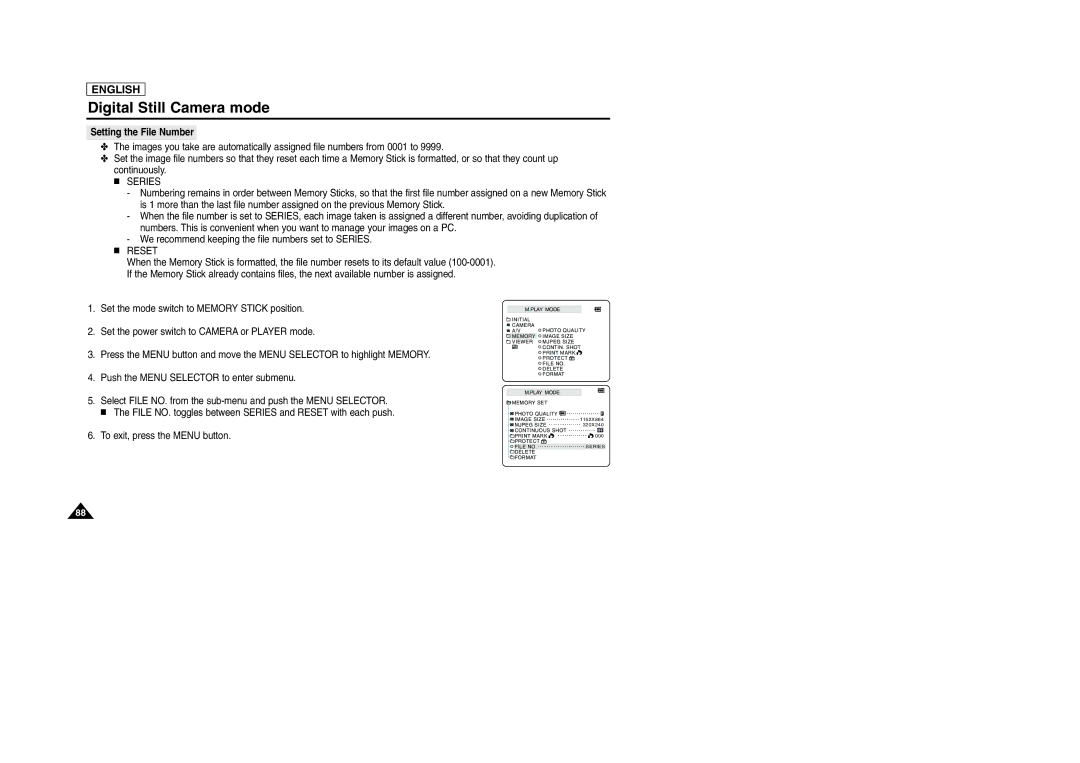ENGLISH
Digital Still Camera mode
Setting the File Number
✤The images you take are automatically assigned file numbers from 0001 to 9999.
✤Set the image file numbers so that they reset each time a Memory Stick is formatted, or so that they count up continuously.
■SERIES
-Numbering remains in order between Memory Sticks, so that the first file number assigned on a new Memory Stick is 1 more than the last file number assigned on the previous Memory Stick.
-When the file number is set to SERIES, each image taken is assigned a different number, avoiding duplication of numbers. This is convenient when you want to manage your images on a PC.
-We recommend keeping the file numbers set to SERIES.
■RESET
When the Memory Stick is formatted, the file number resets to its default value
1.Set the mode switch to MEMORY STICK position.
2.Set the power switch to CAMERA or PLAYER mode.
3.Press the MENU button and move the MENU SELECTOR to highlight MEMORY.
4.Push the MENU SELECTOR to enter submenu.
M.PLAY MODE
INITIAL |
|
CAMERA | PHOTO QUALITY |
A/V | |
MEMORY | IMAGE SIZE |
VIEWER | MJPEG SIZE |
| CONTIN. SHOT |
| PRINT MARK |
| PROTECT |
| FILE NO. |
| DELETE |
| FORMAT |
M.PLAY MODE
5.Select FILE NO. from the
6.To exit, press the MENU button.
MEMORY SET |
|
PHOTO QUALITY |
|
IMAGE SIZE | 1152X864 |
MJPEG SIZE | 320X240 |
CONTINUOUS SHOT |
|
PRINT MARK | 000 |
PROTECT |
|
FILE NO. | SERIES |
DELETE |
|
FORMAT |
|
88