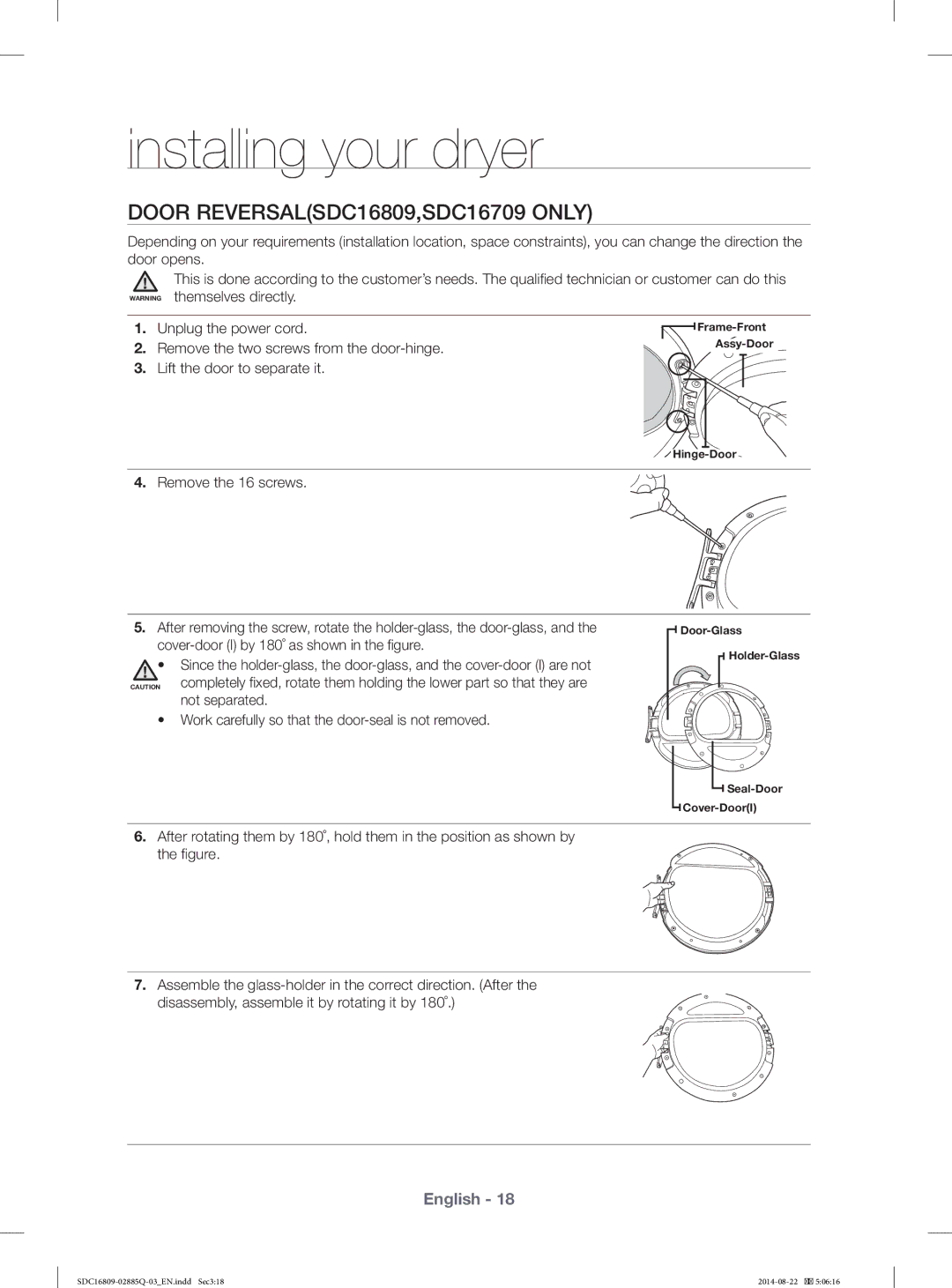installing your dryer
DOOR REVERSAL(SDC16809,SDC16709 ONLY)
Depending on your requirements (installation location, space constraints), you can change the direction the door opens.
![]() This is done according to the customer’s needs. The qualified technician or customer can do this WARNING themselves directly.
This is done according to the customer’s needs. The qualified technician or customer can do this WARNING themselves directly.
1. | Unplug the power cord. | |
2. | Remove the two screws from the | |
3. | Lift the door to separate it. |
|
4. Remove the 16 screws.
5.After removing the screw, rotate the
•Since the
not separated.
•Work carefully so that the
![]()
![]()
![]()
![]()
6.After rotating them by 180˚, hold them in the position as shown by
the figure.
7.Assemble the
disassembly, assemble it by rotating it by 180˚.)
English - 18