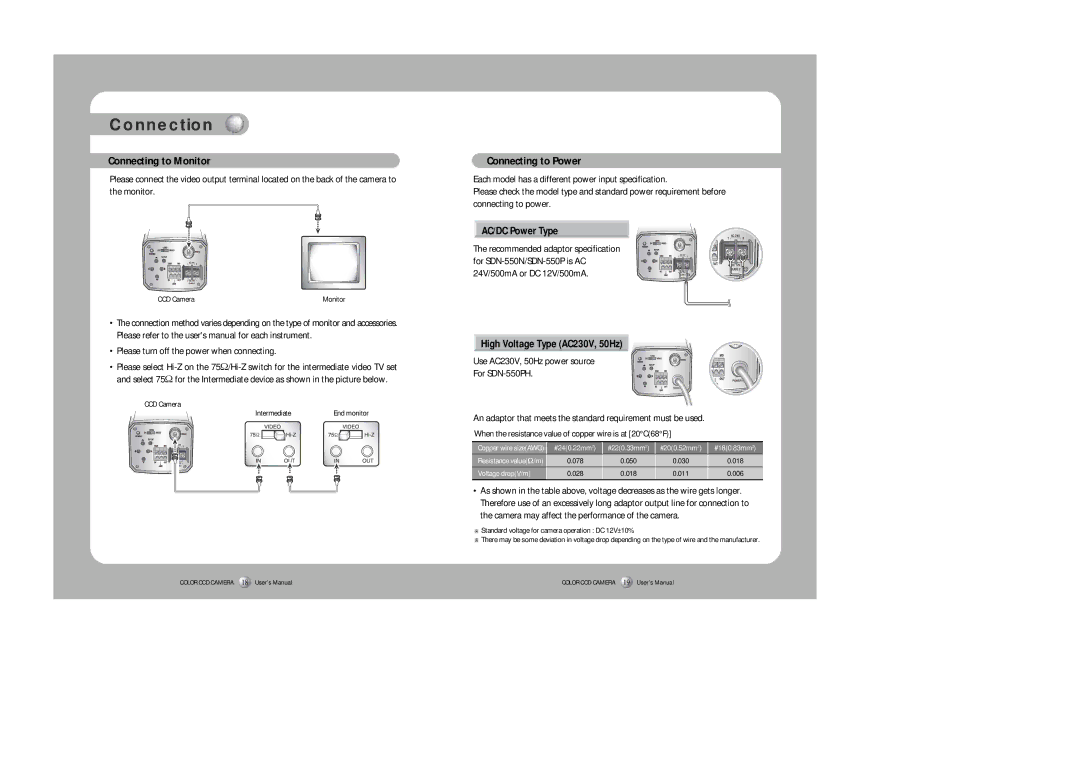Connection 
Connecting to Monitor
Please connect the video output terminal located on the back of the camera to the monitor.
CCD Camera | Monitor |
•The connection method varies depending on the type of monitor and accessories. Please refer to the user's manual for each instrument.
•Please turn off the power when connecting.
•Please select
CCD Camera
Intermediate | End monitor |
Connecting to Power
Each model has a different power input specification.
Please check the model type and standard power requirement before connecting to power.
AC/DC Power Type
The recommended adaptor specification for
High Voltage Type (AC230V, 50Hz) 
Use AC230V, 50Hz power source
For
An adaptor that meets the standard requirement must be used.
When the resistance value of copper wire is at [20°C(68°F)]
Copper wire size(AWG) | #24(0.22mm2) | #22(0.33mm2) #20(0.52mm2) | #18(0.83mm2) | |
Resistance value(Ω/m) | 0.078 | 0.050 | 0.030 | 0.018 |
Voltage drop(V/m) | 0.028 | 0.018 | 0.011 | 0.006 |
•As shown in the table above, voltage decreases as the wire gets longer. Therefore use of an excessively long adaptor output line for connection to the camera may affect the performance of the camera.
![]() Standard voltage for camera operation : DC 12V±10%
Standard voltage for camera operation : DC 12V±10%
![]() There may be some deviation in voltage drop depending on the type of wire and the manufacturer.
There may be some deviation in voltage drop depending on the type of wire and the manufacturer.
COLOR CCD CAMERA 18 User’s Manual | COLOR CCD CAMERA 19 User’s Manual |