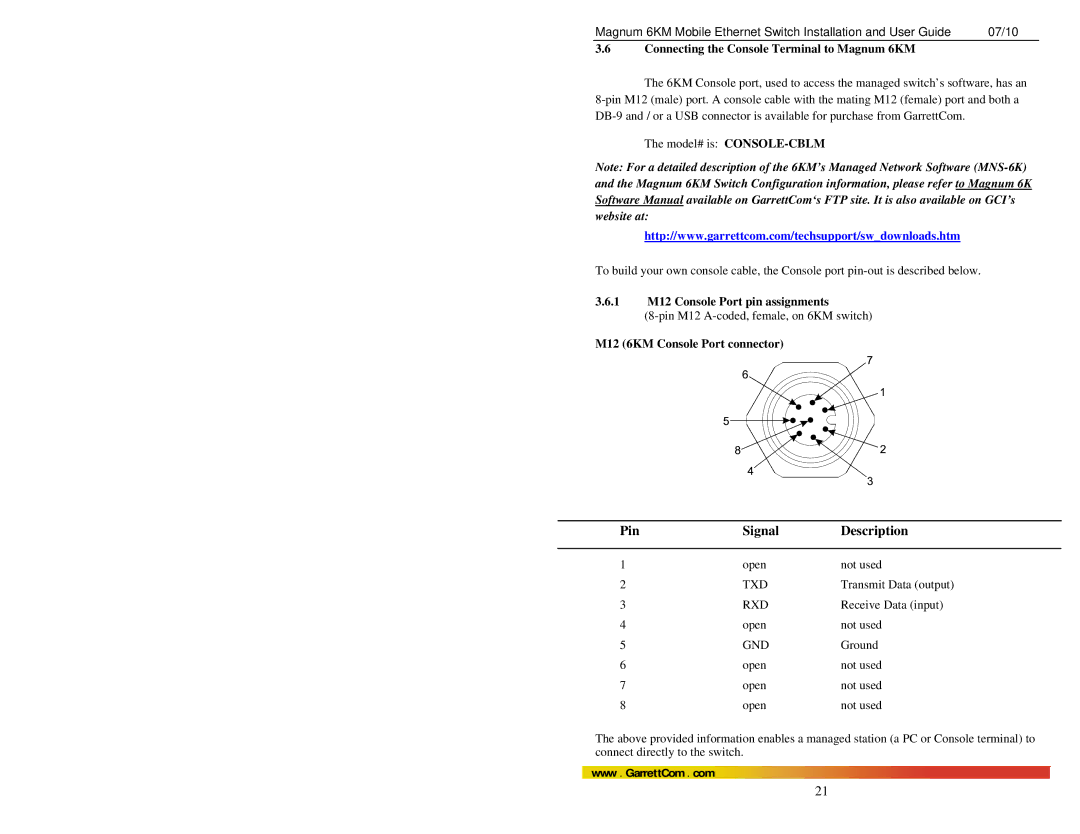Magnum 6KM Mobile Ethernet Switch Installation and User Guide | 07/10 |
3.6Connecting the Console Terminal to Magnum 6KM
The 6KM Console port, used to access the managed switch’s software, has an
The model# is:
Note: For a detailed description of the 6KM’s Managed Network Software
http://www.garrettcom.com/techsupport/sw_downloads.htm
To build your own console cable, the Console port
3.6.1M12 Console Port pin assignments
M12 (6KM Console Port connector)
Pin | Signal | Description |
|
|
|
1 | open | not used |
2 | TXD | Transmit Data (output) |
3 | RXD | Receive Data (input) |
4 | open | not used |
5 | GND | Ground |
6 | open | not used |
7 | open | not used |
8 | open | not used |
The above provided information enables a managed station (a PC or Console terminal) to connect directly to the switch.
www . GarrettCom . com
21