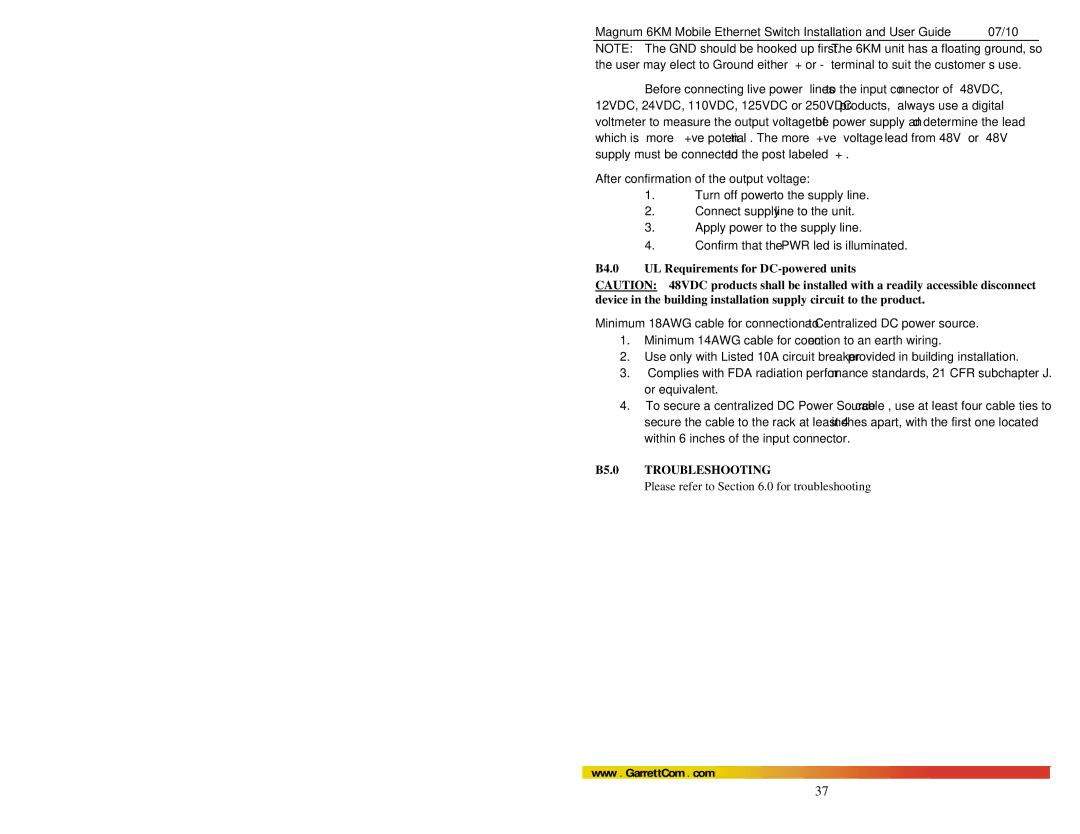Magnum 6KM Mobile Ethernet Switch Installation and User Guide | 07/10 |
NOTE: The GND should be hooked up first. The 6KM unit has a floating ground, so the user may elect to Ground either + or - terminal to suit the customer’s use.
Before connecting live power lines to the input connector of
After confirmation of the output voltage:
1.Turn off power to the supply line.
2.Connect supply line to the unit.
3.Apply power to the supply line.
4.Confirm that the PWR led is illuminated.
B4.0 UL Requirements for DC-powered units
CAUTION: 48VDC products shall be installed with a readily accessible disconnect device in the building installation supply circuit to the product.
Minimum 18AWG cable for connection to a Centralized DC power source.
1.Minimum 14AWG cable for connection to an earth wiring.
2.Use only with Listed 10A circuit breaker provided in building installation.
3.“Complies with FDA radiation performance standards, 21 CFR subchapter J.” or equivalent.
4.To secure a centralized DC Power Source cable , use at least four cable ties to secure the cable to the rack at least 4 inches apart, with the first one located within 6 inches of the input connector.
B5.0 TROUBLESHOOTING
Please refer to Section 6.0 for troubleshooting
www . GarrettCom . com
37