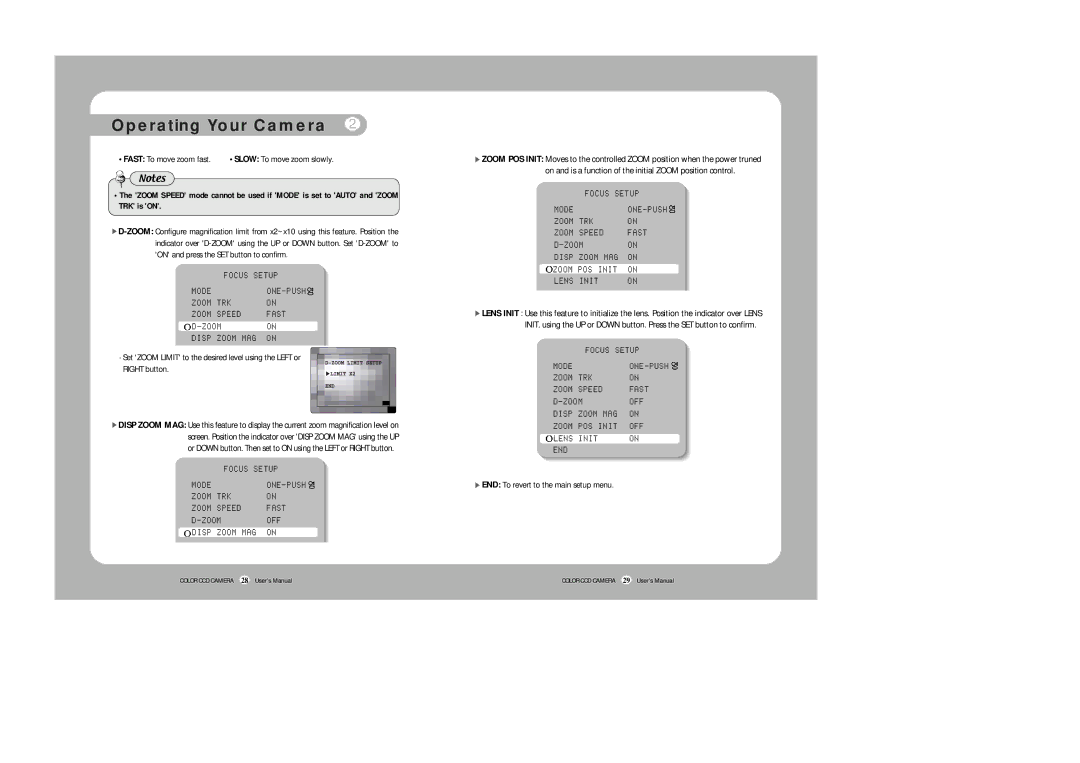Operating Your Camera
•FAST: To move zoom fast. | •SLOW: To move zoom slowly. |
Notes
•The 'ZOOM SPEED' mode cannot be used if 'MODE' is set to 'AUTO' and 'ZOOM TRK' is 'ON'.
![]() D-ZOOM:
D-ZOOM:
| FOCUS SETUP | |
MODE |
| |
ZOOM | TRK | ON |
ZOOM | SPEED | FAST |
ON | ||
DISP | ZOOM MAG | ON |
·Set 'ZOOM LIMIT' to the desired level using the LEFT or RIGHT button.
![]() DISP ZOOM MAG: Use this feature to display the current zoom magnification level on screen. Position the indicator over 'DISP ZOOM MAG' using the UP or DOWN button. Then set to ON using the LEFT or RIGHT button.
DISP ZOOM MAG: Use this feature to display the current zoom magnification level on screen. Position the indicator over 'DISP ZOOM MAG' using the UP or DOWN button. Then set to ON using the LEFT or RIGHT button.
| FOCUS | SETUP | |
MODE |
|
| |
ZOOM | TRK |
| ON |
ZOOM | SPEED |
| FAST |
| OFF | ||
DISP | ZOOM | MAG ON | |
COLOR CCD CAMERA | 28 | User’s Manual | |
![]() ZOOM POS INIT: Moves to the controlled ZOOM position when the power truned on and is a function of the initial ZOOM position control.
ZOOM POS INIT: Moves to the controlled ZOOM position when the power truned on and is a function of the initial ZOOM position control.
| FOCUS SETUP | |
MODE |
| |
ZOOM | TRK | ON |
ZOOM | SPEED | FAST |
ON | ||
DISP | ZOOM MAG | ON |
ZOOM | POS INIT | ON |
LENS | INIT | ON |
![]() LENS INIT : Use this feature to initialize the lens. Position the indicator over LENS INIT. using the UP or DOWN button. Press the SET button to confirm.
LENS INIT : Use this feature to initialize the lens. Position the indicator over LENS INIT. using the UP or DOWN button. Press the SET button to confirm.
| FOCUS SETUP | ||
MODE |
|
| |
ZOOM | TRK |
| ON |
ZOOM | SPEED | FAST | |
| OFF | ||
DISP | ZOOM | MAG | ON |
ZOOM | POS | INIT | OFF |
LENS | INIT |
| ON |
END |
|
|
|
 END: To revert to the main setup menu.
END: To revert to the main setup menu.
COLOR CCD CAMERA 29 User’s Manual