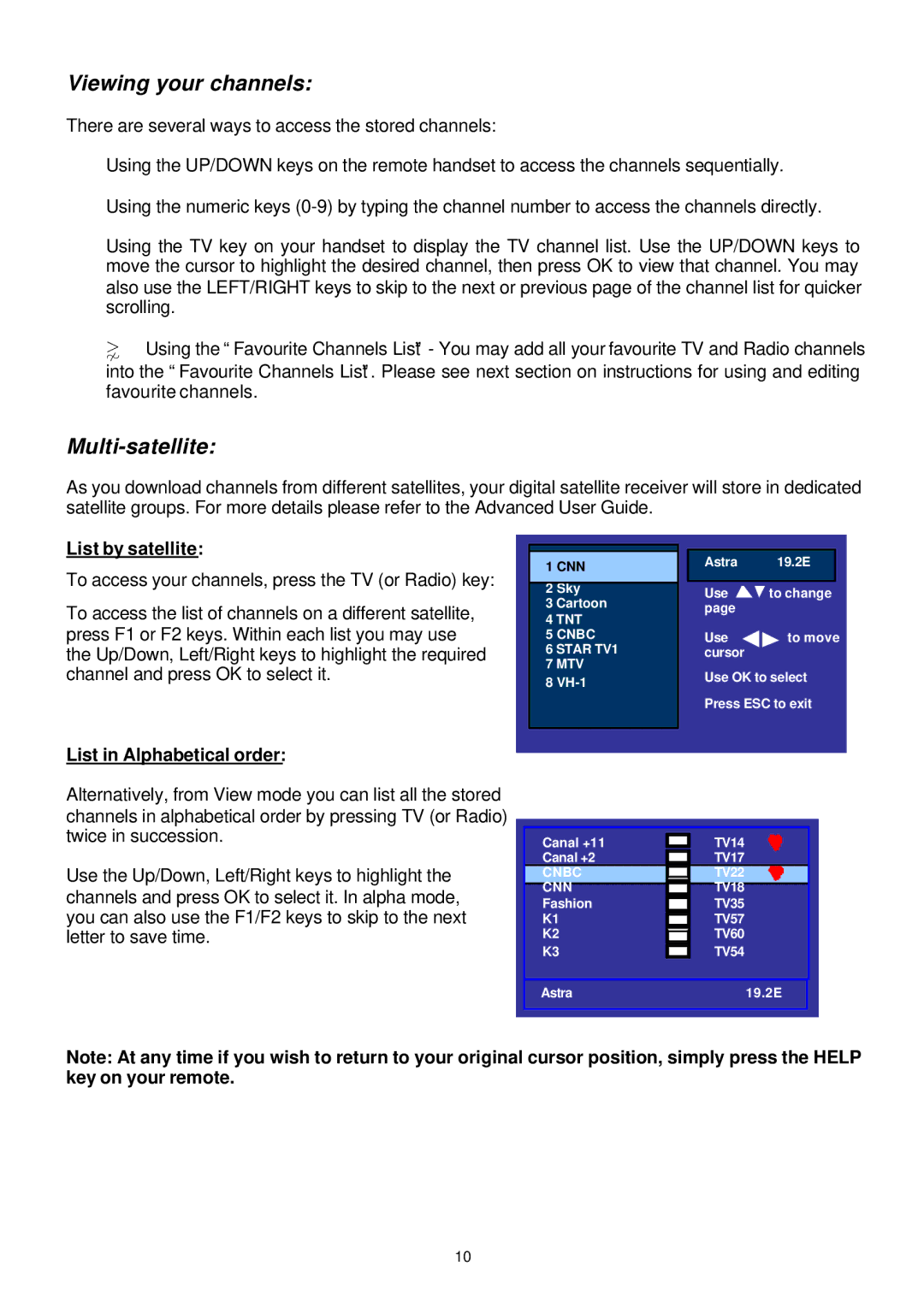Viewing your channels:
There are several ways to access the stored channels:
Using the UP/DOWN keys on the remote handset to access the channels sequentially.
Using the numeric keys
Using the TV key on your handset to display the TV channel list. Use the UP/DOWN keys to move the cursor to highlight the desired channel, then press OK to view that channel. You may also use the LEFT/RIGHT keys to skip to the next or previous page of the channel list for quicker scrolling.
¶Using the “Favourite Channels List” - You may add all your favourite TV and Radio channels
into the “Favourite Channels List”. Please see next section on instructions for using and editing favourite channels.
Multi-satellite:
As you download channels from different satellites, your digital satellite receiver will store in dedicated satellite groups. For more details please refer to the Advanced User Guide.
List by satellite:
To access your channels, press the TV (or Radio) key:
To access the list of channels on a different satellite, press F1 or F2 keys. Within each list you may use the Up/Down, Left/Right keys to highlight the required channel and press OK to select it.
List in Alphabetical order:
1CNN
2Sky
3Cartoon
4TNT
5CNBC
6STAR TV1
7MTV
8
Astra 19.2E
Use ![]() to change page
to change page
Use ![]()
![]() to move cursor
to move cursor
Use OK to select
Press ESC to exit
Alternatively, from View mode you can list all the stored channels in alphabetical order by pressing TV (or Radio) twice in succession.
Use the Up/Down, Left/Right keys to highlight the channels and press OK to select it. In alpha mode, you can also use the F1/F2 keys to skip to the next letter to save time.
Canal +11 | TV14 |
Canal +2 | TV17 |
CNBC | TV22 |
CNN | TV18 |
Fashion | TV35 |
K1 | TV57 |
K2 | TV60 |
K3 | TV54 |
Astra | 19.2E |
Note: At any time if you wish to return to your original cursor position, simply press the HELP key on your remote.
10