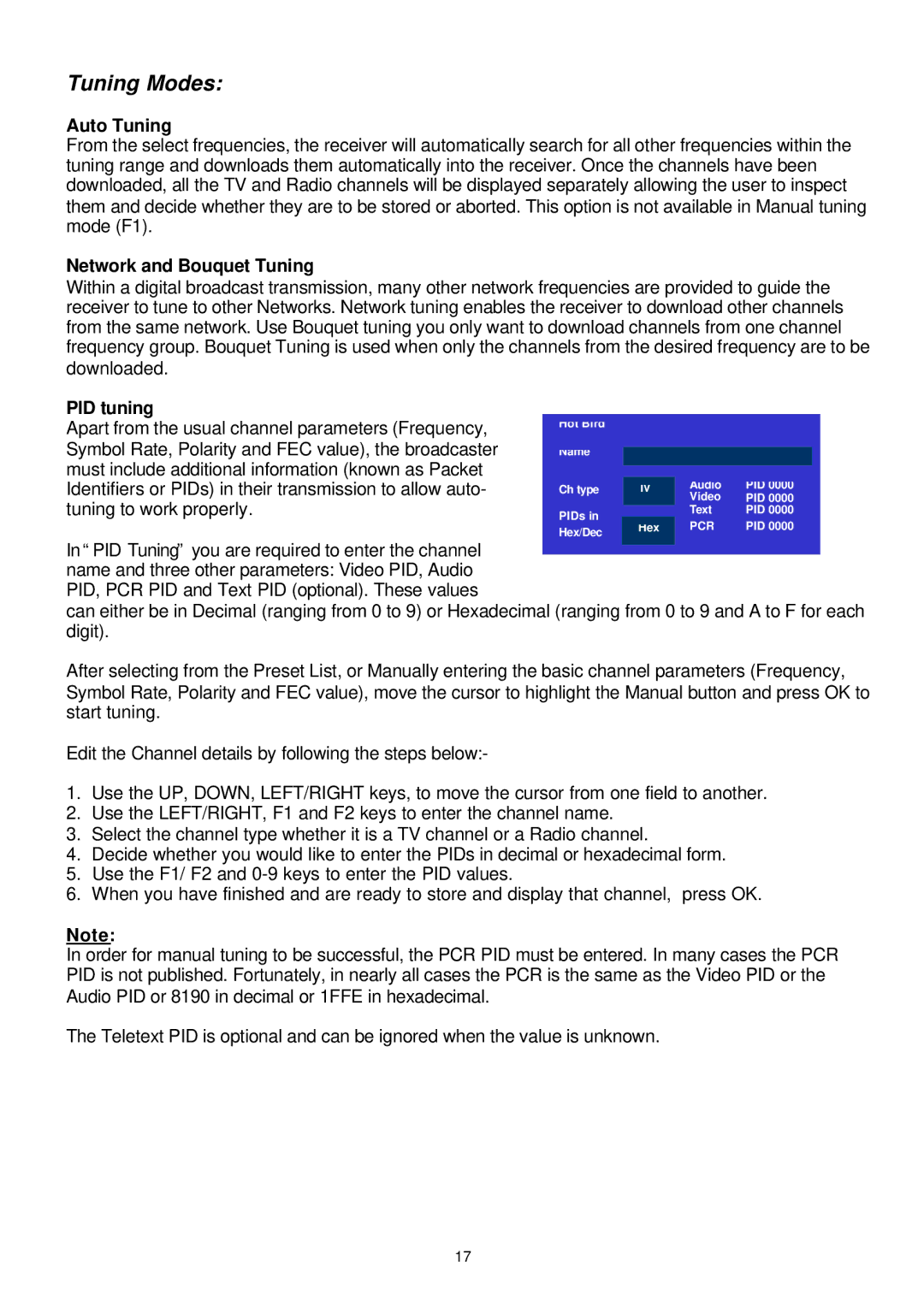Tuning Modes:
Auto Tuning
From the select frequencies, the receiver will automatically search for all other frequencies within the tuning range and downloads them automatically into the receiver. Once the channels have been downloaded, all the TV and Radio channels will be displayed separately allowing the user to inspect them and decide whether they are to be stored or aborted. This option is not available in Manual tuning mode (F1).
Network and Bouquet Tuning
Within a digital broadcast transmission, many other network frequencies are provided to guide the receiver to tune to other Networks. Network tuning enables the receiver to download other channels from the same network. Use Bouquet tuning you only want to download channels from one channel frequency group. Bouquet Tuning is used when only the channels from the desired frequency are to be downloaded.
PID tuning
Apart from the usual channel parameters (Frequency, Symbol Rate, Polarity and FEC value), the broadcaster must include additional information (known as Packet Identifiers or PIDs) in their transmission to allow auto- tuning to work properly.
Hot Bird |
|
|
| |
Name |
|
|
| |
|
|
| ||
|
|
|
| |
|
| Audio | PID 0000 | |
Ch type | TV | |||
Video | PID 0000 | |||
|
| |||
PIDs in |
| Text | PID 0000 | |
Hex | PCR | PID 0000 | ||
Hex/Dec | ||||
|
|
|
In “PID Tuning” you are required to enter the channel name and three other parameters: Video PID, Audio PID, PCR PID and Text PID (optional). These values
can either be in Decimal (ranging from 0 to 9) or Hexadecimal (ranging from 0 to 9 and A to F for each digit).
After selecting from the Preset List, or Manually entering the basic channel parameters (Frequency, Symbol Rate, Polarity and FEC value), move the cursor to highlight the Manual button and press OK to start tuning.
Edit the Channel details by following the steps below:-
1.Use the UP, DOWN, LEFT/RIGHT keys, to move the cursor from one field to another.
2.Use the LEFT/RIGHT, F1 and F2 keys to enter the channel name.
3.Select the channel type whether it is a TV channel or a Radio channel.
4.Decide whether you would like to enter the PIDs in decimal or hexadecimal form.
5.Use the F1/ F2 and
6.When you have finished and are ready to store and display that channel, press OK.
Note:
In order for manual tuning to be successful, the PCR PID must be entered. In many cases the PCR PID is not published. Fortunately, in nearly all cases the PCR is the same as the Video PID or the Audio PID or 8190 in decimal or 1FFE in hexadecimal.
The Teletext PID is optional and can be ignored when the value is unknown.
17