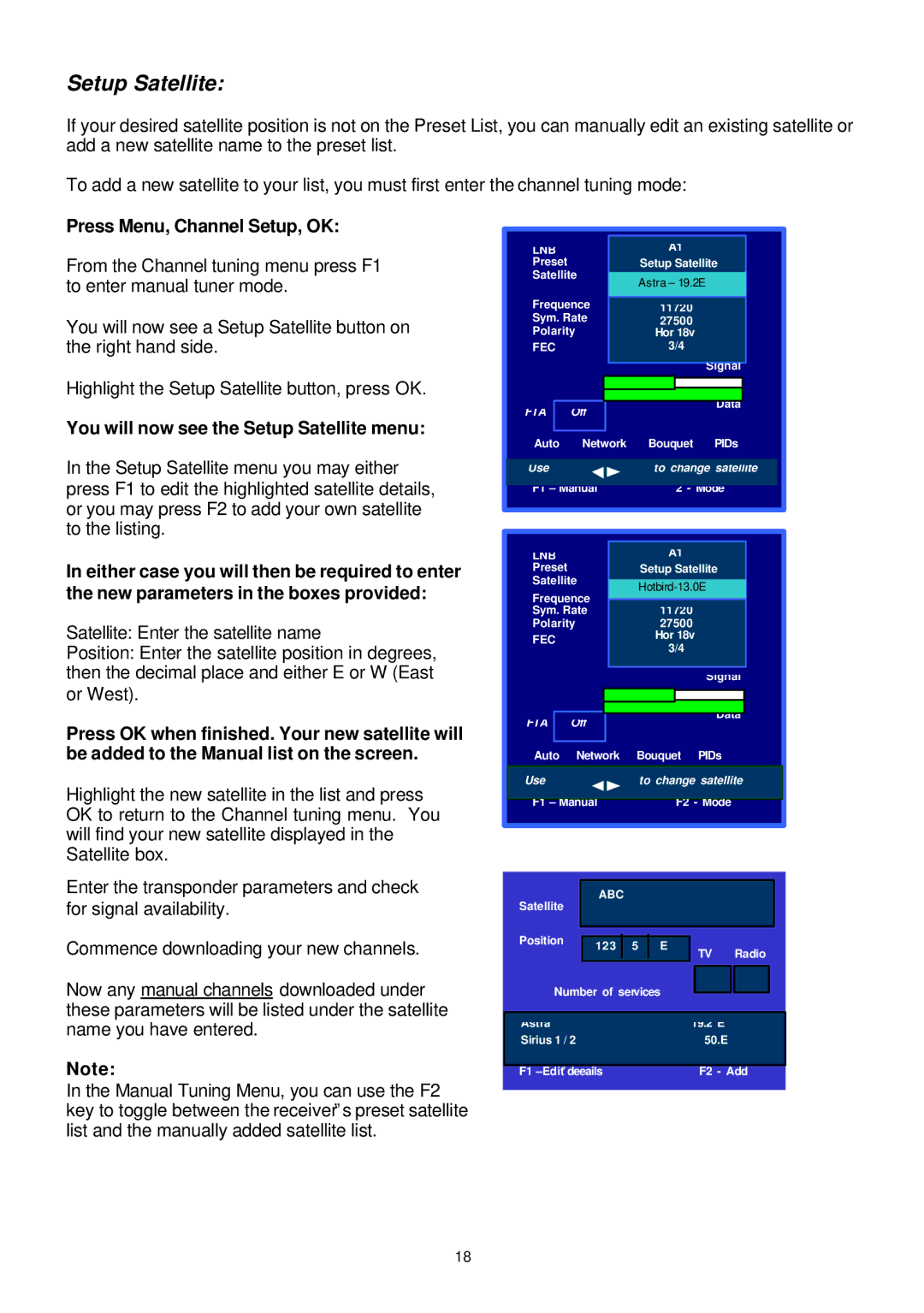Setup Satellite:
If your desired satellite position is not on the Preset List, you can manually edit an existing satellite or add a new satellite name to the preset list.
To add a new satellite to your list, you must first enter the channel tuning mode:
Press Menu, Channel Setup, OK:
From the Channel tuning menu press F1 to enter manual tuner mode.
You will now see a Setup Satellite button on the right hand side.
Highlight the Setup Satellite button, press OK.
You will now see the Setup Satellite menu:
In the Setup Satellite menu you may either press F1 to edit the highlighted satellite details, or you may press F2 to add your own satellite to the listing.
|
|
|
|
|
|
|
|
|
LNB |
|
| A1 |
|
|
| ||
Preset |
|
| Setup Satellite |
|
| |||
Satellite |
| Astra – 19.2E |
|
|
| |||
|
|
|
|
|
|
| ||
Frequence |
| 11720 |
|
|
| |||
Sym. Rate |
|
|
|
| ||||
| 27500 |
|
|
| ||||
Polarity |
| Hor 18v |
|
| Signal | |||
FEC |
|
| 3/4 |
|
|
| ||
|
|
|
|
|
|
|
|
|
FTA |
|
|
|
| Signal |
| Data | |
|
|
|
|
|
|
| ||
Réseau |
|
|
|
|
|
| ||
FTA |
| Off |
|
|
| Data |
|
|
|
|
|
|
|
|
| ||
|
|
|
|
|
|
|
|
|
Auto | Network | Bouquet | PIDs |
| ||||
|
|
|
|
|
|
|
| |
Use |
|
| to change satellite |
| ||||
|
|
|
|
|
|
| ||
F1 – Manual |
| 2 - Mode |
| |||||
|
|
|
|
|
|
|
|
|
In either case you will then be required to enter the new parameters in the boxes provided:
Satellite: Enter the satellite name
Position: Enter the satellite position in degrees, then the decimal place and either E or W (East or West).
LNB
Preset
Satellite
Frequence
Sym. Rate
Polarity
FEC
FTA | Off |
A1
Setup Satellite
11720
27500 Hor 18v 3/4
Signal
Data
Press OK when finished. Your new satellite will be added to the Manual list on the screen.
Highlight the new satellite in the list and press OK to return to the Channel tuning menu. You will find your new satellite displayed in the Satellite box.
Auto Network | Bouquet PIDs |
Use | to change satellite |
|
|
F1 – Manual | F2 - Mode |
Enter the transponder parameters and check for signal availability.
Commence downloading your new channels.
Now any manual channels downloaded under these parameters will be listed under the satellite name you have entered.
Note:
In the Manual Tuning Menu, you can use the F2 key to toggle between the receiver”s preset satellite list and the manually added satellite list.
ABC
Satellite
Position | 123 | 5 | E |
| TV |
| Radio |
|
|
|
|
| |||||
|
|
|
|
|
|
|
|
|
Number of services |
|
|
|
| ||||
|
|
|
| |||||
|
|
|
| |||||
|
|
|
|
|
| |||
Astra |
|
|
| 19.2 E |
| |||
Sirius 1 / 2 |
|
|
|
| 50.E |
| ||
|
|
|
|
|
|
| ||
F1 |
|
| F2 | - Add |
| |||
18