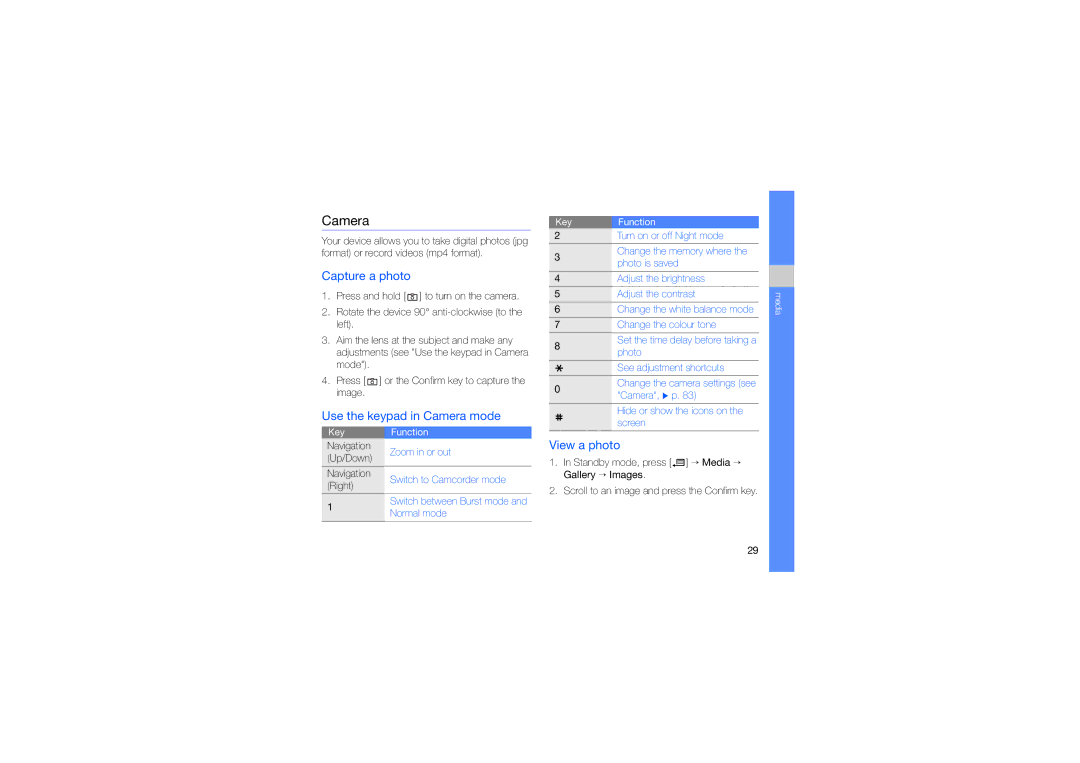World Wide Web
SGH-L870
Using this manual
Instructional icons
Example
Copyrights and trademarks
Square brackets-device keys for
Iii
Contents
Use a bookmark
Quickoffice Adobe Reader Check it GPS data
Add a bookmark
Connect via USB
Keep your device away from small children and pets
Safety warnings
Install mobile devices and equipment with caution
Protect your hearing
Avoid interference with pacemakers
When overheated
Reduce the risk of repetitive motion injuries
Safety precautions
Handle your device carefully and sensibly
Avoid interference with other electronic equipment
Important usage information
Specific Absorption Rate SAR certification information
Correct disposal of this product
Correct disposal of batteries in this product
Call an international number
Calls
Make a call from the contact list
Call a recently dialled number
Insert a pause
View and return missed calls
Divert calls
Bar block calls
Messages
Message folders
Inbox icons
Outbox status
Multimedia messages
Text messages
Send a text message
To manually set an access point
Send a multimedia message
Listen to voice mail
Email messages
Communication
Instant messages
Contact is online Contact is offline Contact is blocked
Cell broadcast messages
Audio messages
Add a cell broadcast topic
View a cell broadcast topic
Smart messages
Subscribe to a cell broadcast
Scroll to a topic and press Options → Hotmark
Service messages
Change message options
User settings
Communication
Log
Recent calls
Packet data
Call duration
Communication log
Log duration
Add files to your device
Press Options → Update Music library
Music player
Add files to the music library
Play music files
Create a playlist
Capture a photo
Use the keypad in Camera mode
Camera
View a photo
Record a video
Use the keypad in Camcorder mode
Gallery
Play a video
Add a streaming internet link to Gallery
Play streaming content from the internet
ShoZu
Activate ShoZu
Upload a file
Receive the latest updates
Video Editor
Crop a video
Add audio to a video
Make a slideshow
Make a storyboard
View a slideshow
Viewer & Editor
View a photo or video
Edit photos
Media
Listen to the FM radio
Radio
You can listen to your favourite stations with the FM radio
Set up your favourite radio station list
RealPlayer
Recorder
PC Studio
Install PC Studio
Use PC Studio
Contacts
Create a new contact card
Copy contact cards
Set a default number or address
Search for a contact card
Assign a speed dial number to a contact card
Assign a ringtone to a contact card or group
Create a contact group
Synchronise your contacts
Stop an event alarm
Calendar
Create a calendar event
Adobe Reader
Update Quickoffice
Quickoffice
Change calendar options
Synchronise notes with other devices
Check it
Create a note
Create a new folder
Create a new item
Web, you must
Define your web settings
Browse a web
Data calls
To close the web connection, press Exit
Add a bookmark
Change browser settings
Use a bookmark
Fring
Save a web page and view it offline
Download files from the web
Save a web
Standby mode, press → Installations → CNN
Google
Use the Bluetooth wireless feature
Turn on the Bluetooth wireless feature
Search for and pair with a Bluetooth- enabled device
Change paired device options
Receive data via the Bluetooth wireless feature
Send data via the Bluetooth wireless feature
Print data
Connect via USB
Set a default action for your USB connection
Copy files to a memory card
Create a new sync profile
Synchronise your device
Print images
Synchronise data
Last result insert the result from the last calculation
Calculator
Clear screen clear all calculations on the screen
Stop an alarm
Change clock settings
Set a new alarm
Clock
Add currencies and exchange rates
Converter
Convert currencies
Convert measurements
GPS data
Activate a positioning method
View your current position
Landmarks
Navigate with GPS data
Monitor trip details
Smart reader
Change the dictionary
Dictionary
Look up words
Change dictionary options
Add members to a team
Team manager
Make a new team
Send a message to members
Send an appointment
File manager
Make a multiparty call conference call
Search for a file or folder
Format a memory card
Protect a memory card with a password
Move a file to a folder
Insert a memory card see the Quick Start Guide
Press Yes Enter the password and press the Confirm key
Install a new application
Change installation options
Application manager
Remove an application
Device manager
Define a server profile
Licence manager
Connection manager
Close an open connection
Standby mode, press → Settings
General settings
Device settings
Personalisation
Settings
Date and time
Enhancement
Protected content
Security
Positioning
Phone settings
Factory settings
Call
Call divert
Call barring
Connection settings
Bluetooth
Network
USB
Destinations
Video sharing
Control packet data connections when using a Gprs network
Presence
SIP settings
XDM profile
Remote drives
Applications settings
Configurations
RealPlayer
App. manager
Camera
Voice recorder
Log
Troubleshooting
While using your device, the following messages may appear
Troubleshooting
Troubleshooting
Barring blocking, 11, 78 dialling
Setting exchange rates
Receiving data, 55 sending data
Synchronising
Protecting
Setting USB mode, 56 using
File manager, 66 moving, 67 searching
Creating playlists Creating notes, 46 synchronising