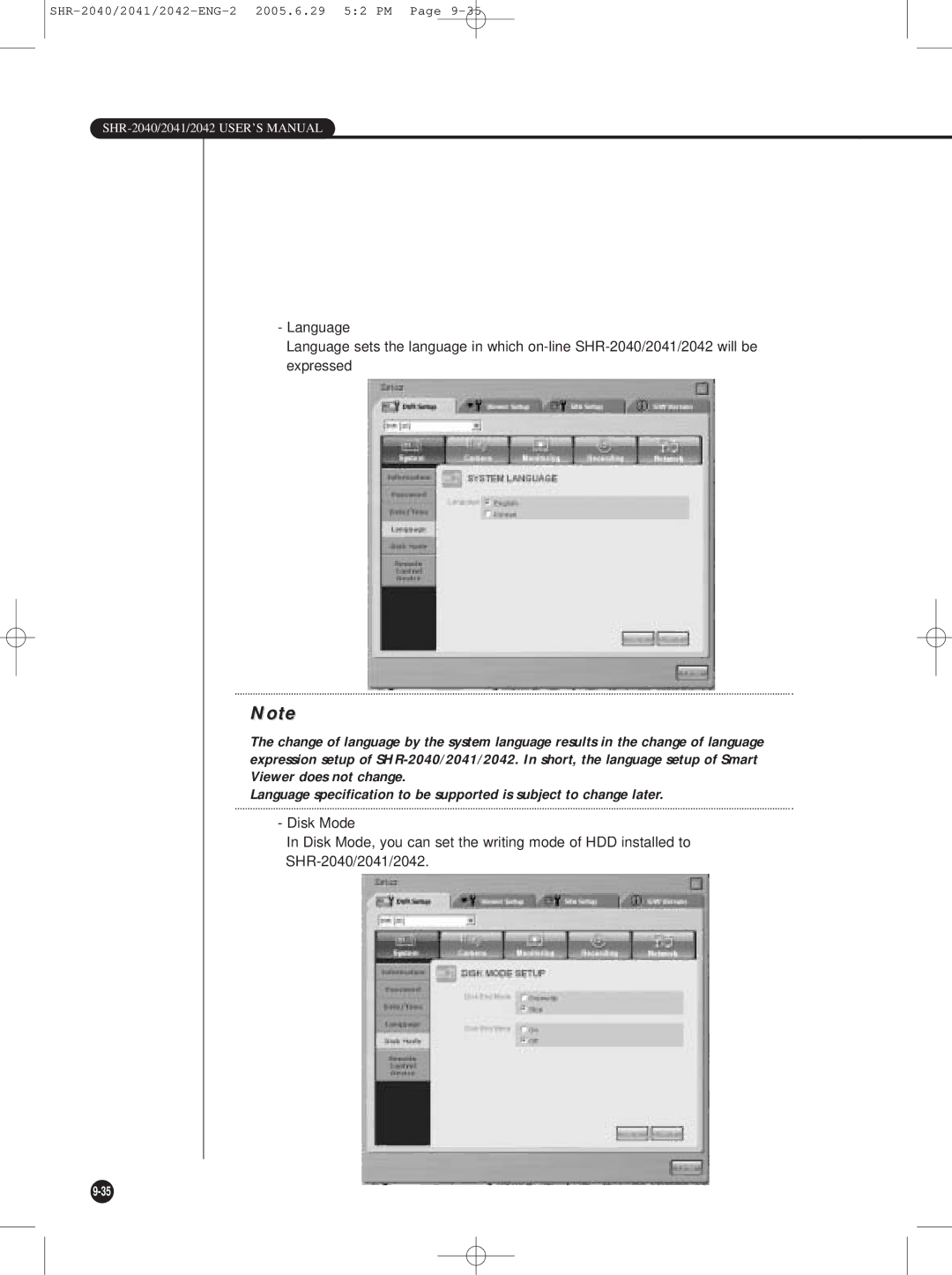SHR-2040/2041/2042-ENG-2 2005.6.29 5:2 PM Page 9-35
SHR-2040/2041/2042 USER’S MANUAL
-Language
Language sets the language in which
Note
The change of language by the system language results in the change of language expression setup of
Language specification to be supported is subject to change later.
-Disk Mode
In Disk Mode, you can set the writing mode of HDD installed to