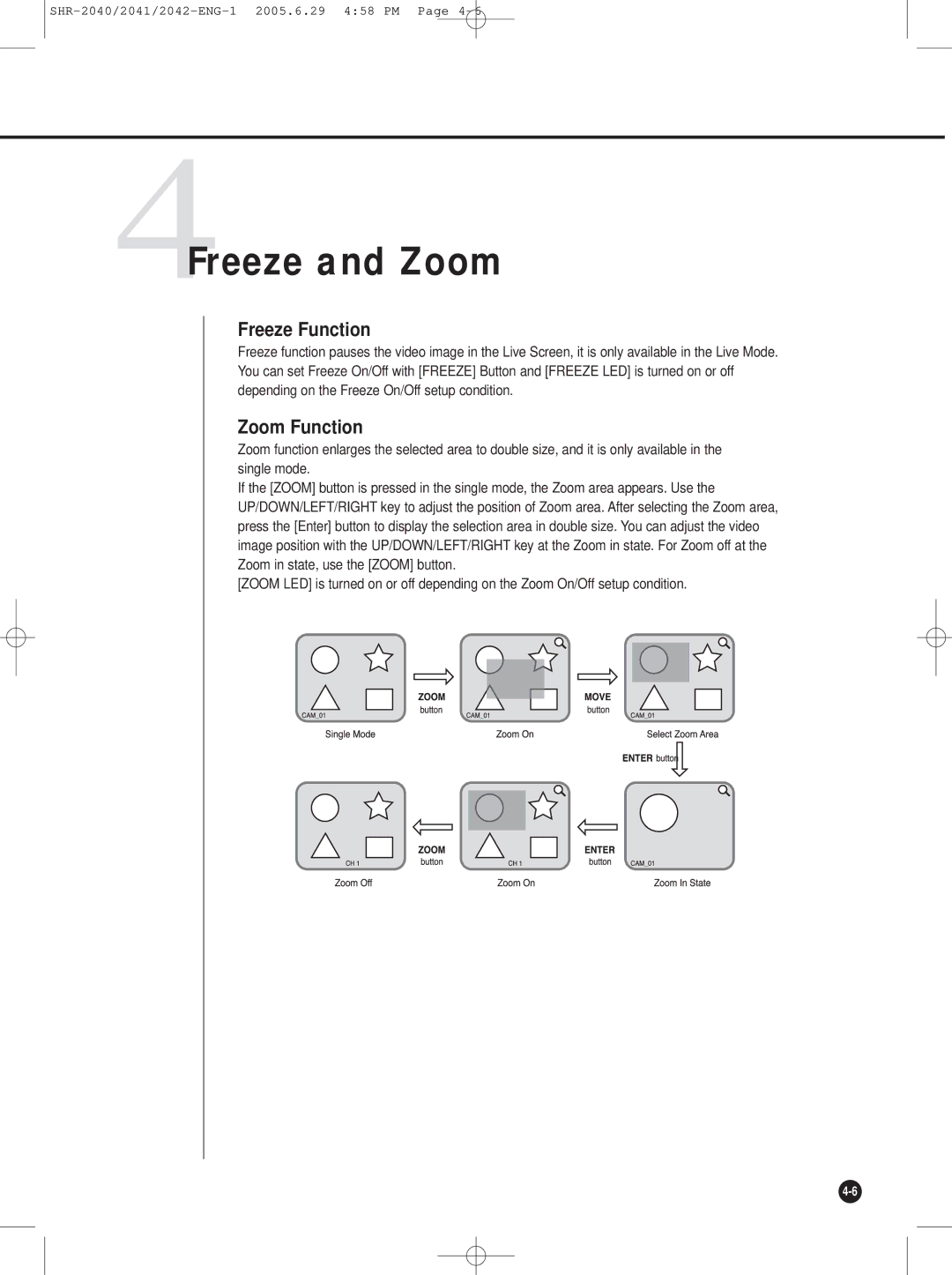SHR-2040/2041/2042-ENG-1 2005.6.29 4:58 PM Page 4-6
4Freeze and Zoom
Freeze Function
Freeze function pauses the video image in the Live Screen, it is only available in the Live Mode. You can set Freeze On/Off with [FREEZE] Button and [FREEZE LED] is turned on or off depending on the Freeze On/Off setup condition.
Zoom Function
Zoom function enlarges the selected area to double size, and it is only available in the single mode.
If the [ZOOM] button is pressed in the single mode, the Zoom area appears. Use the UP/DOWN/LEFT/RIGHT key to adjust the position of Zoom area. After selecting the Zoom area, press the [Enter] button to display the selection area in double size. You can adjust the video image position with the UP/DOWN/LEFT/RIGHT key at the Zoom in state. For Zoom off at the Zoom in state, use the [ZOOM] button.
[ZOOM LED] is turned on or off depending on the Zoom On/Off setup condition.