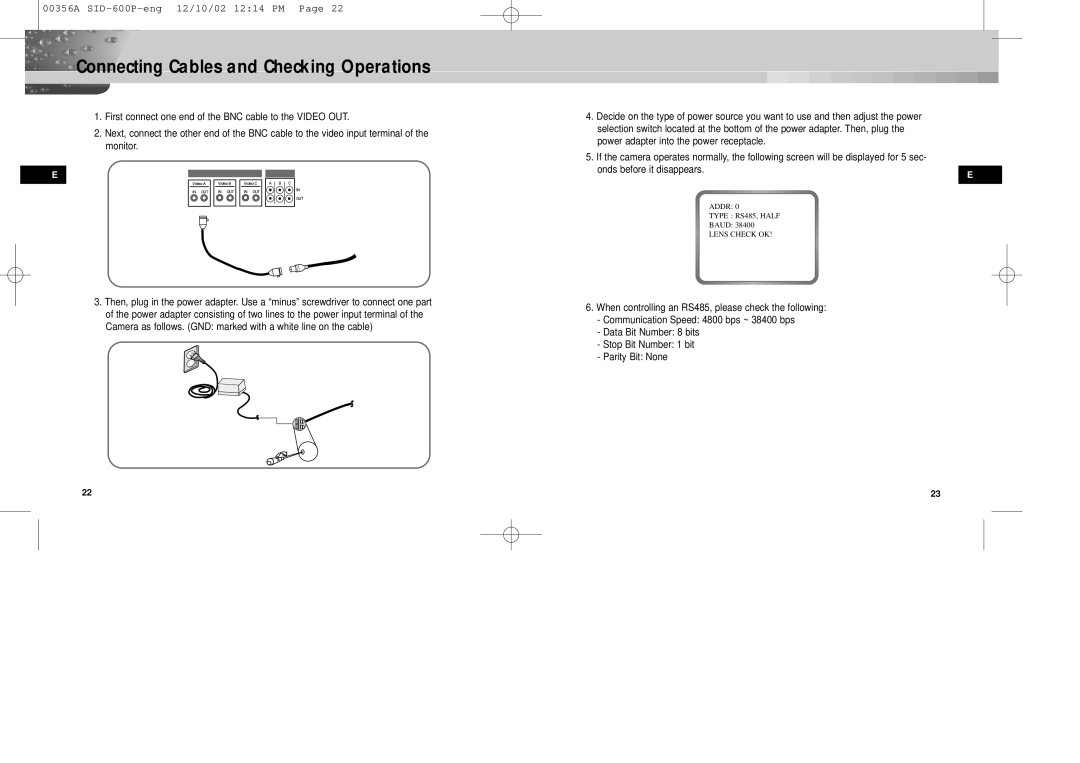00356A
Connecting Cables and Checking Operations
1.First connect one end of the BNC cable to the VIDEO OUT.
2.Next, connect the other end of the BNC cable to the video input terminal of the monitor.
E
3.Then, plug in the power adapter. Use a “minus” screwdriver to connect one part of the power adapter consisting of two lines to the power input terminal of the Camera as follows. (GND: marked with a white line on the cable)
4. Decide on the type of power source you want to use and then adjust the power selection switch located at the bottom of the power adapter. Then, plug the power adapter into the power receptacle.
5. If the camera operates normally, the following screen will be displayed for 5 sec- onds before it disappears.
E
ADDR: 0
TYPE : RS485, HALF
BAUD: 38400
LENS CHECK OK!
6.When controlling an RS485, please check the following:
-Communication Speed: 4800 bps ~ 38400 bps
-Data Bit Number: 8 bits
-Stop Bit Number: 1 bit
-Parity Bit: None
22 | 23 |