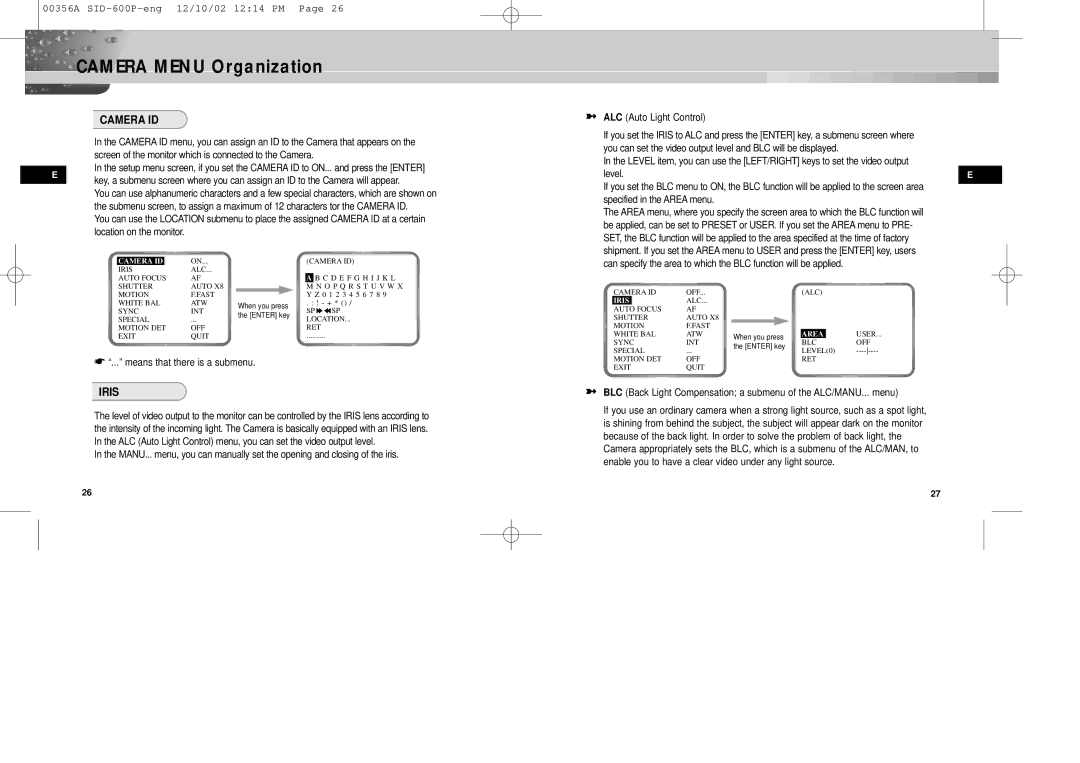00356A
CAMERA MENU Organization
E
CAMERA ID
In the CAMERA ID menu, you can assign an ID to the Camera that appears on the screen of the monitor which is connected to the Camera.
In the setup menu screen, if you set the CAMERA ID to ON... and press the [ENTER] key, a submenu screen where you can assign an ID to the Camera will appear.
You can use alphanumeric characters and a few special characters, which are shown on the submenu screen, to assign a maximum of 12 characters tor the CAMERA ID.
You can use the LOCATION submenu to place the assigned CAMERA ID at a certain location on the monitor.
➼ALC (Auto Light Control)
If you set the IRIS to ALC and press the [ENTER] key, a submenu screen where you can set the video output level and BLC will be displayed.
In the LEVEL item, you can use the [LEFT/RIGHT] keys to set the video output
level.E If you set the BLC menu to ON, the BLC function will be applied to the screen area
specified in the AREA menu.
The AREA menu, where you specify the screen area to which the BLC function will be applied, can be set to PRESET or USER. If you set the AREA menu to PRE- SET, the BLC function will be applied to the area specified at the time of factory shipment. If you set the AREA menu to USER and press the [ENTER] key, users
CAMERA ID |
| ON... |
|
| |
IRIS | ALC... |
|
| ||
AUTO FOCUS | AF |
|
| ||
SHUTTER | AUTO X8 |
|
| ||
MOTION | F.FAST |
|
| ||
WHITE BAL | ATW | When you press | |||
SYNC | INT | ||||
the [ENTER] key | |||||
SPECIAL | ... | ||||
|
| ||||
MOTION DET | OFF |
|
| ||
EXIT | QUIT |
|
| ||
(CAMERA ID)
A B C D E F G H I J K L M N O P Q R S T U V W X Y Z 0 1 2 3 4 5 6 7 8 9
. : ! - + * () /![]() SP ❿❿ ➛➛SP
SP ❿❿ ➛➛SP
LOCATION...
RET
..........
can specify the area to which the BLC function will be applied.
CAMERA ID | OFF... |
|
| (ALC) |
| |||
IRIS |
| ALC... |
|
|
|
|
| |
AUTO FOCUS | AF |
|
|
|
|
| ||
SHUTTER | AUTO X8 |
|
|
|
|
| ||
MOTION | F.FAST |
|
|
|
|
| ||
WHITE BAL | ATW | When you press | AREA |
| USER... | |||
SYNC | INT | BLC | OFF | |||||
the [ENTER] key | ||||||||
SPECIAL | ... | LEVEL(0) | ||||||
|
| |||||||
☛“...” means that there is a submenu.
IRIS
The level of video output to the monitor can be controlled by the IRIS lens according to the intensity of the incoming light. The Camera is basically equipped with an IRIS lens. In the ALC (Auto Light Control) menu, you can set the video output level.
In the MANU... menu, you can manually set the opening and closing of the iris.
MOTION DET | OFF | RET |
EXIT | QUIT |
|
➼BLC (Back Light Compensation; a submenu of the ALC/MANU... menu)
If you use an ordinary camera when a strong light source, such as a spot light, is shining from behind the subject, the subject will appear dark on the monitor because of the back light. In order to solve the problem of back light, the Camera appropriately sets the BLC, which is a submenu of the ALC/MAN, to enable you to have a clear video under any light source.
26 | 27 |