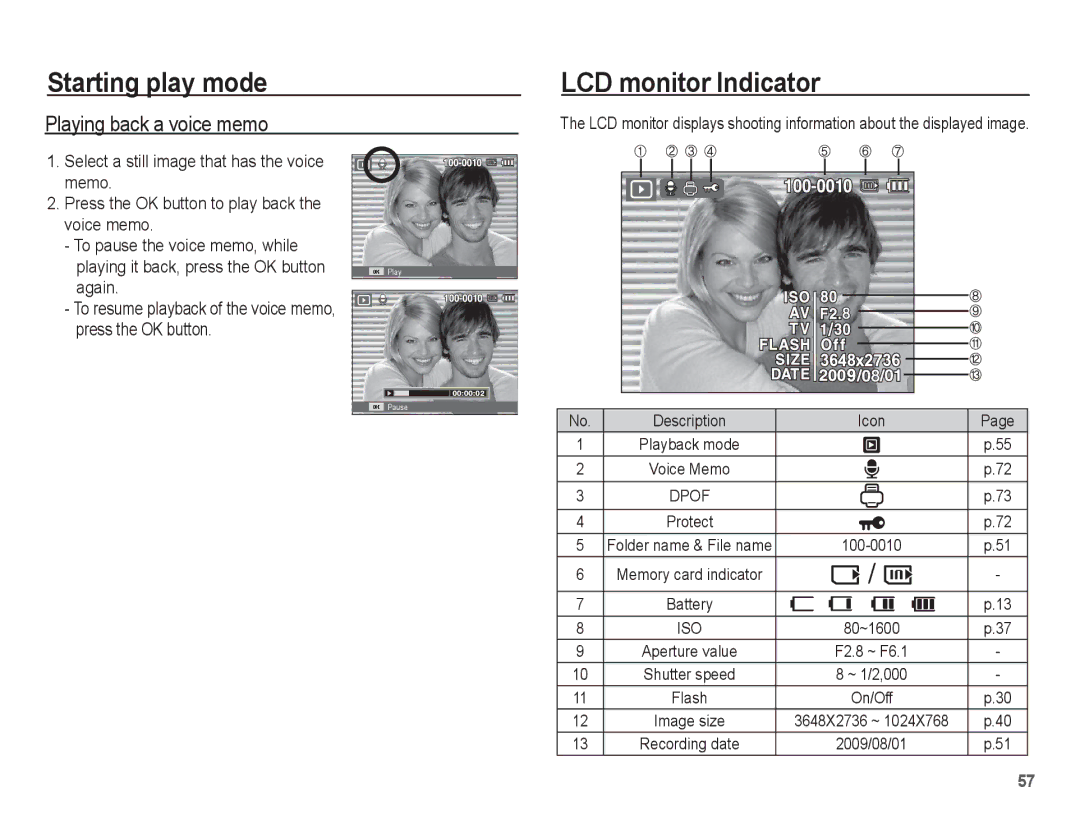Starting play mode
Playing back a voice memo
LCD monitor Indicator
The LCD monitor displays shooting information about the displayed image.
1.Select a still image that has the voice memo.
2.Press the OK button to play back the voice memo.
-To pause the voice memo, while playing it back, press the OK button again.
-To resume playback of the voice memo, press the OK button.
Play |
Pause |
No. | Description | Icon | Page |
1 | Playback mode | Î | p.55 |
2 | Voice Memo |
| p.72 |
3 | DPOF |
| p.73 |
4 | Protect |
| p.72 |
5 | Folder name & File name | p.51 | |
6 | Memory card indicator |
| - |
7 | Battery |
| p.13 |
8 | ISO | 80~1600 | p.37 |
9 | Aperture value | F2.8 ~ F6.1 | - |
10 | Shutter speed | 8 ~ 1/2,000 | - |
11 | Flash | On/Off | p.30 |
12 | Image size | 3648X2736 ~ 1024X768 | p.40 |
13 | Recording date | 2009/08/01 | p.51 |
57