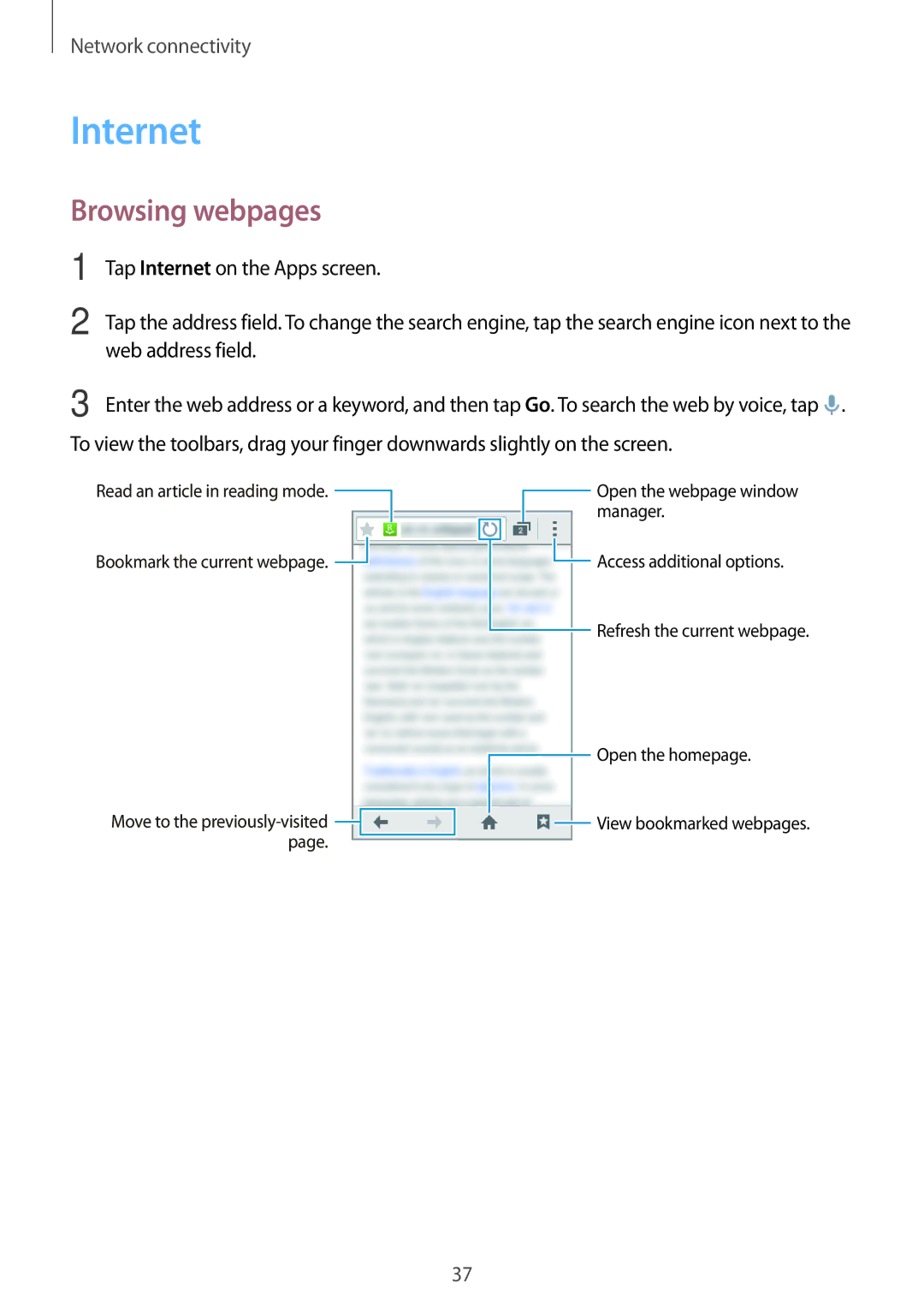Network connectivity
Internet
Browsing webpages
1
2
Tap Internet on the Apps screen.
Tap the address field. To change the search engine, tap the search engine icon next to the web address field.
3 Enter the web address or a keyword, and then tap Go. To search the web by voice, tap ![]() . To view the toolbars, drag your finger downwards slightly on the screen.
. To view the toolbars, drag your finger downwards slightly on the screen.
Read an article in reading mode. |
|
|
|
|
|
|
|
|
|
|
|
| Open the webpage window |
|
|
|
|
|
|
|
|
|
|
| |||
|
|
|
|
|
|
|
|
|
|
|
|
| manager. |
|
|
|
|
|
|
|
|
|
|
| |||
Bookmark the current webpage. |
|
|
|
|
|
|
|
|
|
|
| Access additional options. | |
|
|
|
|
|
|
|
|
|
|
| |||
|
|
|
|
|
|
|
|
|
| ||||
|
|
|
|
|
|
|
|
|
|
|
|
| Refresh the current webpage. |
|
|
|
|
|
|
|
|
|
|
|
|
| |
Move to the |
|
|
|
|
|
|
| Open the homepage. |
|
|
|
|
|
|
| ||
|
|
|
|
|
|
| View bookmarked webpages. | |
|
|
|
|
|
|
| ||
|
|
|
|
|
|
| ||
page. |
|
|
|
|
|
|
| |
|
|
|
|
|
|
| ||
|
|
|
|
|
|
| ||
37