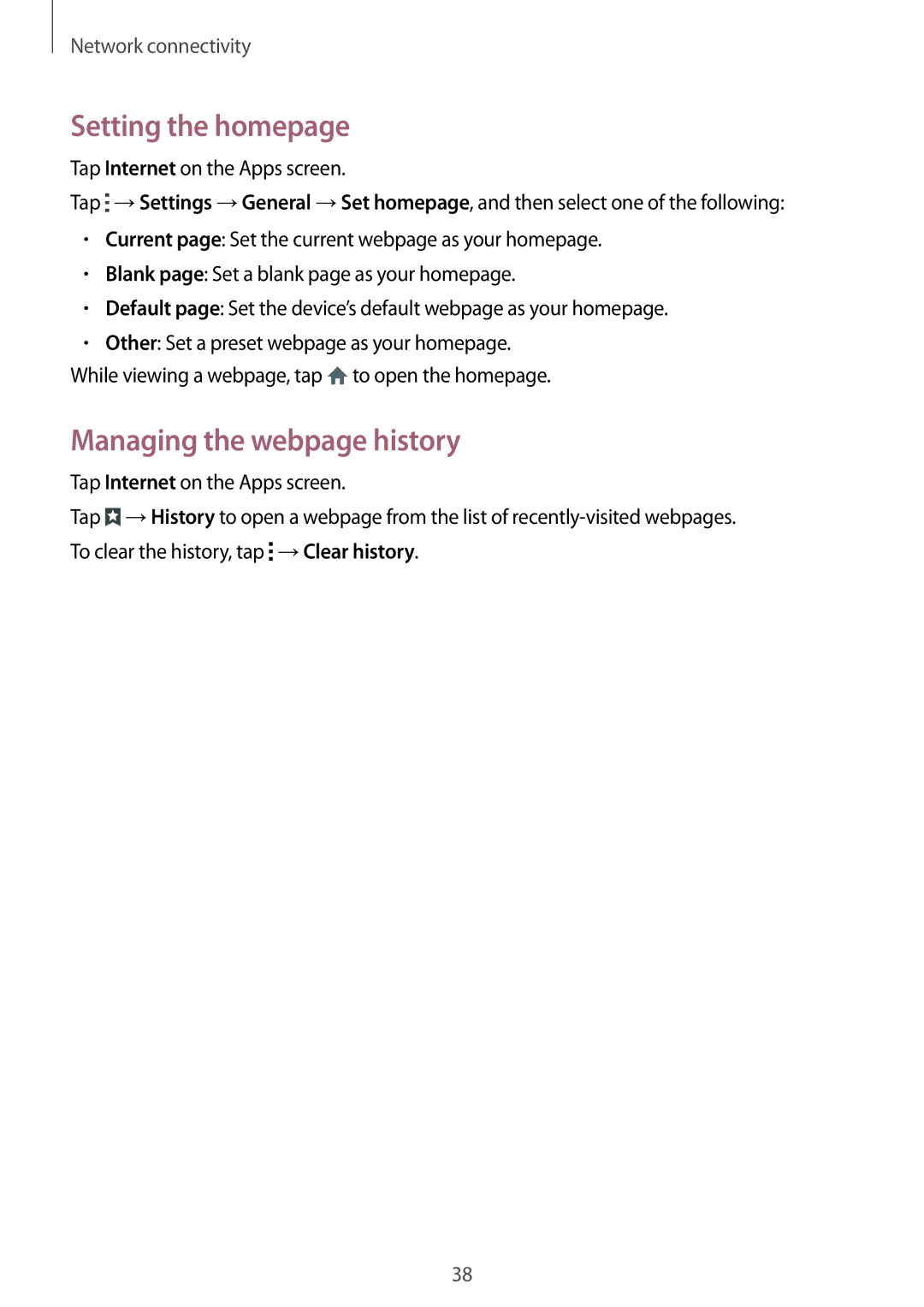Network connectivity
Setting the homepage
Tap Internet on the Apps screen.
Tap ![]() →Settings →General →Set homepage, and then select one of the following:
→Settings →General →Set homepage, and then select one of the following:
•Current page: Set the current webpage as your homepage.
•Blank page: Set a blank page as your homepage.
•Default page: Set the device’s default webpage as your homepage.
•Other: Set a preset webpage as your homepage.
While viewing a webpage, tap ![]() to open the homepage.
to open the homepage.
Managing the webpage history
Tap Internet on the Apps screen.
Tap ![]() →History to open a webpage from the list of
→History to open a webpage from the list of ![]() →Clear history.
→Clear history.
38