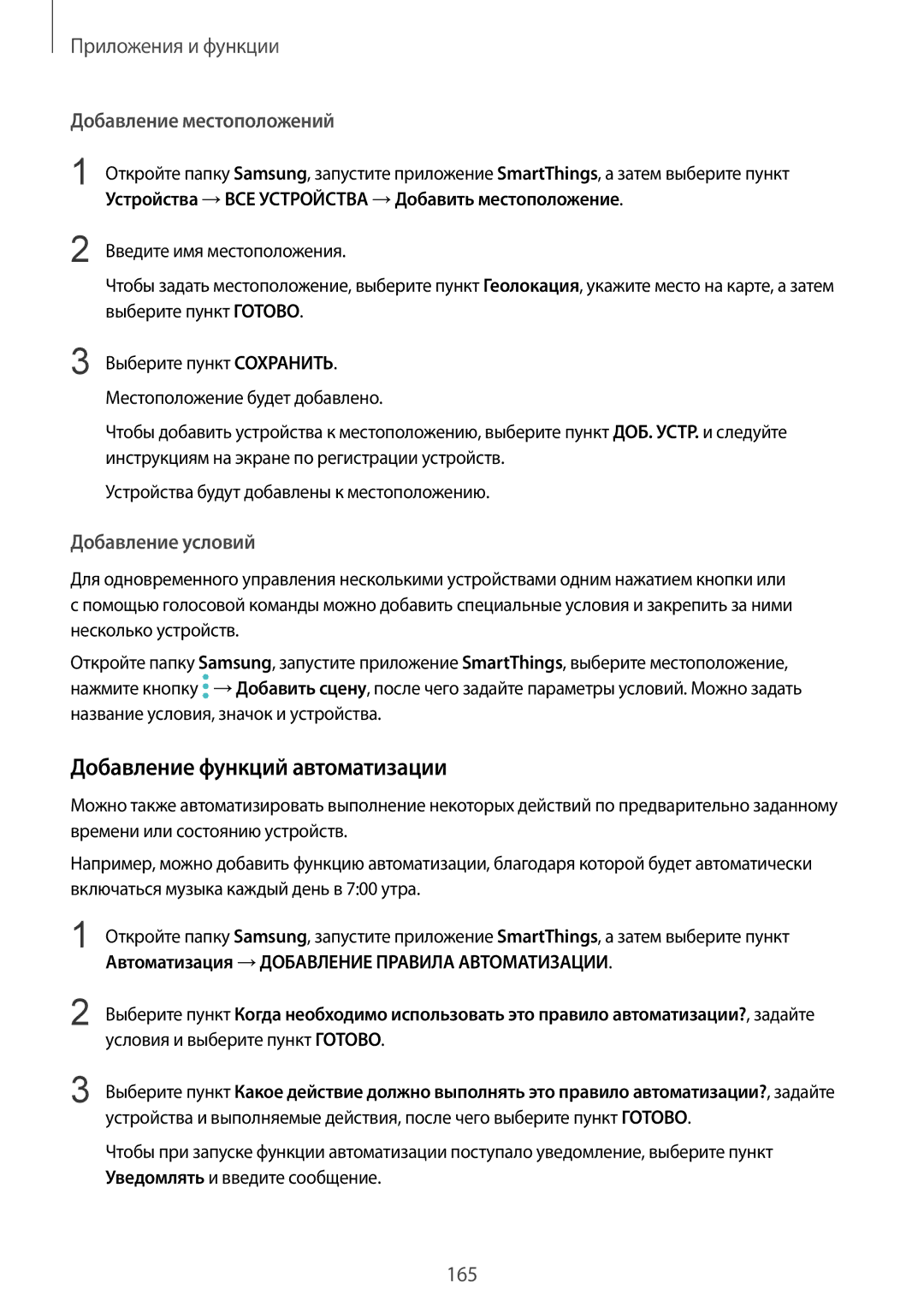Russian /2018. Rev.1.2
Руководство Пользователя
Прочтите перед использованием
Содержание
240 Специальные возможности 258 Устранение неполадок
181 Введение
Прочтите перед использованием
Основные сведения об устройстве
Основные сведения об устройстве
Влаго- и пылезащита
Условия перегрева устройства и возможные решения
Обозначения, используемые в данном руководстве
Случае нагрева устройства проделайте следующее
При нахождении в роуминге
При подключении к телевизору
Обновите устройство до последнего программного обеспечения
Ограничения устройства при перегреве
Меры предосторожности, касающиеся условий использования
Комплект поставки
Внешний вид устройства и функции
Модели Galaxy S9
Внешний вид устройства
Антенна MST Микрофон GPS антенна
Модели Galaxy S9+
Антенна MST
Программные кнопки
Аппаратные клавиши
Клавиша Функция Питание
Bixby
Зарядка аккумулятора
Аккумулятор
Зарядка других устройств
Снижение потребления электроэнергии
Советы и меры предосторожности во время зарядки аккумулятора
Увеличение скорости зарядки
Быстрая зарядка
Беспроводная зарядка
Беспроводная зарядка
Зарядка аккумулятора
SIM- и USIM-карта карта nano-SIM
Установка SIM- или USIM-карты
Предостережения, касающиеся беспроводной зарядки
Модели с одной SIM-картой
Модели с двумя SIM-картами
Слот
Используйте только карту формата nano-SIM
Правильная установка карты
Активация карты SIM или Usim
Извлечение SIM- или USIM-карты
Настройка SIM- и USIM-карт
Настройка предпочтительной SIM- или USIM-карты
Установка карты памяти
Карта памяти microSD
Основные сведения об устройстве
Поместите карту памяти в слот 2 золотистыми контактами вниз
Извлечение карты памяти
Форматирование карты памяти
Перезагрузка устройства
Включение и выключение устройства
Экстренный режим
Начальная настройка
Включение экстренного режима
Выключение экстренного режима
Выберите язык
Основные сведения об устройстве
Введение
Учетная запись Samsung
Регистрация учетной записи Samsung
Регистрация новой учетной записи Samsung
Дополнительные сведения см. в разделе Samsung Pass
Удаление учетной записи Samsung
Выберите пункт Принять
Выберите пункт Samsung account → →Удалить уч. запись
Восстановление данных с предыдущего устройства Smart Switch
Перенос данных с предыдущего устройства
Пункт С предыдущего устройства →ДАЛЕЕ
Восстановление данных из облачного хранилища Samsung Cloud
Пункт Из Samsung Cloud →ДАЛЕЕ
Выберите предыдущее устройство
Управление с помощью сенсорного экрана
Описание функций экрана
Касание
Нажатие и удерживание
Двойное касание
Перемещение
Прокрутка
Разведение и сведение пальцев
Отображение или скрытие панели навигации
Навигационная панель программные кнопки
Включение экрана с помощью кнопки возврата на главный экран
Настройки панели навигации
Цвет Фона изменение фонового цвета панели навигации
Внешний вид экрана зависит от региона или поставщика услуг
Главный экран и экран приложений
Переключение между главным экраном и экраном приложений
Перемещение элементов
Горизонтальная ориентация экрана
Добавление дополнительных приложений
Создание папок
Перемещение приложений из папки
Удаление папки
Изменение главного экрана
Значки состояния
Отображение всех приложений на главном экране
Значок Описание
Экран блокировки
Изменение способа блокировки экрана
Создание снимка экрана
Снимок экрана
Панель уведомлений
Использование кнопок быстрых настроек
Ввод текста
Раскладка клавиатуры
Изменение языка ввода
Дополнительные возможности клавиатуры
Смена клавиатуры
Словарь
Копирование и вставка текста
Galaxy Apps
Установка и удаление приложений
Play Маркет
Установка приложений
Удаление или отключение приложений
Управление приложениями
Включение приложений
Настройка разрешений приложений
Bixby
Виджеты Bixby
Начало работы с Bixby
Работа с экраном «Виджеты Bixby»
Виджеты Bixby
Выбор приложений для отображения в виде карточек Bixby
Изменение списка карточек Bixby
Доступны следующие функции Камеры Bixby
Камера Bixby
Перевод или извлечение текста
Запуск Камера Bixby
Поиск мест поблизости
Поиск похожих изображений
Коснитесь значка
Устройство отобразит информацию о местах поблизости
Считывание QR-кодов
Поиск информации о вине
Начало работы с приложением «Напоминание»
Напоминания
Откроется экран «Виджеты Bixby»
Откроется начальная страница напоминаний
Выберите пункт Начать
Создание напоминаний
Просмотр списка напоминаний
Просмотр напоминаний об уведомлениях
Информация в напоминании
Завершение напоминаний
Восстановление напоминаний
Провести по напоминанию вправо и выбрать пункт Изменить
Удаление напоминаний
Настройка параметров Bixby
Выполнение вызовов
Телефон
Видеовызов
Или
Использование функции быстрого набора
Выполнение вызовов из журнала вызовов или списка контактов
Выполнение вызовов с экрана блокировки
Международные вызовы
Блокировка телефонных номеров
Входящие вызовы
Ответ на вызов
Отклонение вызова
Возможности во время вызовов
Во время голосового вызова
Во время видеовызова
Добавление метки к номеру телефона
Добавление номера телефона в контакты
Добавление номера телефона в контакты с клавиатуры
Добавление номера телефона в контакты из списка вызовов
Контакты
Добавление контактов
Создание нового контакта
Импорт контактов
Поиск контактов
Синхронизация контактов с учетными записями в Интернете
Экспорт контактов →ИМПОРТ
Сохранение и совместное использование профиля
Обмен контактами
Объединение повторяющихся контактов
Создание групп
Удаление контактов
Отправка группового сообщения
Отправка сообщений
Сообщения
Отправка стикеров с персональным эмодзи
Просмотр сообщений
Настройка уведомления сообщения
Блокировка нежелательных сообщений
Настройка напоминания о сообщениях
Номеров и сообщений →Блокировка номеров
Обзор веб-страниц
Интернет
Включение конфиденциального режима
Конфиденциальный режим
Изменение настроек безопасности
Выключение конфиденциального режима
Настройка учетных записей электронной почты
Mail
Отправка сообщений электронной почты
Чтение сообщений электронной почты
Камера
Включение камеры
Этикет фото- и видеосъемки
Фото- и видеосъемка
Основные функции съемки
Добавление дополнительной кнопки камеры
Увеличение и уменьшение масштаба
Настройка действия кнопки камеры
Фиксация фокуса AF и экспозиции AE
Использование функций фокусировки и экспозиции
Разделение областей фокусировки и экспозиции
Можно разделить область фокусировки и область экспозиции
Сверхзамедл
Запись в режиме мультисъемки
Коснитесь значка , чтобы начать видеосъемку
Запись в режиме одиночной съемки
Запись в ручном режиме
Изменение области обнаружения движения
Воспроизведение видео, записанных в сверхзамедленном режиме
Редактирование видео, записанных в сверхзамедленном режиме
Изменение фоновой музыки
Обмен видео в качестве анимированного GIF-снимка
Живой Фокус только модели Galaxy S9+
Коснитесь значка , чтобы выполнить снимок
100
Размытия влево или вправо
Настроить Размытие Фона
102
Создание персонального эмодзи
Персональные эмодзи
Съемка фото и видео с персональным эмодзи
Удаление персонального эмодзи
Использование стикеров с персональным эмодзи
Удаление стикеров с персональным эмодзи
Живые стикеры
Применение произвольных стикеров
На клавиатуре Samsung нажмите кнопку →
Автоматический режим
Использование режимов съемки
Профессиональный режим
Доступные параметры
Режим панорамной съемки
Создание анимированной панорамы
Режим «Гиперлапс»
На экране видоискателя коснитесь миниатюры предпросмотра
Выберите пункт Смотреть АНИМИР. Панораму
Режим «Еда»
Режим «Спорт»
Режим замедленной съемки
Режим выборочной фокусировки только модели Galaxy S9
Применение эффектов красоты
Режим автопортретной съемки
Режим фокусировки селфи
Режим съемки группового автопортрета
Анимированный групповой автопортрет
Выберите пункт Анимированное Широкоугольное Селфи
Созданный групповой автопортрет будет воспроизведен
Настройки текущего режима съемки
Настройка параметров камеры
Основная Камера
Настройки камеры
118
119
Галерея
Поиск изображений
Просмотр изображений
Перетаскивания Ползунка
Просмотр видеозаписей
Функция улучшения качества видео
Просмотр подробной информации об изображениях и видео
Просмотр историй
Просмотр альбомов
Скрытие альбомов
Создание историй
Удаление историй
Удаление фото и видео
Удаление изображений или видеозаписей
Удаление нескольких фото и видео
Открытие уведомлений на экране «Always On Display»
Always On Display
Изменение расписания работы функции «Always On Display»
Отображение изображения на экране «Always On Display»
Деактивация функции «Always On Display»
Включить соответствующую функцию
Панели изогнутого экрана
Изогнутый экран
Изменение панелей изогнутого экрана
Apps edge
Расположение маркера панели изогнутого экрана
→Apps edge
Изменение панели Apps edge
People edge
Добавление контактов на панель People edge
→People edge
Общение с контактами с помощью панели People edge
Изменение панели People edge
Выделить и сохранить
Создание изображения
Соxр. сохранение выбранной области в разделе Галерея
Запись определенной области видео
Подсветка бокового экрана
Быстрый ответ
Подсветка бокового экрана
Несколько окон
Режим разделенного экрана
Изменение размера окна
Использование дополнительных параметров
Сворачивание разделенного экрана
Чтобы закрыть свернутый разделенный экран, коснитесь значка
Добавление пар приложений на главный экран
Прикрепление окна
Выберите пункт Готово
Перетащите полосу между окнами приложений
Всплывающее окно
Перемещение всплывающих окон
Окно приложения отобразится во всплывающем окне
Просмотр уведомлений во всплывающем окне
Samsung Pay
Регистрация карт
Настройка Samsung Pay
Осуществление платежей
Отмена платежей
Samsung Gear
Изменение настроек Samsung Pay
Откройте папку Samsung и запустите приложение Samsung Gear
Samsung Members
Создание заметок
Samsung Notes
Удаление заметок
По завершении создания заметки выберите пункт Сохранить
Календарь
Создание событий
Нажмите кнопку СОХРАНИТЬ, чтобы сохранить событие
Samsung Health
Создание задач
Синхронизация событий и задач с вашими учетными записями
Контроль здоровья и физической формы
Использование Samsung Health
На экране Samsung Health выберите пункт Together
Цели
Шаги
Пульс
ИЗМЕРИТЬ, чтобы начать измерение частоты сердечного ритма
Дополнительная информация
Звукозапись
Создание записей голоса
Откройте папку Samsung и запустите приложение Звукозапись
Изменение режима записи
Прослушивание выбранных записей голоса
Стандартный обычный режим записи
Часы
Мои файлы
Установка сигналов
Выключение сигнала
Установка часов
Удаление сигнала
Удаление часов
Откройте приложение Часы и выберите пункт Мировое Время
Game Launcher
Калькулятор
Изменение режима производительности
Приложение для запуска игр Game Launcher
Удаление игр из приложения для запуска игр
Запустите Game Launcher
Блокирование уведомлений во время игр
Игровые инструменты
SmartThings
Подключение к устройствам поблизости
Подключение устройств
Просмотр подключенных устройств и управление ими
Добавление устройств и условий по местоположению
Добавление местоположений
Добавление функций автоматизации
Добавление условий
Устройства →ВСЕ Устройства →Добавить местоположение
Получение предупреждений
Обмен содержимым
Использование дополнительных функций
Samsung DeX
Внешний вид док-станции DeX Pad
Подключение устройств
170
Управление экраном Samsung DeX
Управление посредством смартфона
Управление экраном
Расположение экрана смартфона
173
Управление с помощью внешней клавиатуры и мыши
Также просматривать уведомления и состояние смартфона
Использование Samsung DeX
Закрыться
Подключенного телевизора или монитора
Погружение в игры на большом экране
Экранная клавиатура
Ответ на вызовы
Переключение режима экрана
Зарядка аккумулятора смартфона
Завершение подключения
Кабели и адаптеры Hdmi USB тип C на Hdmi продаются отдельно
Подключение к внешнему экрану
Приложения Google
Фото
YouTube
Google
Duo
Введение
Подключения
Параметры
Настройки
Wi-Fi
Wi-Fi Direct
Подключение к сети Wi-Fi
Завершение подключения к устройству
Отправка и получение данных
Подключение к другим устройствам Bluetooth
Bluetooth
Воспр. звука на 2 устр
Отправка и получение данных
Удаление сопряжения устройств Bluetooth
Экономия трафика
Выберите пункт Разорвать соединение
NFC и оплата
Считывание сведений с тегов NFC
Чтобы включить соответствующую функцию
Передача данных с помощью функции NFC
Осуществление платежей с помощью функции NFC
Мобильная точка доступа и модем
Мобильная точка доступа
Диспетчер SIM-карт модели с двумя SIM-картами
Другие настройки
Печать
Добавление плагинов принтера
Печать содержимого
MirrorLink
Подключение устройства к автомобилю через MirrorLink
Способы печати зависят от типа содержимого
Завершение подключения MirrorLink
Ускоритель сети
Отключите USB-кабель от вашего устройства и от автомобиля
Для некоторых устройств эта функция не поддерживается
Звуки и вибрация
Dolby Atmos звук вокруг
Уведомления
Дисплей
Фильтр синего света
Оптимизация цветового баланса в полноэкранном режиме
Изменение режима экрана
Экранная заставка
Разрешение экрана
Дополнительные функции
Обои и темы
202
Приложение обмена сообщениями с двумя профилями
Удаление второго приложения
Оптимизация
Батарея
Использование функции быстрой оптимизации
Режим энергосбережения
Управление аккумулятором
Память
Режим производительности
Управление памятью
На экране настроек выберите пункт Оптимизация →ОЗУ
Экран блокировки и безопасность
Приложения
Безопасность устр-ва
На экране настроек выберите пункт Приложения
208
Смарт-сканирование
Smart Lock
Регистрация радужных оболочек глаз и лица
Выберите пункт Удаление данных лица и радужек
Меры предосторожности при распознавании по лицу
Распознавание лица
Советы по улучшению распознавания по лицу
Регистрация лица
Удаление данных зарегистрированного лица
Разблокировка экрана по лицу
Выберите пункт Удалить данные лица
Распознавание по радужной оболочке глаза
Телефон может не распознавать глаза в следующих случаях
Советы по улучшению распознавания по радужной оболочке глаза
Регистрация 1 радужки
Регистрация радужных оболочек глаз
Использование Samsung Pass
Удаление данных зарегистрированных радужных оболочек глаз
Данные зарегистрированных оболочек глаз можно удалить
Выберите пункт Удалить данные радужки
Разблокировка экрана по радужным оболочкам глаз
Распознавание отпечатков пальцев
Регистрация отпечатков пальцев
Советы по улучшению распознавания отпечатков
Удаление зарегистрированных отпечатков пальцев
Samsung Pass
Использование отпечатков пальцев при работе с Samsung Pay
Разблокировка экрана по отпечаткам пальцев
Подтверждение пароля учетной записи Samsung
Регистрация в Samsung Pass
Использование Samsung Pass для входа на веб-сайты
Использование Samsung Pass для входа в приложения
Управление данными входа
Использование Samsung Pass на веб-сайтах и в приложениях
Удаление данных из Samsung Pass
Нажмите кнопку →Настройки →Удаление данных
Настройка защищенной папки
Защищенная папка
Настройка автоматической блокировки защищенной папки
Перемещение содержимого в защищенную папку
Автоблокировка защищенной папки
Добавление приложений
Перемещение содержимого из защищенной папки
Добавление учетных записей
Удаление приложений из защищенной папки
Резервное копирование и восстановление Защищенной папки
Скрытие защищенной папки
Резервное копирование данных
Восстановление данных
Облако и учетные записи
Удаление защищенной папки
→ Secure Folder
Резервное копирование данных
Samsung Cloud
Синхронизация данных
Восстановление данных
Просмотр данных
Нажмите кнопку →Настройки →Настройки синхронизации
Перенос данных с помощью USB-переходника USB тип C
Smart Switch
234
Передача резервной копии данных с компьютера
Перенос данных с помощью внешнего носителя данных
Запустите приложение Smart Switch на компьютере
Приложение Smart Switch
Google
Просмотр импортированных данных
Специальные возможности
Общие настройки
На экране настроек выберите пункт Специальные возможности
Обновление ПО
Добавление языков устройства
На экране настроек выберите пункт Обновление ПО
Сведения о телефоне
Руководство пользователя
Сведения об обновлениях для системы безопасности
Веб-сайт поддерживает только несколько языков
Voice Assistant функция голосовых подсказок
Специальных возможностях
Включение и отключение функции Voice Assistant
Голосовому помощнику
Использование жестов для управления экраном
Жесты одним пальцем
Жесты двумя пальцами
Жесты тремя пальцами
Использование контекстного меню
Нажатие считывание всех элементов, начиная с верхнего
Жесты четырьмя пальцами
Настройка параметров Voice Assistant
Добавление подписей к изображениям и управление ими
Управление устройством при выключенном экране
Ввод дополнительных символов
Ввод текста с клавиатуры
Добавление записей голоса для голосовых меток
Зрение
Изменение масштаба экрана и шрифта
Использование шрифта с высоким уровнем контрастности
Отображение формы кнопок
Использование клавиатуры с высоким уровнем контрастности
Работа с увеличительным стеклом
Увеличение экрана
Инверсия цветов экрана
Увеличение указателей мыши или сенсорной панели
Настройка цвета
Светофильтр
Детекторы звука
Слух
Включение световых уведомлений
Датчик радионяни
Настройки субтитров
Выключение всех звуков
Регулировка баланса звука
Моно звук
Универсальный переключатель
Нарушение координации и взаимодействия
Вспомогательное меню
Отображение вспомогательного ярлыка
Задержка касания и удерживания
Удобное включение экрана
Управление курсором
Улучшенные вспомогательные меню
Контроль взаимодействия
Нажатие после остан. указателя
Управление
Контроля взаимодействия
Блокировка направлениями
Настройка преобразования текста в речь
Соответствующую функцию
Пункт Продолжить
Прямой доступ
Ярлык спец. возможностей
Существует возможность настроить быстрый доступ
Напоминание об уведомлении
Ответ на вызовы и их окончание
Режим одного касания
Сохранение настроек специальных возможностей в виде файла
Изменение настроек специальных возможностей
Импорт файла настроек специальных возможностей
Передача файла настроек специальных возможностей
Устройство не включается
Устранение неполадок
Сброс устройства
Принудительная перезагрузка
Аккумулятор разряжен. Зарядите аккумулятор
Невозможно выполнить или принять вызов
Аккумулятор разряжается быстрее, чем обычно
Функция Bluetooth не работает должным образом
Не удается подключить устройство к компьютеру
Не отображается кнопка возврата на главный экран
Авторские права
Товарные знаки
Об организации Hevc Advance