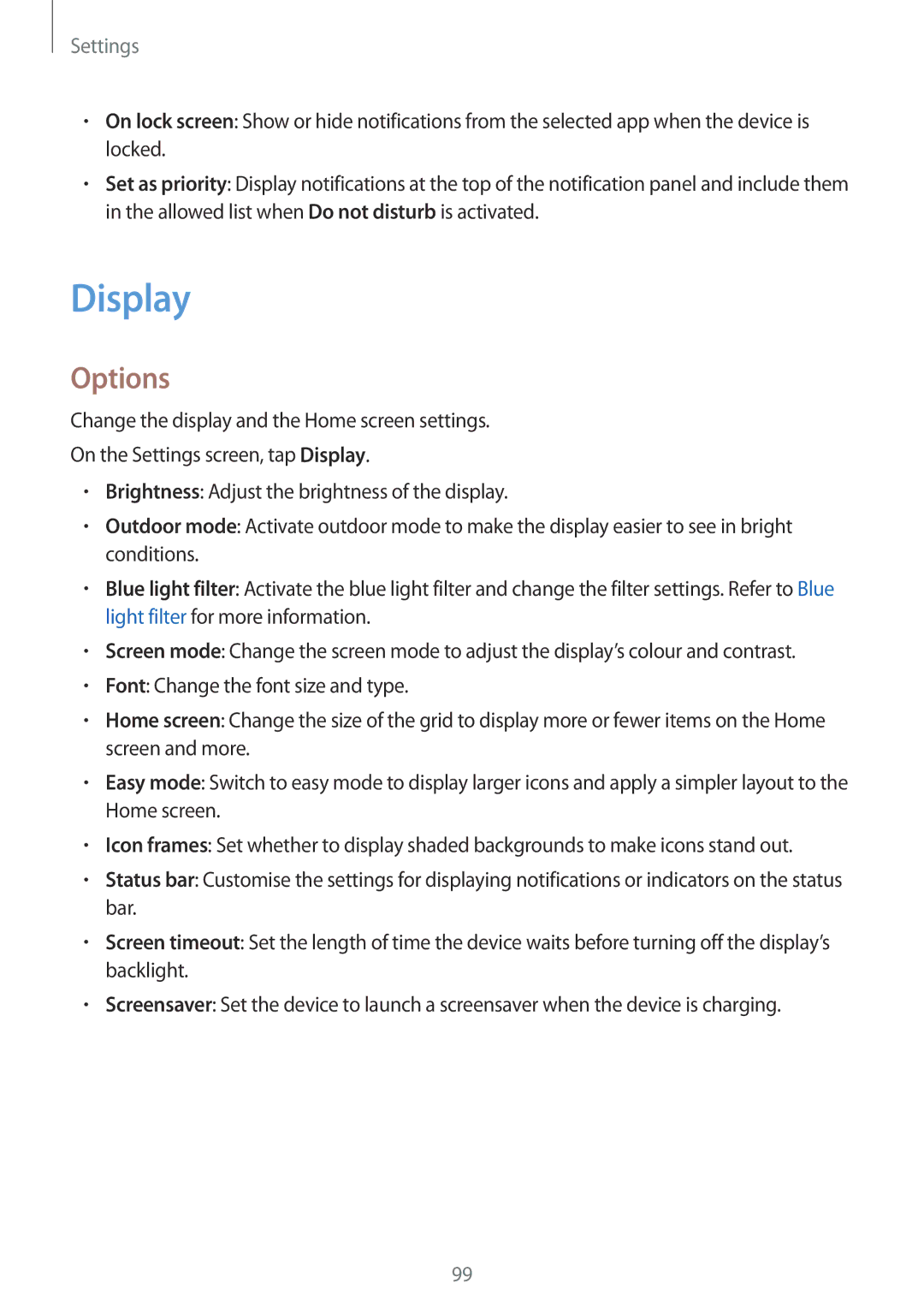Settings
•On lock screen: Show or hide notifications from the selected app when the device is locked.
•Set as priority: Display notifications at the top of the notification panel and include them in the allowed list when Do not disturb is activated.
Display
Options
Change the display and the Home screen settings.
On the Settings screen, tap Display.
•Brightness: Adjust the brightness of the display.
•Outdoor mode: Activate outdoor mode to make the display easier to see in bright conditions.
•Blue light filter: Activate the blue light filter and change the filter settings. Refer to Blue light filter for more information.
•Screen mode: Change the screen mode to adjust the display’s colour and contrast.
•Font: Change the font size and type.
•Home screen: Change the size of the grid to display more or fewer items on the Home screen and more.
•Easy mode: Switch to easy mode to display larger icons and apply a simpler layout to the Home screen.
•Icon frames: Set whether to display shaded backgrounds to make icons stand out.
•Status bar: Customise the settings for displaying notifications or indicators on the status bar.
•Screen timeout: Set the length of time the device waits before turning off the display’s backlight.
•Screensaver: Set the device to launch a screensaver when the device is charging.