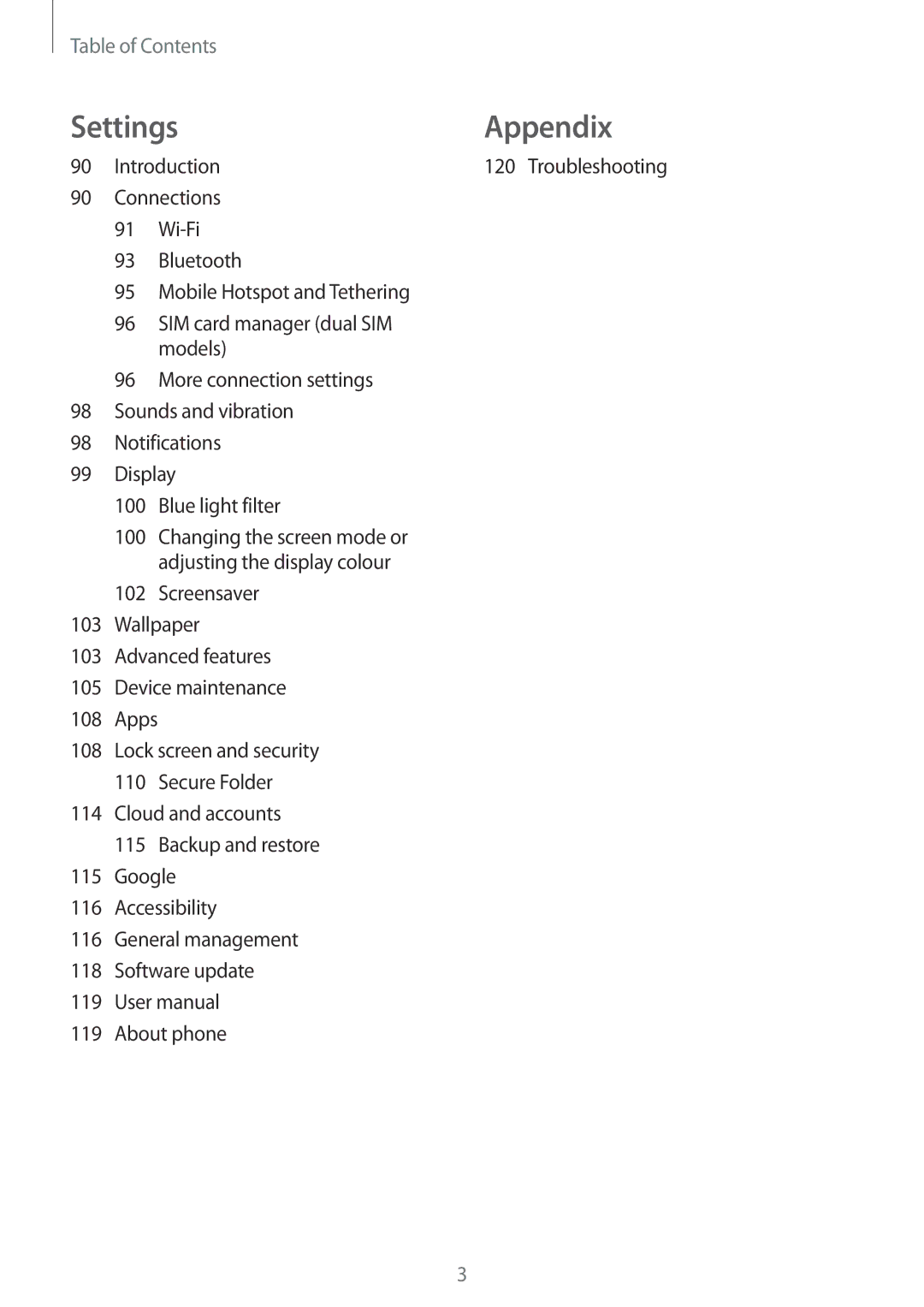Table of Contents
Settings | Appendix |
90 Introduction | 120 Troubleshooting |
90Connections 91
93 Bluetooth
95 Mobile Hotspot and Tethering
96SIM card manager (dual SIM models)
96More connection settings
98 Sounds and vibration
98 Notifications
99 Display
100Blue light filter
100Changing the screen mode or adjusting the display colour
102Screensaver
103 Wallpaper
103 Advanced features
105 Device maintenance
108 Apps
108 Lock screen and security
110Secure Folder 114 Cloud and accounts
115Backup and restore 115 Google
116 Accessibility
116 General management
118 Software update
119 User manual
119 About phone
3