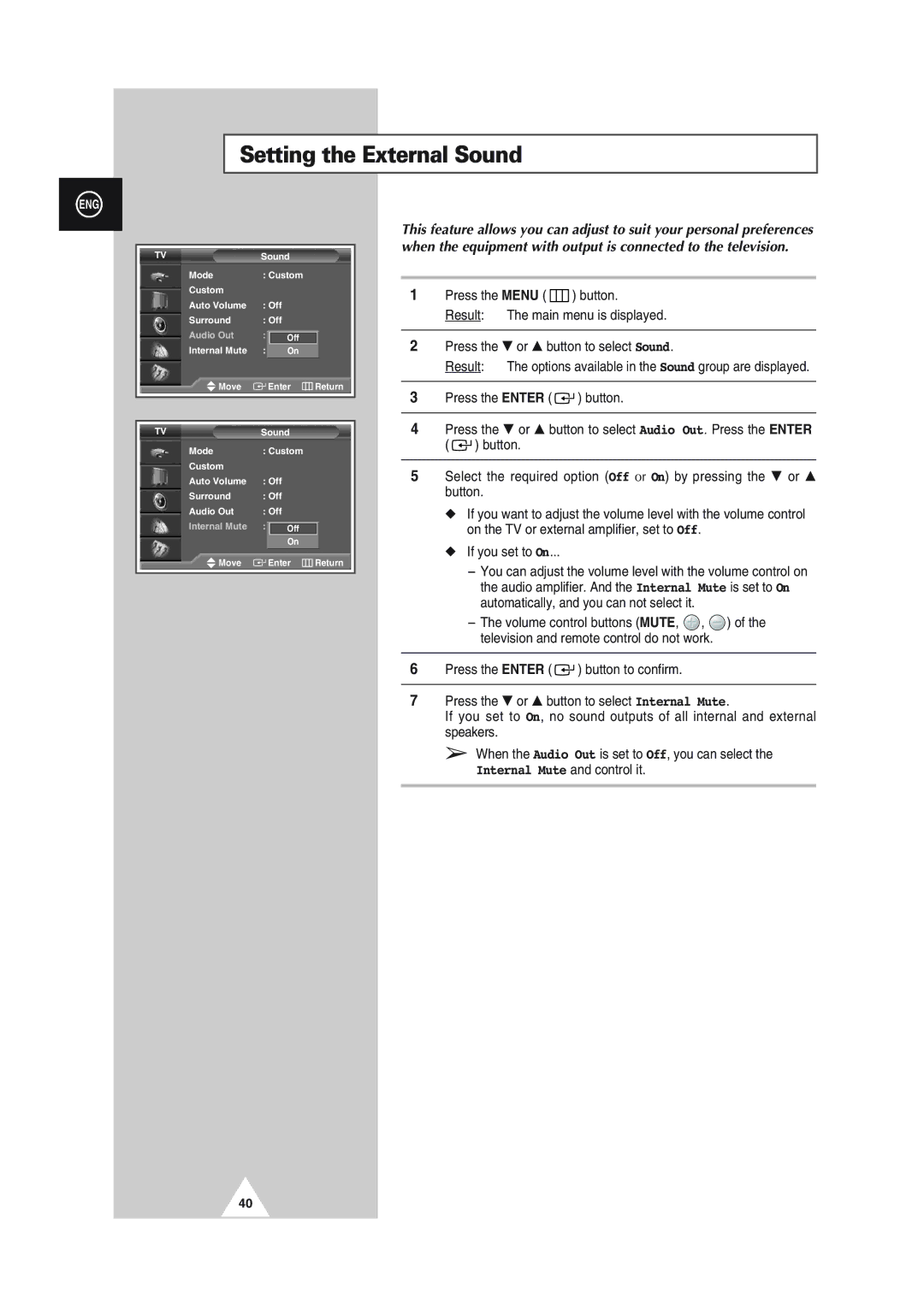Setting the External Sound
ENG
TVSound
Mode: Custom
Custom
Auto Volume : Off
Surround : Off
Audio Out : Off Off
Internal Mute : Off On
Move | Enter | Return |
TVSound
Mode: Custom
Custom
Auto Volume : Off
Surround : Off
Audio Out : Off
Internal Mute : Off Off
On
Move | Enter | Return |
This feature allows you can adjust to suit your personal preferences when the equipment with output is connected to the television.
1Press the MENU ( ![]() ) button.
) button.
Result: The main menu is displayed.
2Press the † or … button to select Sound.
Result: The options available in the Sound group are displayed.
3Press the ENTER ( ![]()
![]() ) button.
) button.
4Press the † or … button to select Audio Out. Press the ENTER ( ![]()
![]() ) button.
) button.
5Select the required option (Off or On) by pressing the † or … button.
◆If you want to adjust the volume level with the volume control on the TV or external amplifier, set to Off.
◆If you set to On...
-You can adjust the volume level with the volume control on the audio amplifier. And the Internal Mute is set to On automatically, and you can not select it.
-The volume control buttons (MUTE, ![]() ,
, ![]() ) of the television and remote control do not work.
) of the television and remote control do not work.
6Press the ENTER ( ![]()
![]() ) button to confirm.
) button to confirm.
7Press the † or … button to select Internal Mute.
If you set to On, no sound outputs of all internal and external speakers.
➢ When the Audio Out is set to Off, you can select the Internal Mute and control it.
40