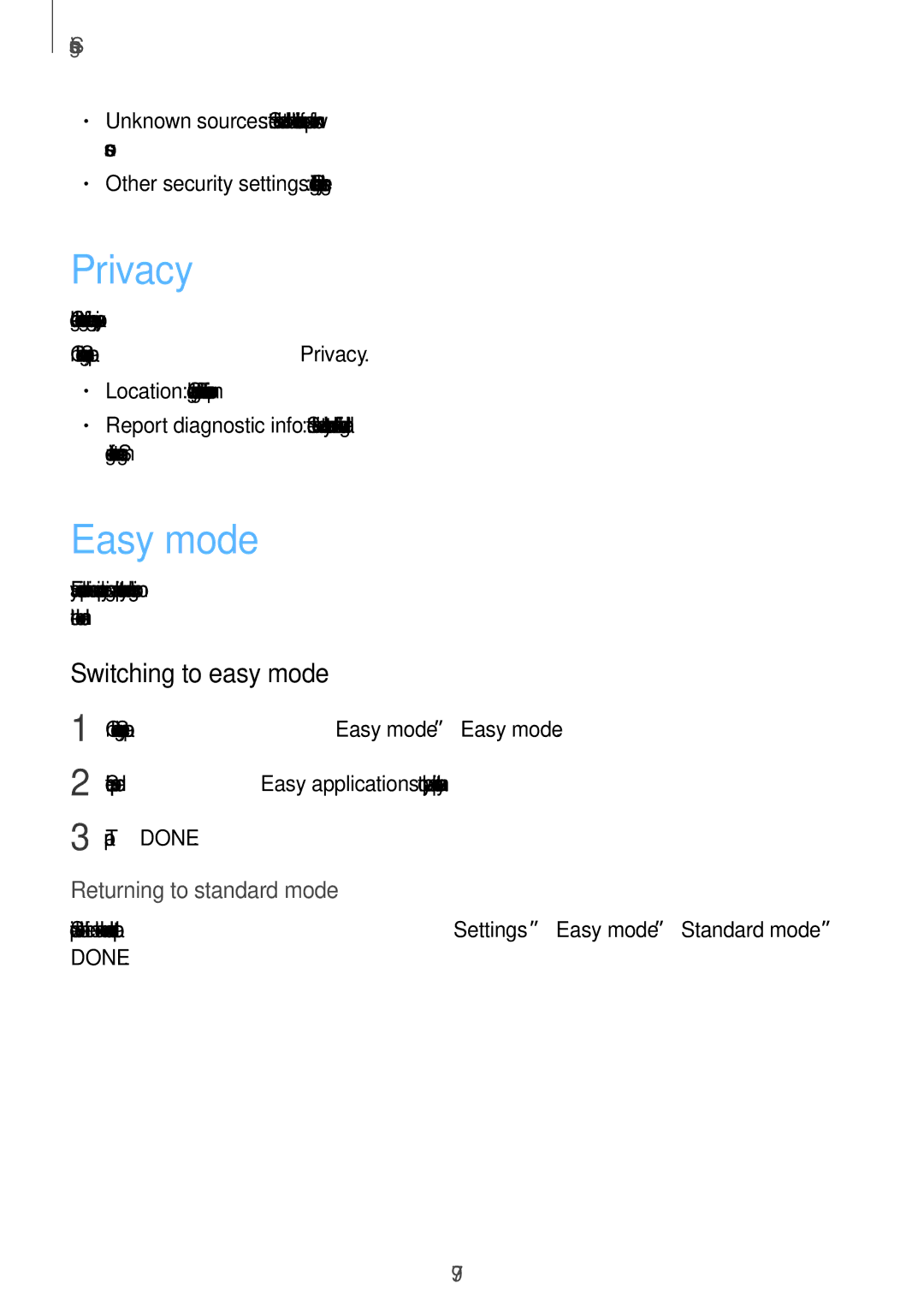Settings
•Unknown sources: Set the device to allow the installation of apps from unknown sources.
•Other security settings: Configure additional security settings.
Privacy
Change the settings for maintaining your privacy.
On the Settings screen, tap Privacy.
•Location: Change settings for location information permissions.
•Report diagnostic info: Set the device to automatically send the device’s diagnostic and usage information to Samsung.
Easy mode
Easy mode provides an easier user experience by using a simpler layout and bigger icons on the Home screen.
Switching to easy mode
1 | On the Settings screen, tap Easy mode →Easy mode. |
2 | Select apps under Easy applications to apply a simpler layout. |
3 | Tap DONE. |
Returning to standard mode
Swipe to the left on the Home screen and tap Settings →Easy mode →Standard mode → DONE.
79