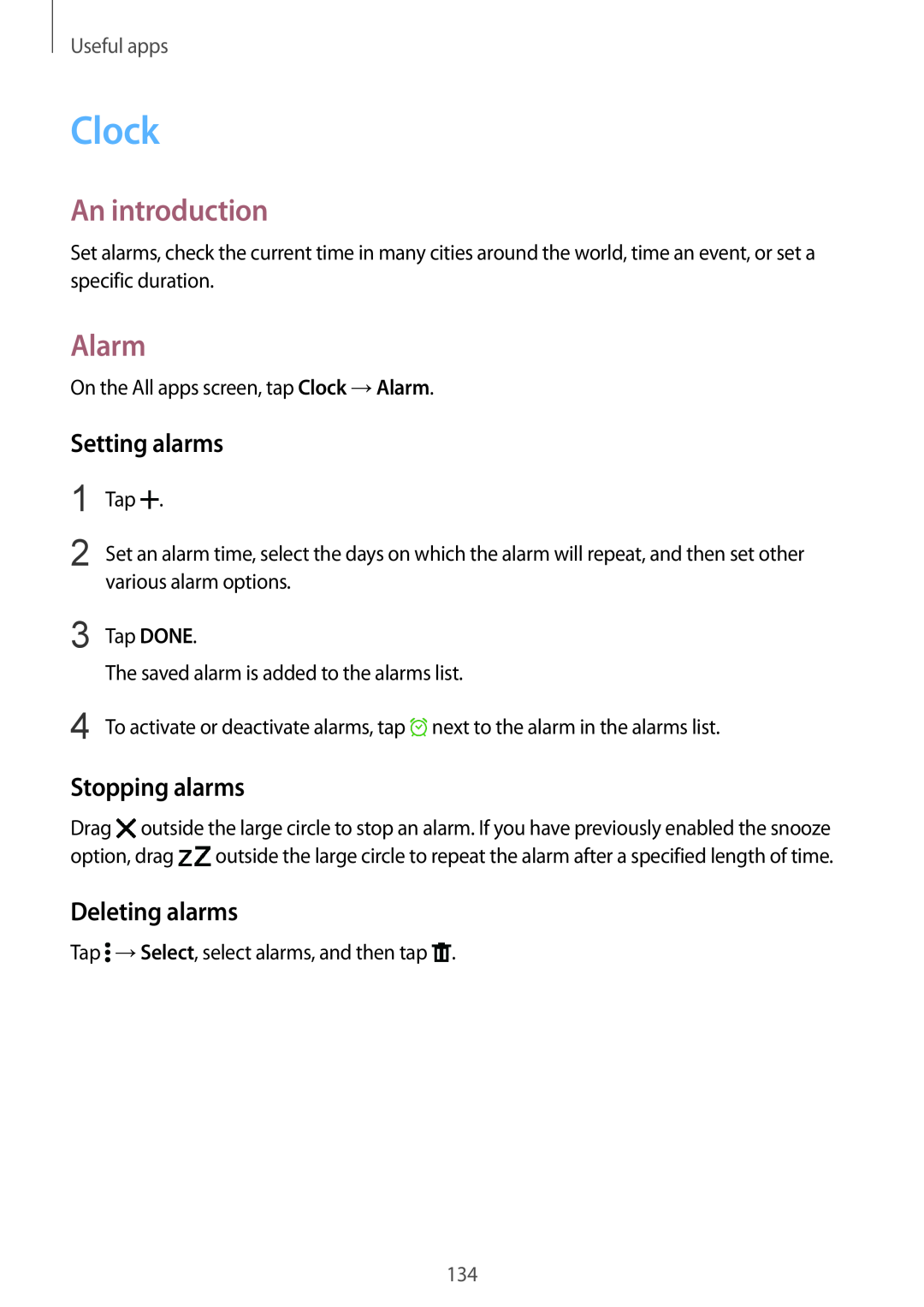User Manual
SM-N915F SM-N915FY SM-N915G
Motions & usability features
Table of Contents
S Pen features
Read me first Getting started
Table of Contents
Safety assistance
Connecting with other devices
Personalising
Troubleshooting
Settings
Accessibility
Device & data manager
Read me first
Warning situations that could cause injury to yourself or others
Instructional icons
Read me first
Note notes, usage tips, or additional information
Package contents
Getting started
Headset jack Power key LED indicator
Device layout
Getting started
Back key Microphone Microphone Infrared port Volume key
Keys
Power
Volume
Function
Functions
S Pen
Name
S Pen nib
options
Removing the S Pen
Replacing the S Pen nib
Getting started
Getting started
2 Insert a new nib into the S Pen
Getting started
Using the SIM or USIM card and battery
Installing the SIM or USIM card and battery
Getting started
2 Insert the SIM or USIM card with the gold-coloured contacts facing downwards
Getting started
Removing the SIM or USIM card and battery
Remove the back cover. Pull out the battery
4 Replace the back cover
Getting started
Charging the battery
Using the battery charger
Reducing the battery consumption
Getting started
Increasing the charging speed
Fast charging
About Fast charging
Getting started
Getting started
Using a memory card
Installing a memory card
Formatting the memory card
On the Home screen, tap →Settings →Storage →Unmount SD card
Removing the memory card
Getting started
Getting started
Turning the device on and off
Locking and unlocking the screen
Tapping
Using the touchscreen
Basics
Double-tapping
Tapping and holding
Dragging
Basics
Basics
Swiping
Spreading and pinching
Basics
Home screen layout
Home screen
Basics
Home screen options
Flipboard Briefing
An introduction
Using the Edge screen
Edge screen
Basics
Basics
Using the Quick tools
Ruler Stopwatch Timer Torch Voice Recorder
Basics
Using the Edge screen from the locked screen
Activating the Edge screen only
Swipe to the left or right on the Edge screen to view the apps panel
Launching apps
Basics
Scroll up or down the apps list and select an app
Adding or deleting apps on the apps panel
Basics
Deleting folders
Checking notifications
Adding folders
Tap OK →DONE
Basics
Answering or rejecting calls
Viewing messages
Using the night clock
Basics
2 Tap Manage panels
Managing the Edge screen
Adding panels to the Edge screen
Basics
Default panels
Downloading panels
Tap Manage panels
Basics
Tap Manage panels →→Reorder
Rearranging panels
Creating your own panels
Tap Express me
Basics
Rotate Rotate or flip the image
All apps screen
Basics
Meaning
Indicator icons
Icon
Basics
Icon Meaning
Notification and quick settings panels
Using the notification panel
Basics
Basics
Using the quick settings panel
Rearranging quick setting buttons
Opening apps
Installing or uninstalling apps
Installing apps
Samsung Galaxy Apps
Enabling apps
Uninstalling or disabling apps
Managing apps
Hiding apps
Changing the input language
Entering text
Keyboard layout
Changing the keyboard layout
Using additional keyboard functions
Basics
Copying and pasting
Using the dictionary
Screen capture
Basics
2 Tap Dictionary
Using My Files
My Files
Basics
Ultra power saving mode
Power saving feature
Power saving mode
Basics
Basics
DISABLE
Viewing help information
S Pen features
Air command
S Pen features
Action memo
Editing a memo as S Note file
Viewing memos
Adding Action memo widgets on the Home screen
S Pen features
Smart select
S Pen features
S Pen features
Image clip
Collecting multiple items
Screen write
S Pen features
S Pen features
S Note
Starting S Note
An introduction
S Pen features
Using the S Note widget
Creating notes
S Pen features
Changing the pen settings
Using the line eraser
S Pen features
Magnified handwriting mode
Editing handwritten notes
Sketch recording
Using auto mode
Creating Photo notes
Tap →Record sketching
Using manual mode
S Pen features
S Pen features
Creating notes with voice memos
Editing Photo notes
Viewing scrapbooks
Using the S Pen
Scrapbook
S Pen features
Previewing information
Using Air Button
Air view
S Pen features
Writing in text fields
Pen Select
Direct pen input
S Pen features
Writing in apps
S Pen features
Direct call
Motions & usability features
Motions and gestures
Mute/Pause
Motions & usability features
Smart alert
Placing palm on screen
Motions & usability features
Palm swipe to capture
Turning device over
Motions & usability features
Multi window
Split screen Multi window
An introduction
Motions & usability features
Using Multi window options
Launching Multi window from the list of recent apps
Swipe upwards or downwards and tap to launch an app in Multi window
Sharing content between app windows
Motions & usability features
Motions & usability features
Adjusting the window size
Pop-up Multi window
Launching pop-up windows from the Multi window tray
Moving or closing pop-up windows
Launching pop-up windows from the split screen Multi window
Motions & usability features
Motions & usability features
One-handed operation
Reducing the screen size
An introduction
Side key panel
Increasing touchscreen sensitivity
One-handed input
Motions & usability features
Managing the Home screen
Personalising
Managing the Home and All apps screens
Adding items
Changing the sorting method
Managing the All apps screen
Managing panels
Moving items
Setting a Dynamic lock screen
Setting wallpaper and ringtones
Setting wallpaper
4 Tap SET AS WALLPAPER or SAVE
Changing ringtones
On the All apps screen, tap Settings →Sounds and notifications
Changing the screen lock method
Personalising
Pattern
Password
My Places
Fingerprint
Personalising
Setting place information
Adding a My Places widget
Select a category to set location information and preferences
Setting additional place information
Personalising
For better fingerprint recognition
→Custom settings
Finger Scanner
An introduction
Registering fingerprints
Personalising
Enter the backup password again to verify it, and then tap OK
Personalising
Deregistering fingerprints
Changing the backup password
Verifying the Samsung account password
You can deregister your fingerprints using the fingerprint manager
Tick Sign in using your fingerprints and tap REMEMBER
Using fingerprints to sign in to accounts
Using fingerprints for purchases via PayPal
Personalising
Hiding content
Private mode
Setting up private mode
An introduction
Unhiding content
Easy mode
Viewing hidden content
Switching to easy mode
Returning to standard mode
Using backup accounts
Using Samsung Smart Switch
Using Smart Switch Mobile
Using Smart Switch with computers
Setting up accounts
Using Samsung Kies
Adding accounts
Tap Samsung account Tap SIGN IN
Registering Samsung accounts
Removing accounts
Personalising
Making calls
Phone & contacts
Phone
Enter the number using the keypad
Making an international call
Making calls from call logs or contacts list
Making calls from the favourites list
Phone & contacts
Answering a call
Settings →Call →Call rejection →Rejection messages →
Receiving calls
Rejecting a call
During a video call
Options during calls
During a voice call
Phone & contacts
Moving contacts from other devices
Contacts
Adding contacts
Creating contacts manually
Searching for contacts
Phone & contacts
Sending messages
Messages & email
Messages
An introduction
Viewing messages
Setting up email accounts
Email
Messages & email
Messages & email
Sending emails
Reading emails
Tap Email on the All apps screen
Basic shooting
Camera & gallery
Camera
Camera etiquette
Camera & gallery
Taking photos or recording videos
Launching Camera on the locked screen
Camera & gallery
Selfie
Automatically taking self-portraits
Camera & gallery
Tap MODE →Wide selfie
Wide selfie
Auto
HDR Rich tone
Shooting modes
Camera & gallery
Camera & gallery
Rear-cam selfie
Selective focus
Camera & gallery
Panorama
Manage modes
Camera & gallery
Camera settings
Downloading modes
Camera & gallery
Tap to take pics Tap the image on the preview screen to take photos
An introduction
Gallery
Viewing images or videos
Camera & gallery
Accessing content stored in nearby devices
Viewing content stored in other devices
Accessing content stored in Samsung Link devices
Camera & gallery
Deleting multiple images and videos
Deleting images or videos
Deleting an image or a video
Camera & gallery
Activating emergency mode
Safety assistance
Emergency mode
Safety assistance
Deactivating emergency mode
Setting help messages
Send help messages
Useful apps
Car mode
Starting car mode
An introduction
Registering more vehicles
Using car mode menus
Tap MORE →Settings →My cars →ADD
Useful apps
Setting search categories
Using the navigation feature
Searching for content
S Finder
Creating events or tasks
S Planner
Managing the search history
An introduction
Syncing events and tasks with your accounts
Useful apps
S Health main screen
S Health
Starting S Health
An introduction
Additional information
Useful apps
S Voice
Setting the language
Using S Voice
Starting S Voice
Using wake-up commands on the locked screen
Waking up S Voice in standby mode
Changing the wake-up command
Tap →Settings →Voice wake-up →Set wake-up command
Adjust the volume
Music
Playing music
Change the repeat mode
Playing music stored in other devices
Accessing music stored in Samsung Link devices
Accessing music stored in nearby devices
Useful apps
Access additional options
Video
Playing videos
An introduction
Playing videos stored in other devices
Accessing videos stored in Samsung Link devices
Accessing videos stored in nearby devices
Useful apps
Useful apps
Internet
Browsing webpages
An introduction
Voice Recorder
Recording voice memos
Useful apps
Useful apps
Changing the recording mode
Playing selected voice memos
Unmuted sound source Muted sound source
Stopping alarms
Alarm
Setting alarms
Deleting alarms
Stopwatch
Timer
World clock
Creating clocks
Dropbox
Using the calculator
Calculator
Useful apps
An introduction
Flipboard
Smart Remote
Useful apps
Useful apps
Using the device as a remote control
Starting Smart Remote
Tap JUST FOR YOU, TV SHOWS, MOVIES, or SPORTS
Watching TV using the device
Setting programme reminders
Useful apps
Deleting notes
Evernote
Composing notes
Useful apps
Posting your artwork
PEN.UP
Google apps
Viewing artwork
Play Music
Google+
Maps
Play Movies & TV
Hangouts
Google Settings
Photos
Google
Connecting with other devices
Connecting to other devices
Quick Connect
An introduction
Connecting with other devices
Sharing content
Deactivating the Quick connect feature
Re-searching for devices
Connecting with other devices
Bluetooth
Pairing with other Bluetooth devices
An introduction
Sending an image
Unpairing Bluetooth devices
Sending and receiving data
Receiving an image
Connecting to other devices
Wi-Fi Direct
Tap →Wi-Fi Direct
Connecting with other devices
Connecting with other devices
Using the NFC feature
Ending the device connection
Tap →Wi-Fi Direct
Making a purchase with the NFC feature
Connecting with other devices
Sending data
Connecting with other devices
Screen Mirroring -enabled devices AllShare Cast dongle and HomeSync
Screen Mirroring
Connecting with other devices
An introduction
Connecting with other devices
Viewing content on a TV
Ending the Screen Mirroring connection
Ending the MirrorLink connection
Connecting your device to a vehicle via MirrorLink
MirrorLink
Connecting with other devices
Adding printer plug-ins
Printing content
Mobile printing
Connecting with other devices
Updating over the air
Device & data manager
Updating the device
Updating with Samsung Kies
Transferring files between the device and a computer
Connecting as a media device
Connecting with Samsung Kies
Device & data manager
Using a Samsung account
Performing a data reset
Using a Google account
Tap Backup and reset and tick Back up my data
Quick settings
Settings
Configuring settings
An introduction
Settings
Wi-Fi
Adding Wi-Fi networks
Connections
Tethering and Mobile hotspot
Bluetooth
Using Smart network switch
Settings
Data usage
Flight mode
Using the mobile hotspot
Settings
Settings
Location
NFC and sharing
Sounds and notifications
Device
More networks
Settings
Display and wallpaper
Settings
Notification panel
Lock screen
Multi window
Settings
S Pen
Settings
Settings
Motions and gestures
Edge screen
Personalisation
Backup and reset
Easy mode
Accounts
Finger Scanner
Accessibility
Private mode
Settings
Date and time
System
Language and input
Settings
Settings
Safety assistance
Accessories
Settings
Power saving
Storage
Security
Settings
Applications
Default applications
Application settings
Help
On the All apps screen, tap Settings →Accessibility →Vision →TalkBack
Accessibility
About Accessibility
Voice feedback TalkBack
Deactivating TalkBack
Accessibility
Controlling the screen with finger gestures
On the All apps screen, tap Settings →Accessibility →Vision →TalkBack
Configuring settings for shortcut gestures
Configuring finger gesture settings
Configuring settings for vertical gestures
Accessibility
Adding and managing image labels
Pausing TalkBack
Configuring settings for TalkBack
Accessibility
Using the device with the screen turned off
Accessibility
Entering text using the keyboard
Reading passwords aloud
Setting text-to-speech features
Accessibility
Magnifying the screen
Vision
Changing the font size
Entering additional characters
Hover zoom
Setting notification reminders
Colour adjustment
Reversing the display colours
Adjusting the sound balance
Setting flash notification
Caption settings
Hearing
Baby crying detector
Mono audio
Sound detectors
Doorbell detector
Auto haptic
Changing the alert settings
Dexterity and interaction
Assistant menu
Using enhanced assistive menus
Accessing assistive menus
Using the cursor
Accessibility
Interaction control
Turning on the screen with the air gesture feature
Setting tap and hold delay options
Accessibility
Saving accessibility settings in a file
Using single tap mode
Managing accessibility settings
Importing an accessibility settings file
Your device does not turn on
Troubleshooting
Your device displays network or service error messages
The touchscreen responds slowly or improperly
Your device freezes or has fatal errors
Troubleshooting
Calls are not connected
The battery depletes faster than when first purchased
The battery icon is empty
The battery does not charge properly For Samsung-approved chargers
Sound echoes during a call
Your device is hot to the touch
Error messages appear when launching the camera
Error messages appear when opening multimedia files
Photo quality is poorer than the preview
Troubleshooting
Another Bluetooth device is not located
Your device cannot find your current location
Troubleshooting
Data stored in the device has been lost
A small gap appears around the outside of the device case
Copyright
Trademarks
![]() .
.![]() next to the alarm in the alarms list.
next to the alarm in the alarms list.![]() outside the large circle to stop an alarm. If you have previously enabled the snooze option, drag
outside the large circle to stop an alarm. If you have previously enabled the snooze option, drag ![]() outside the large circle to repeat the alarm after a specified length of time.
outside the large circle to repeat the alarm after a specified length of time.![]() →Select, select alarms, and then tap
→Select, select alarms, and then tap ![]() .
.