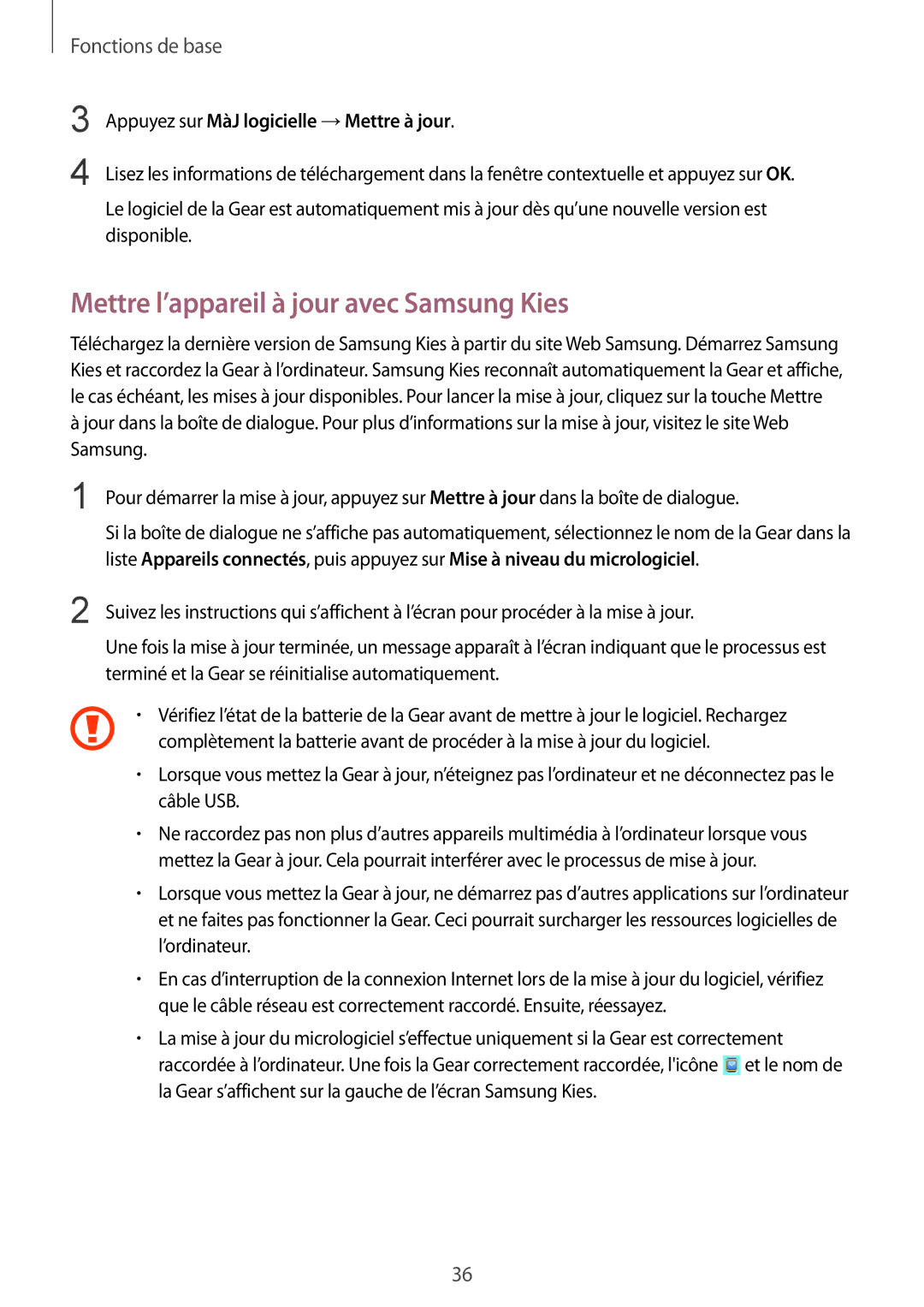SM-R3810ZKAXEF, SM-R3810ZOAXEF, SM-R3810ZAAXEF specifications
The Samsung SM-R3810 series, including models SM-R3810ZOAXEF, SM-R3810ZAAXEF, and SM-R3810ZKAXEF, represents a significant advancement in the smartwatch landscape, catering to users who value both functionality and style. These models are equipped with a variety of features and technologies that enhance the user experience, making them suitable for both fitness enthusiasts and everyday users.One of the standout characteristics of the SM-R3810 series is its sleek and lightweight design. The smartwatches feature a circular display that provides an elegant appearance, allowing users to wear them for any occasion. The AMOLED screen ensures vibrant colors and sharp images, contributing to an enhanced display experience.
Additionally, the series includes a heart rate monitor, enabling users to track their heart health throughout the day. This feature is particularly beneficial for fitness enthusiasts aiming to optimize their workout routines and monitor their cardiovascular health. Coupled with an array of fitness tracking capabilities, including step counting and calorie tracking, the SM-R3810 series supports a holistic approach to health and wellness.
In terms of connectivity, the SM-R3810 models come equipped with Bluetooth technology, allowing seamless syncing with compatible smartphones. Users can receive notifications for calls, texts, and app alerts directly on their wrists, reducing the need to frequently check their phones. This feature enhances convenience, particularly during workouts or busy moments.
The battery life of the SM-R3810 series is also impressive, designed to last throughout the day on a single charge. This allows users to track their activities without the worry of their device dying mid-use. Additionally, these smartwatches are typically water-resistant, making them suitable for various environments and conditions.
With multiple customizable watch faces and interchangeable bands, the Samsung SM-R3810 models allow users to express their personal style while enjoying high-tech functionalities. Furthermore, they often offer additional features such as music control, weather updates, and even mobile payments, catering to the diverse needs of modern users.
Overall, the Samsung SM-R3810ZOAXEF, SM-R3810ZAAXEF, and SM-R3810ZKAXEF models stand out in the smartwatch market, combining style, technology, and practicality. They are an excellent choice for anyone looking to enhance their lifestyle through smart technology while maintaining a fashionable appearance on their wrist.