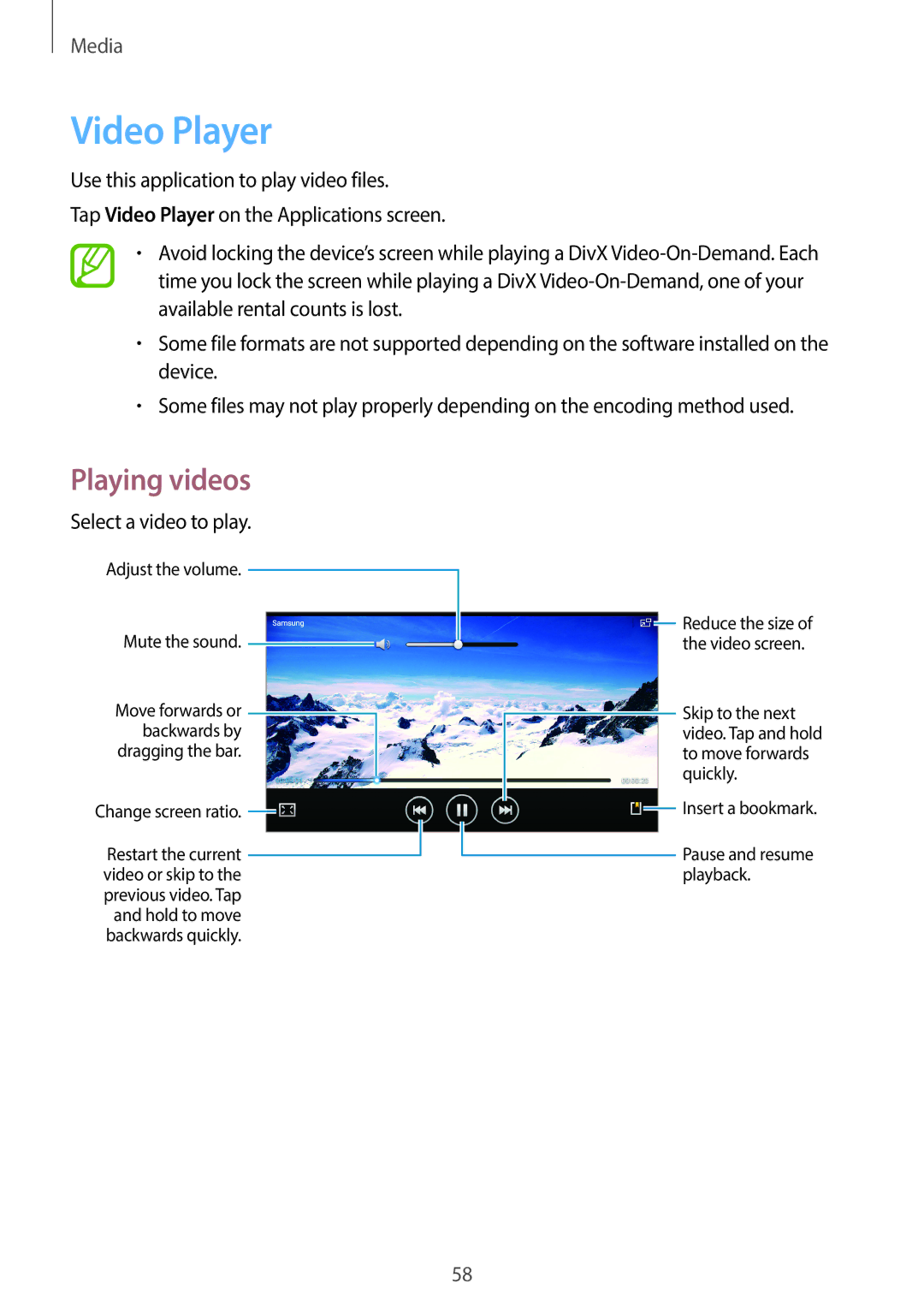Media
Video Player
Use this application to play video files.
Tap Video Player on the Applications screen.
•Avoid locking the device’s screen while playing a DivX
•Some file formats are not supported depending on the software installed on the device.
•Some files may not play properly depending on the encoding method used.
Playing videos
Select a video to play.
Adjust the volume.
Mute the sound.
Move forwards or backwards by dragging the bar.
Change screen ratio. 
Restart the current video or skip to the previous video. Tap and hold to move backwards quickly.
![]() Reduce the size of the video screen.
Reduce the size of the video screen.
Skip to the next video. Tap and hold to move forwards quickly.
![]() Insert a bookmark.
Insert a bookmark.
Pause and resume playback.
58