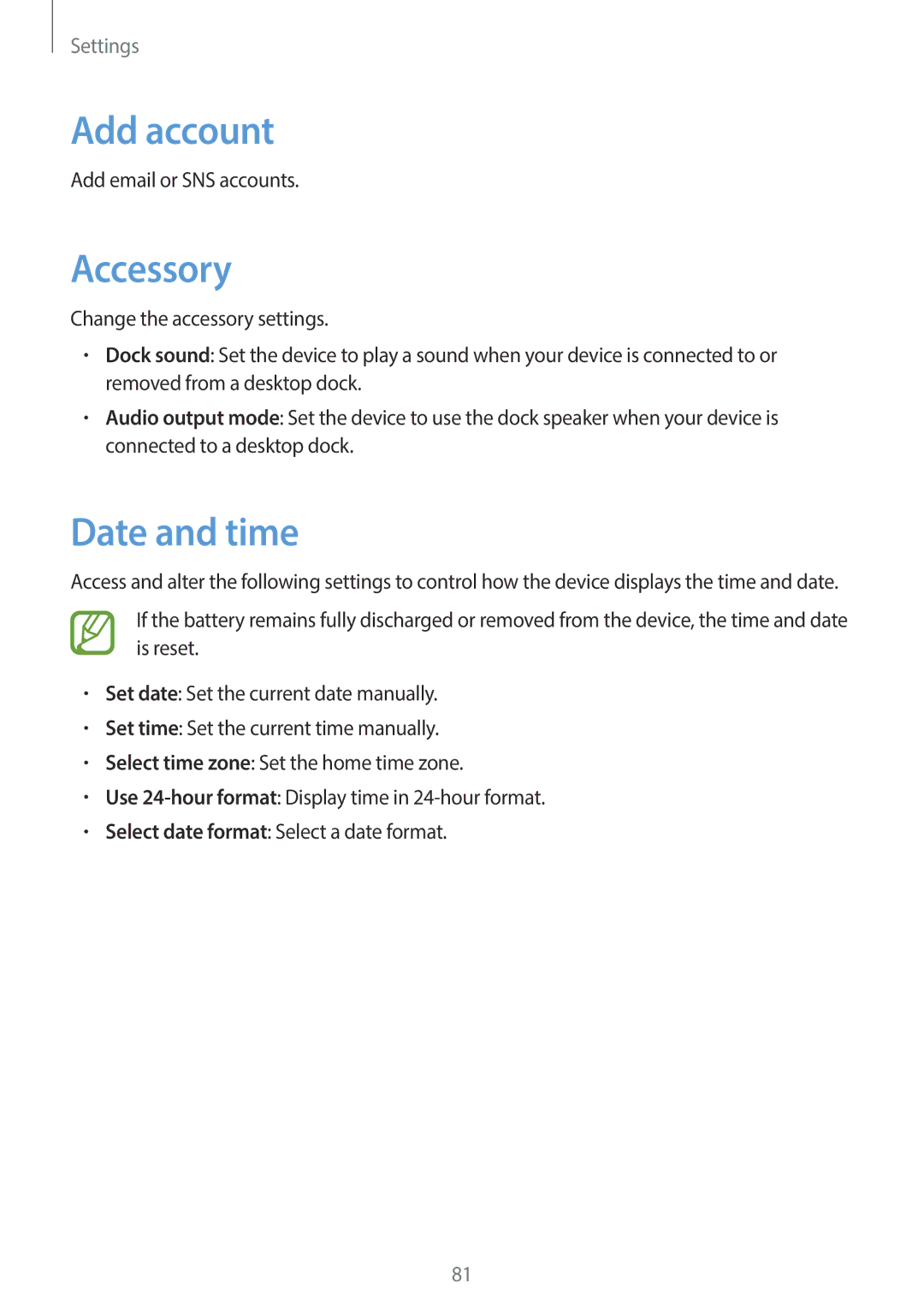Settings
Add account
Add email or SNS accounts.
Accessory
Change the accessory settings.
•Dock sound: Set the device to play a sound when your device is connected to or removed from a desktop dock.
•Audio output mode: Set the device to use the dock speaker when your device is connected to a desktop dock.
Date and time
Access and alter the following settings to control how the device displays the time and date.
If the battery remains fully discharged or removed from the device, the time and date is reset.
•Set date: Set the current date manually.
•Set time: Set the current time manually.
•Select time zone: Set the home time zone.
•Use
•Select date format: Select a date format.
81