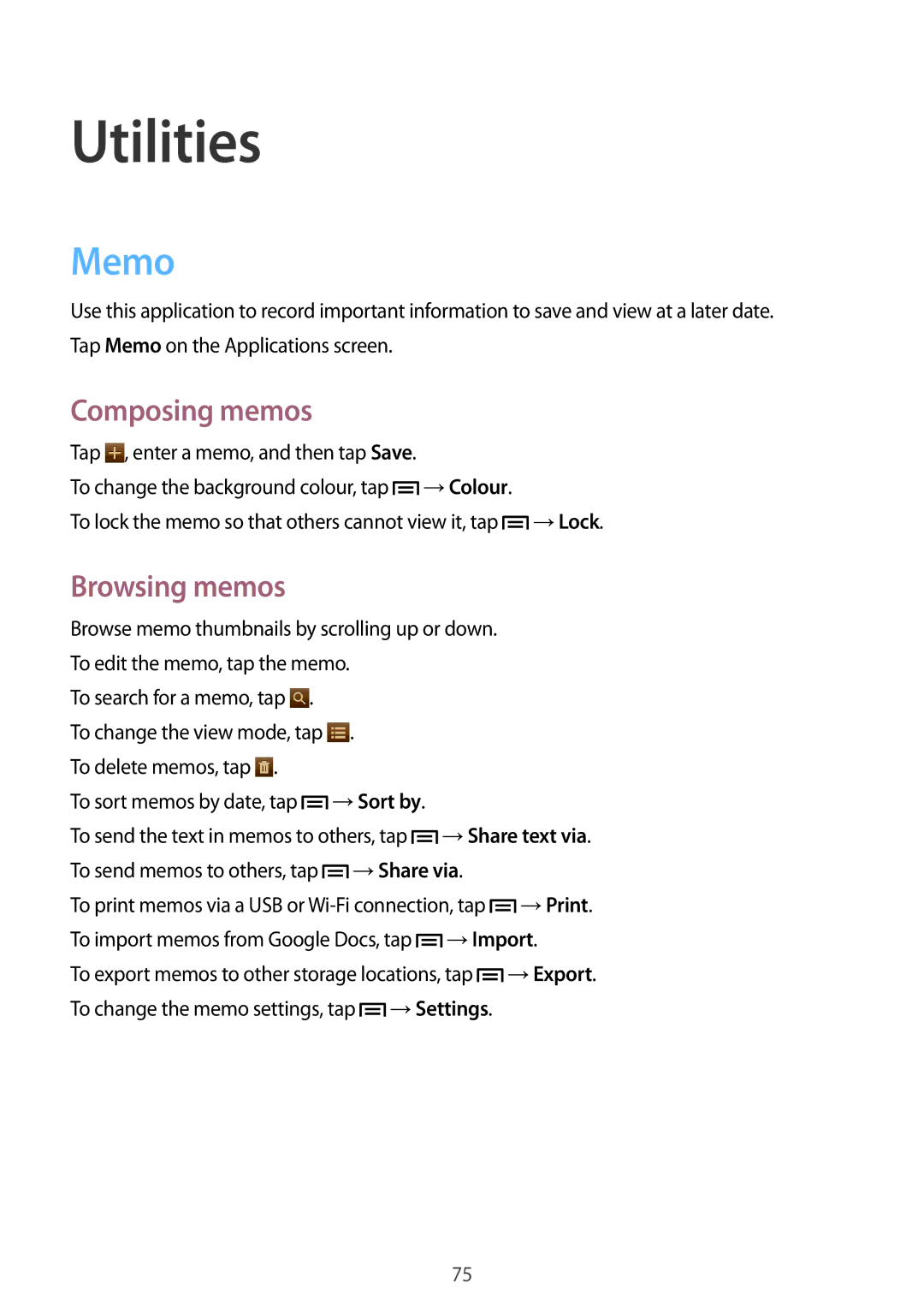Utilities
Memo
Use this application to record important information to save and view at a later date. Tap Memo on the Applications screen.
Composing memos
Tap ![]() , enter a memo, and then tap Save.
, enter a memo, and then tap Save.
To change the background colour, tap ![]() →Colour.
→Colour.
To lock the memo so that others cannot view it, tap ![]() →Lock.
→Lock.
Browsing memos
Browse memo thumbnails by scrolling up or down.
To edit the memo, tap the memo.
To search for a memo, tap ![]() .
.
To change the view mode, tap ![]() .
.
To delete memos, tap ![]() .
.
To sort memos by date, tap ![]() →Sort by.
→Sort by.
To send the text in memos to others, tap ![]() →Share text via.
→Share text via.
To send memos to others, tap ![]() →Share via.
→Share via.
To print memos via a USB or ![]() →Print.
→Print.
To import memos from Google Docs, tap ![]() →Import.
→Import.
To export memos to other storage locations, tap ![]() →Export.
→Export.
To change the memo settings, tap ![]() →Settings.
→Settings.
75