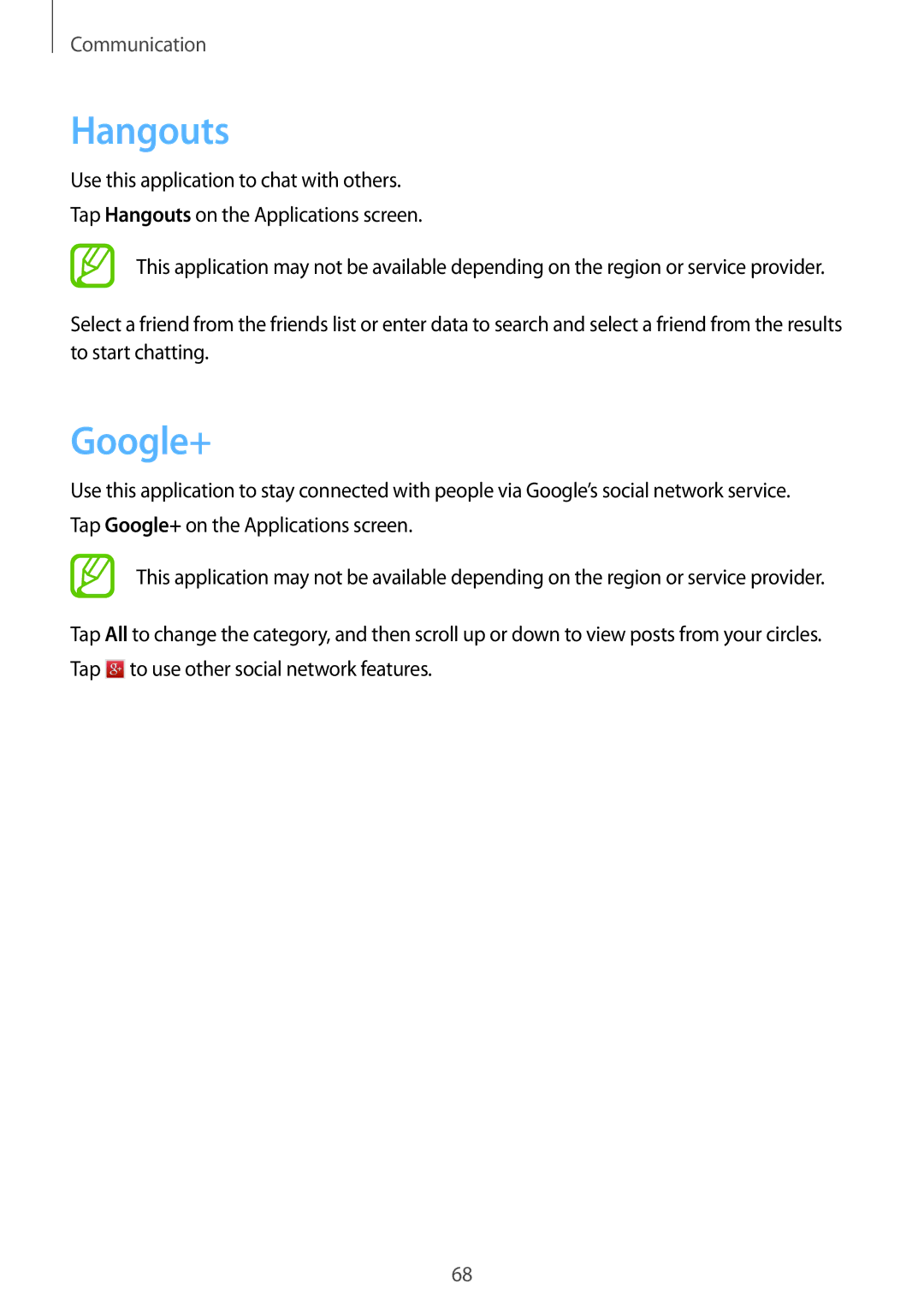Communication
Hangouts
Use this application to chat with others.
Tap Hangouts on the Applications screen.
This application may not be available depending on the region or service provider.
Select a friend from the friends list or enter data to search and select a friend from the results to start chatting.
Google+
Use this application to stay connected with people via Google’s social network service. Tap Google+ on the Applications screen.
This application may not be available depending on the region or service provider.
Tap All to change the category, and then scroll up or down to view posts from your circles. Tap ![]() to use other social network features.
to use other social network features.
68