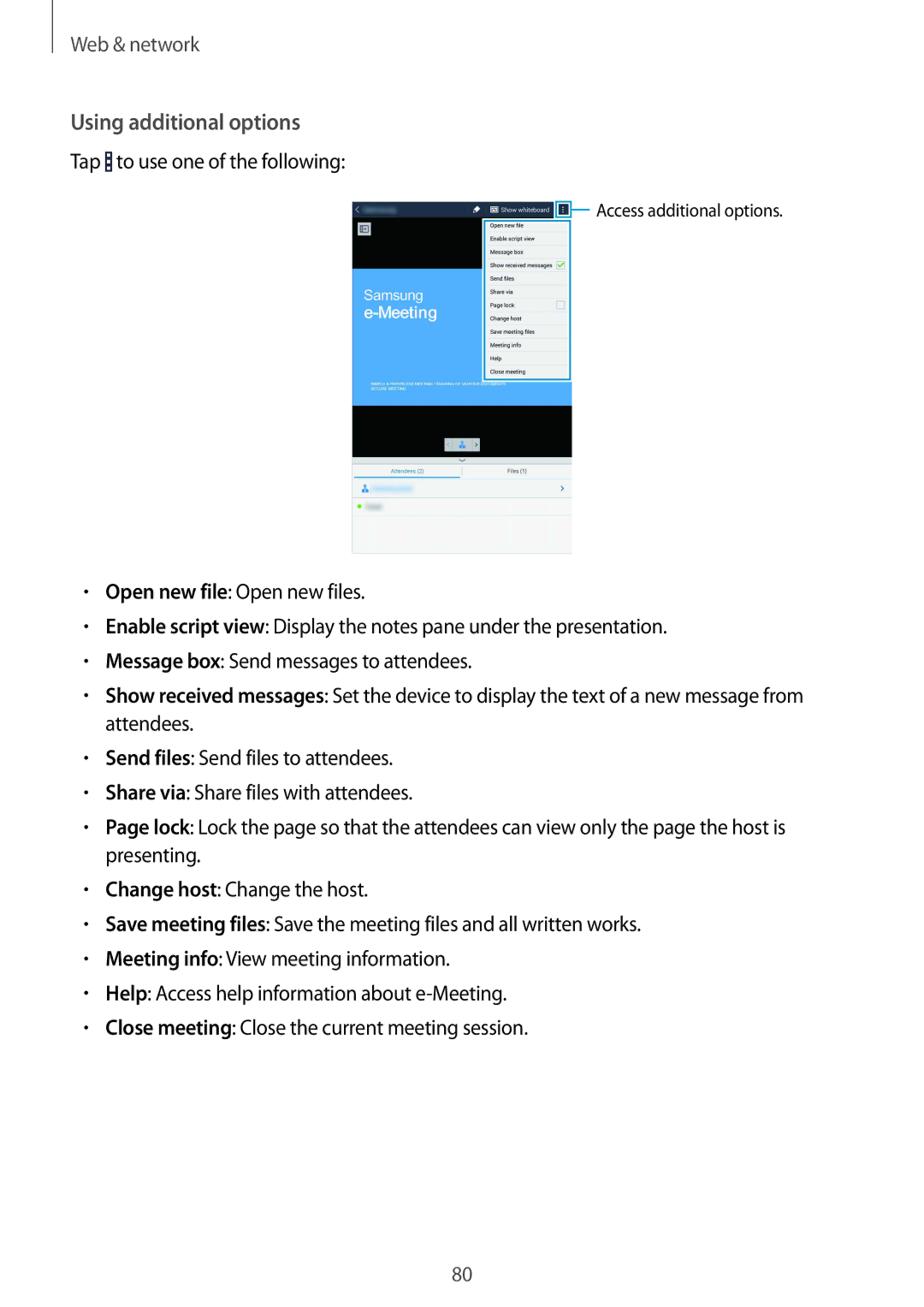Web & network
Using additional options
Tap ![]() to use one of the following:
to use one of the following:
![]()
![]() Access additional options.
Access additional options.
•Open new file: Open new files.
•Enable script view: Display the notes pane under the presentation.
•Message box: Send messages to attendees.
•Show received messages: Set the device to display the text of a new message from attendees.
•Send files: Send files to attendees.
•Share via: Share files with attendees.
•Page lock: Lock the page so that the attendees can view only the page the host is presenting.
•Change host: Change the host.
•Save meeting files: Save the meeting files and all written works.
•Meeting info: View meeting information.
•Help: Access help information about
•Close meeting: Close the current meeting session.
80