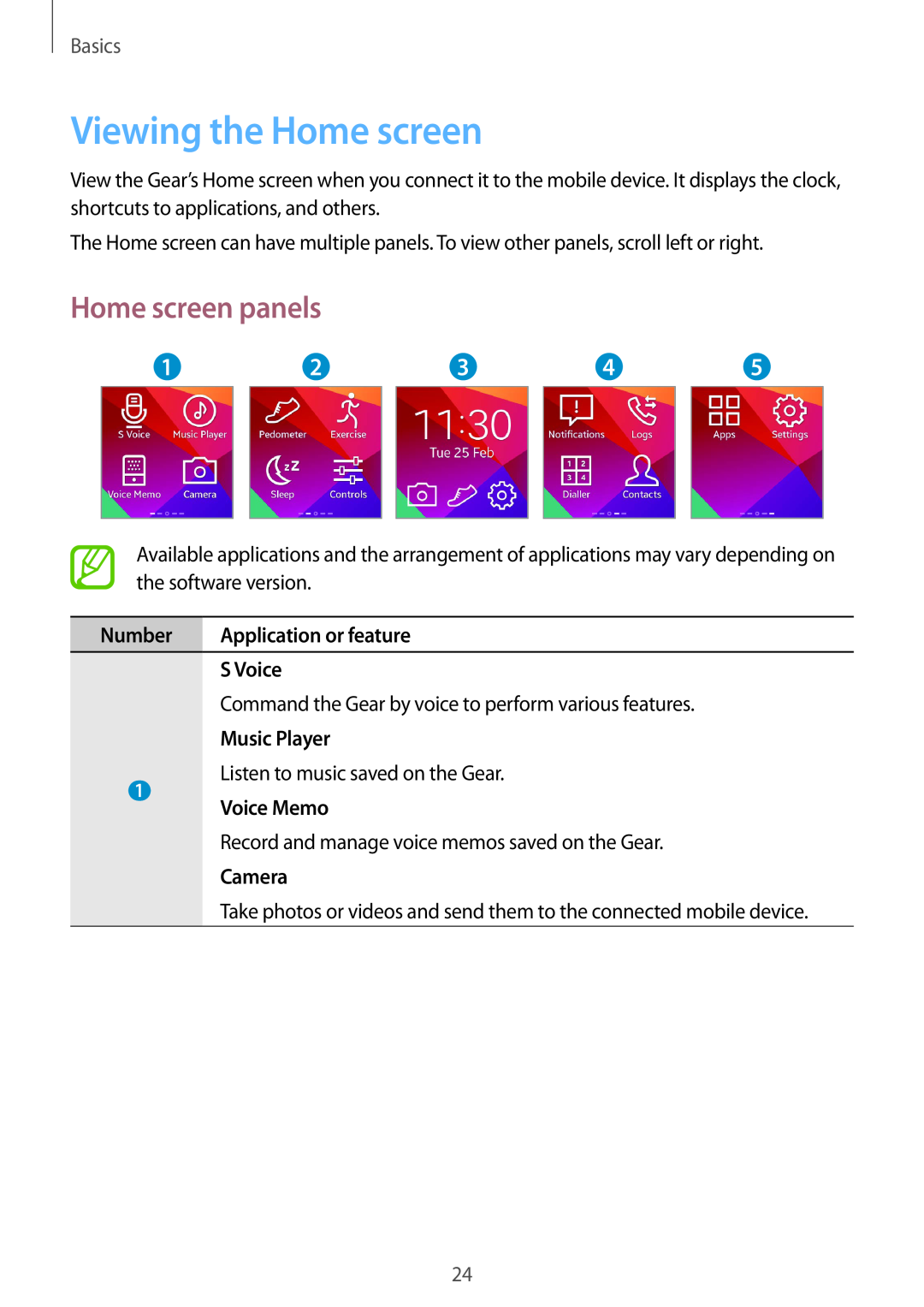Basics
Viewing the Home screen
View the Gear’s Home screen when you connect it to the mobile device. It displays the clock, shortcuts to applications, and others.
The Home screen can have multiple panels. To view other panels, scroll left or right.
Home screen panels
1 |
| 2 | 3 |
| 4 |
| 5 | |
|
|
|
|
|
|
|
|
|
|
|
|
|
|
|
|
|
|
Available applications and the arrangement of applications may vary depending on the software version.
Number | Application or feature | |
| S Voice | |
| Command the Gear by voice to perform various features. | |
| Music Player | |
1 | Listen to music saved on the Gear. | |
Voice Memo | ||
| ||
| Record and manage voice memos saved on the Gear. | |
| Camera | |
| Take photos or videos and send them to the connected mobile device. | |
|
|
24