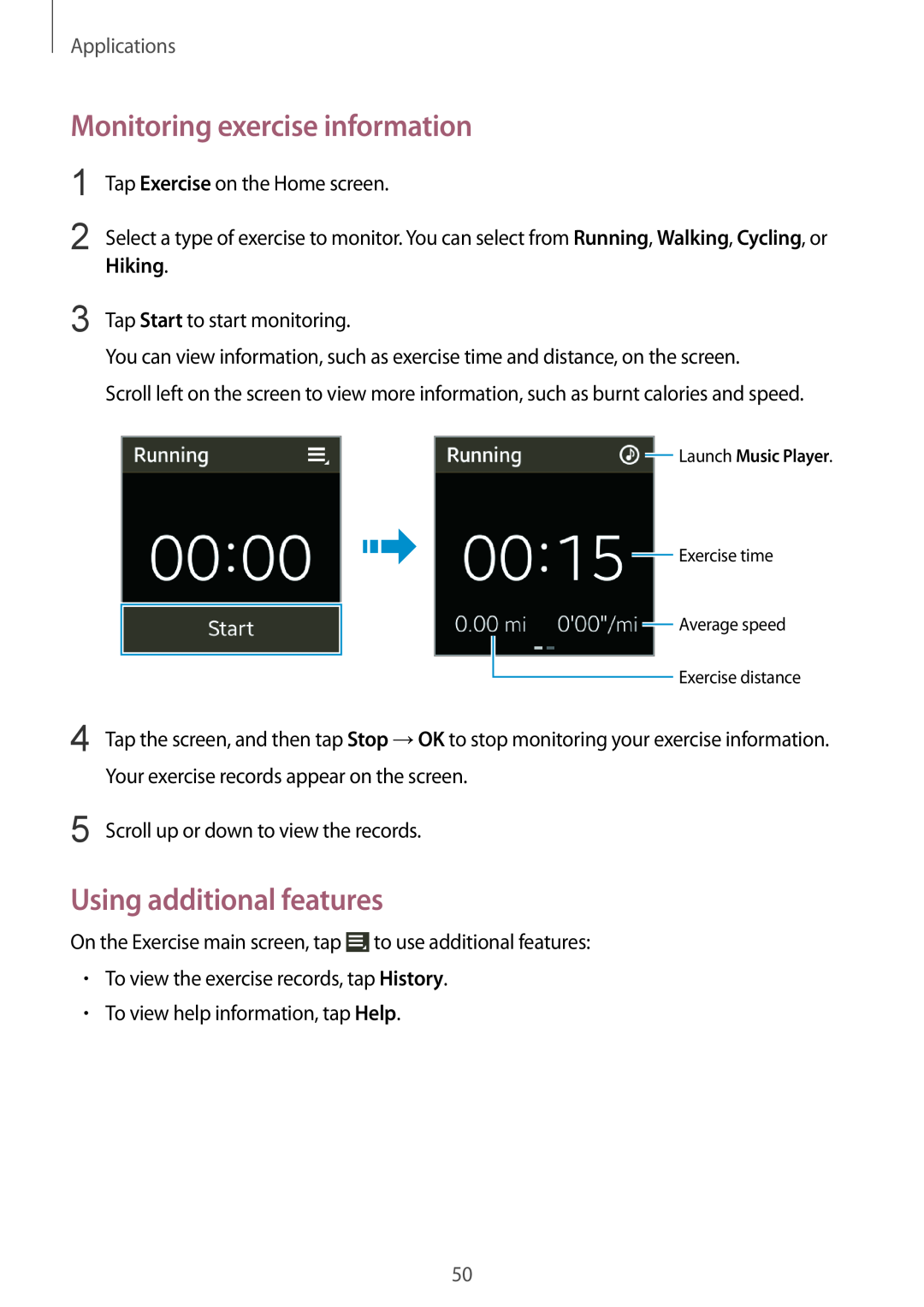Applications
Monitoring exercise information
1
2
Tap Exercise on the Home screen.
Select a type of exercise to monitor. You can select from Running, Walking, Cycling, or
Hiking.
3 Tap Start to start monitoring.
You can view information, such as exercise time and distance, on the screen.
Scroll left on the screen to view more information, such as burnt calories and speed.
 Launch Music Player.
Launch Music Player.
|
|
|
|
|
|
|
|
|
|
|
| Exercise time |
|
|
|
|
|
|
|
|
|
|
|
| |
|
|
|
|
|
|
|
|
|
|
|
| Average speed |
|
|
|
|
|
|
|
|
|
|
|
| |
|
|
|
|
|
|
|
|
|
|
|
| |
4 |
|
|
|
|
|
|
|
|
|
|
| Exercise distance |
|
|
|
|
|
|
|
|
|
|
| ||
|
|
|
|
|
|
|
|
|
|
| ||
Tap the screen, and then tap Stop → OK to stop monitoring your exercise information. | ||||||||||||
| Your exercise records appear on the screen. | |||||||||||
5 | Scroll up or down to view the records. | |||||||||||
Using additional features
On the Exercise main screen, tap ![]() to use additional features:
to use additional features:
•To view the exercise records, tap History.
•To view help information, tap Help.
50