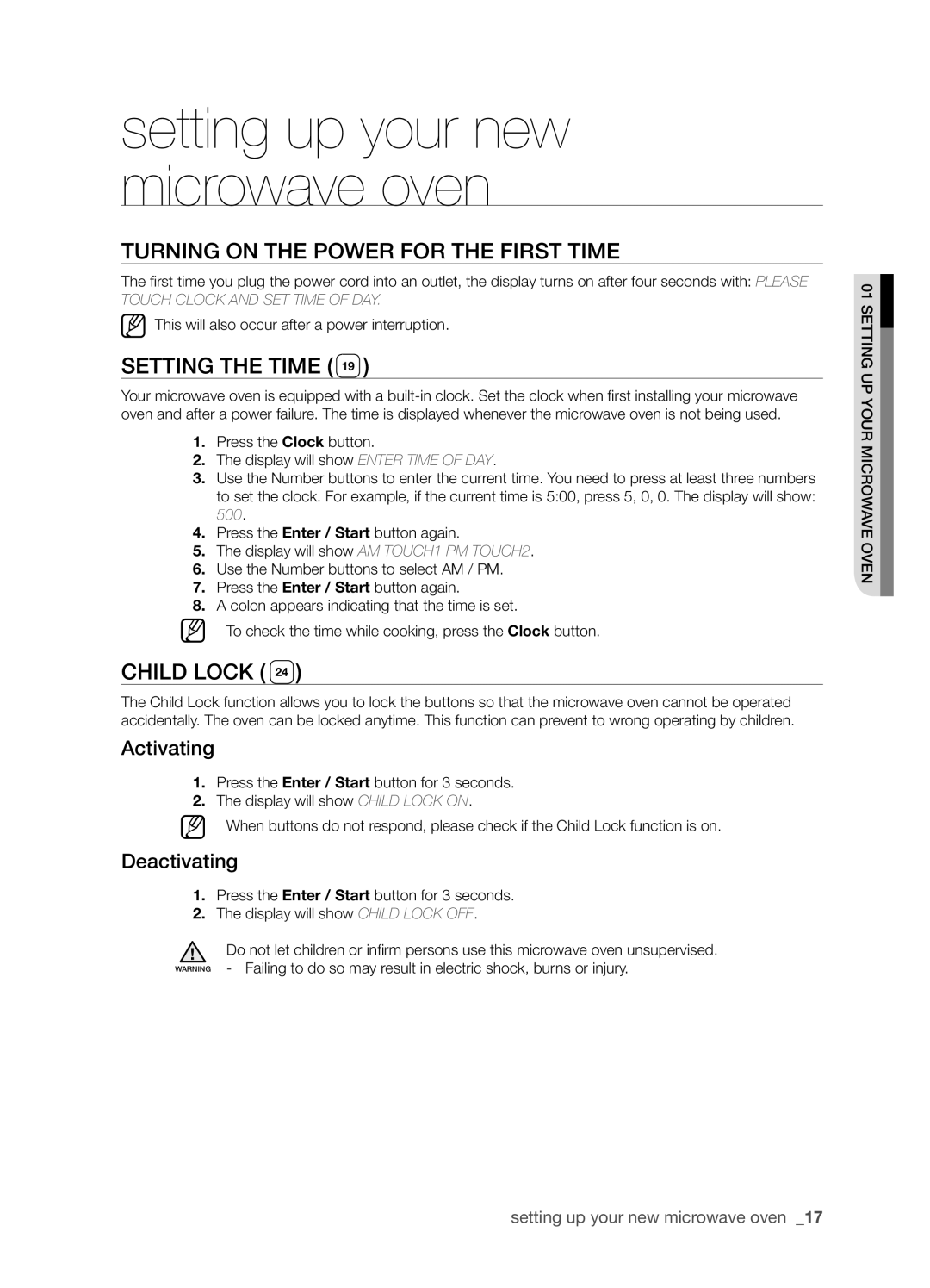setting up your new microwave oven
Turning On The Power For The First Time
The first time you plug the power cord into an outlet, the display turns on after four seconds with: PLEASE TOUCH CLOCK AND SET TIME OF DAY.
This will also occur after a power interruption.
Setting The Time ( 19 )
Your microwave oven is equipped with a
1.Press the Clock button.
2.The display will show ENTER TIME OF DAY.
3.Use the Number buttons to enter the current time. You need to press at least three numbers to set the clock. For example, if the current time is 5:00, press 5, 0, 0. The display will show: 500.
4.Press the Enter / Start button again.
5.The display will show AM TOUCH1 PM TOUCH2.
6.Use the Number buttons to select AM / PM.
7.Press the Enter / Start button again.
8.A colon appears indicating that the time is set.
To check the time while cooking, press the Clock button.
Child Lock ( 24 )
The Child Lock function allows you to lock the buttons so that the microwave oven cannot be operated accidentally. The oven can be locked anytime. This function can prevent to wrong operating by children.
Activating
1.Press the Enter / Start button for 3 seconds.
2.The display will show CHILD LOCK ON.
When buttons do not respond, please check if the Child Lock function is on.
Deactivating
1.Press the Enter / Start button for 3 seconds.
2.The display will show CHILD LOCK OFF.
Do not let children or infirm persons use this microwave oven unsupervised. WARNING - Failing to do so may result in electric shock, burns or injury.
ven m yicrowaveour up 01ettingS