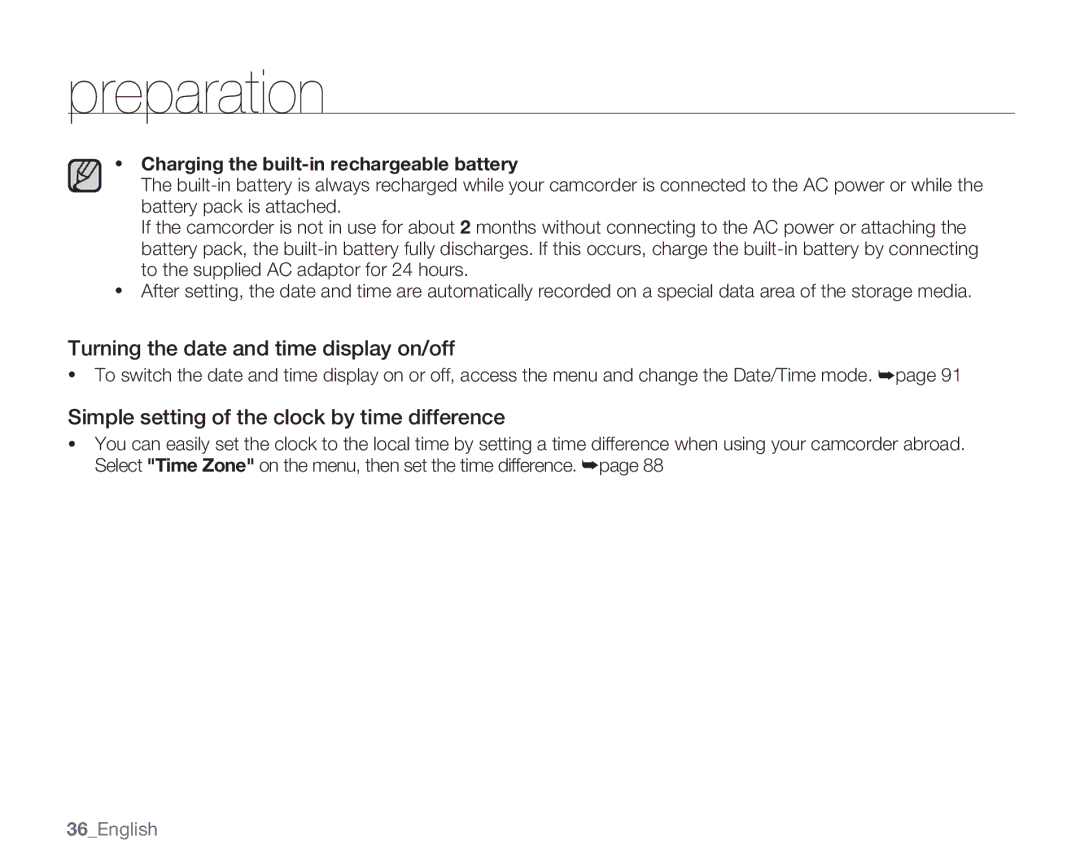preparation
•Charging the built-in rechargeable battery
The
If the camcorder is not in use for about 2 months without connecting to the AC power or attaching the battery pack, the
•After setting, the date and time are automatically recorded on a special data area of the storage media.
Turning the date and time display on/off
•To switch the date and time display on or off, access the menu and change the Date/Time mode. ➥page 91
Simple setting of the clock by time difference
•You can easily set the clock to the local time by setting a time difference when using your camcorder abroad. Select "Time Zone" on the menu, then set the time difference. ➥page 88