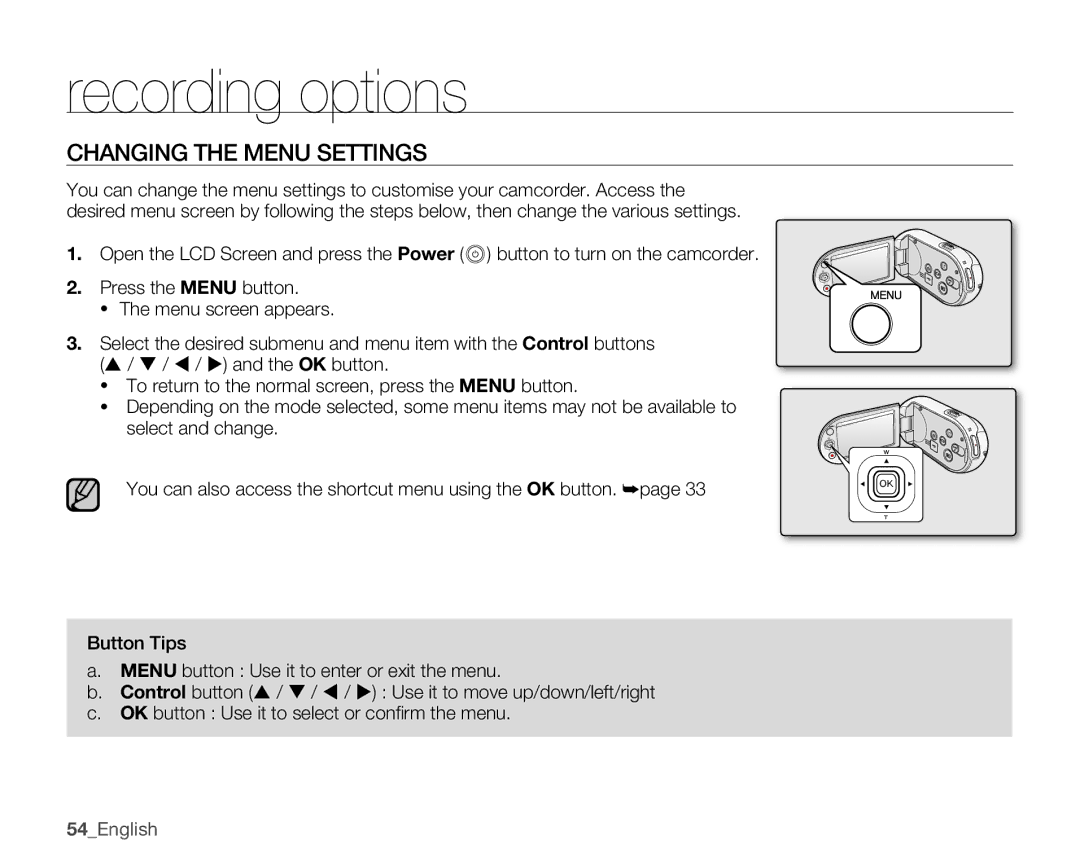recording options
CHANGING THE MENU SETTINGS
You can change the menu settings to customise your camcorder. Access the desired menu screen by following the steps below, then change the various settings.
1.Open the LCD Screen and press the Power (![]() ) button to turn on the camcorder.
) button to turn on the camcorder.
2.Press the MENU button.
•The menu screen appears.
3.Select the desired submenu and menu item with the Control buttons ( / / / ) and the OK button.
•To return to the normal screen, press the MENU button.
•Depending on the mode selected, some menu items may not be available to select and change.
You can also access the shortcut menu using the OK button. ➥page 33
~
{
~
{
OK
Button Tips
a.MENU button : Use it to enter or exit the menu.
b.Control button ( / / / ) : Use it to move up/down/left/right
c.OK button : Use it to select or confi rm the menu.