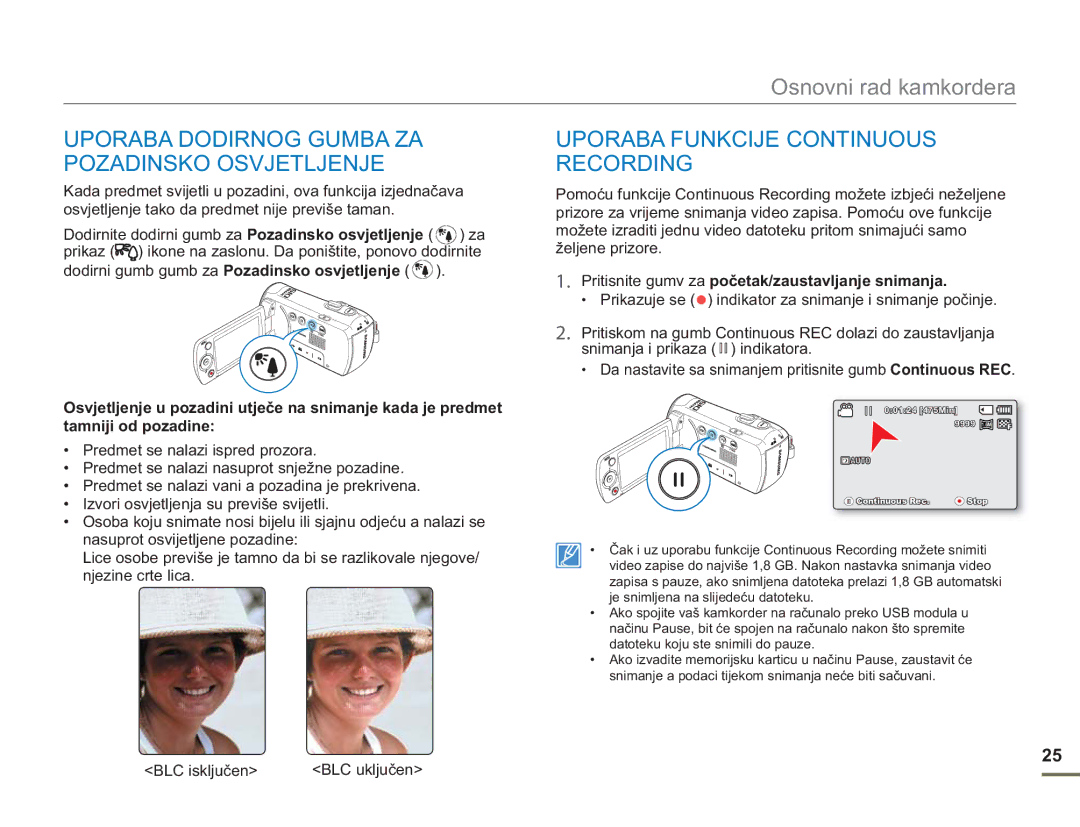Korisnički Priručnik
Prije čitanja ovog korisničkog priručnika
Sigurnosna Upozorenja
Mjere Predostrožnosti
Važne Informacije O Korištenju
Prije uporabe ovog kamkordera
Iii
Sljedeći nazivi korišteni su u ovom korisničkom priručniku
Snimljen sadržaj ne može se kompenzirati za
Napomene vezane za trgovačke marke
Sigurnosne informacije
Upozorenje
Sigurnosne informacije
Oprez
Vii
Viii
Uporaba dodirnog gumba za prikaz
Sadržaj
Snimanje s lakoćom za početnike Smart Auto način
Sadržaj
Presnimavanje video zapisa
115
103
Održavanje i dodatne informacije 112
Vodič za brzi početak
Umetnite memorijsku karticu. stranica
Možete koristiti komercijalno dostupne memorijske kartice
Umetnite bateriju u baterijski utor. stranica
Snimanje video zapisa
Snimanje fotografija
Pregled LCD zaslona vašeg kamkordera
Pregled na TV prijemniku
Importiranje i pregled video/foto zapisa s vašeg računala
Korak Brisanje video zapisa ili fotografija
Provjera dodatne opreme
Upoznajte kamkorder
ŠTO JE Uključeno U VAŠ Kamkorder
Gumb Napajanje Gumb Mode
Prepoznavanje Dijelova
Naprijed/Lijevo/Desno
Leće Gumb Menu
Pregled Desno I Gore Dolje Pregled Otraga
Poznavanje Prikaza NA Zaslonu
Način za snimanje filma
Lijevo od LCD zaslona
Desno od LCD zaslona
Način za snimanje filma Izbornik prečica OK vodič
Način za snimanje filma Izbornik prečica Ručno
Način za video reprodukciju
Pojedinačan pregled
00055
Način za reprodukciju filma
Trak za glasnoću
Prikaz za dat./vr
Način za reprodukciju fotografije
Video Move Full View
Stavljanje Steznog Remena
Podešavanje LCD Zaslona
Upotreba Baterijskog Pakiranja
Umetanje / uklanjanje baterije
Umetanje baterijskog pakiranja
Izvlačenje baterijskog pakiranja
Punjenje Baterijskog Pakiranja
Provjera Stanja Baterije
Provjera stanja punjenja
Prikaz razine baterije
Indikator punjenja CHG
Uporaba izvora napajanja izmjeničnom strujom
Raspoloživa vremena pokretanja za bateriju
Neprekidno snimanje bez zoom-a
Bateriji
Značajke baterije
Pobrinite se da nakon uporabe posebno pohranite bateriju
Pripremite dodatnu bateriju pri uporabi kamkordera vani
Prebacivanje U Način ZA Uštedu Energije
Osnovni rad kamkordera
UKLJUČIVANJE/ISKLJUČIVANJE Vašeg Kamkordera
Namještanje Načina Rada
Uporaba Dodirnog Gumba ZA
Prikaz
Način prikaza prebacivanja informacije
Uporaba Dodirnog Gumba ZA Pozadinsko Osvjetljenje
Uporaba Funkcije Continuous Recording
Pritisnite gumv za početak/zaustavljanje snimanja
BLC isključen BLC uključen
Uživajte u glazbi prilikom reprodukcije video zapisa
Izbornik Prečica OK vodič
Uporaba Funkcije Smart BGM
Funkcija Prečice Pomoću Kontrolnih Ručica
Potvrđuje
Reprodukcija/Pauza
Izbornik
Namještanje Vremenske Zone I DATUMA/VREMENA Prvi PUT
Kontrolne ručice Gore/Dolje/Lijevo/Desno
ไทย
Odabir Jezika
Stavke podizbornika
Mediju za odlaganje
Odabir Medija ZA Odlaganje samo SMX-F53/F54
Izvlačenje memorijske kartice
UMETANJE/UKLANJANJE Memorijske Kartice Nije isporučena
Umetanje memorijske kartice
Odabir Pogodne Memorijske Kartice Nije isporučena
Kompatibilne memorijske kartice
Sdhc Secure Digital High Capacity kartice
Opće mjere opreza za memorijsku karticu
Upravljanje memorijskom karticom
Vrijeme I Kapacitet Snimanja
Raspoloživo vrijeme snimanja za video
Broj fotografija koje se mogu snimiti
Jedinica Približno minuta snimanja
Osnovno snimanje
Snimanje Video Zapisa
Provjerite predmet snimanja
Pritisnite gumv za početak/ zaustavljanje snimanja
Snimanju Fotografija
Funkcija Brzoga Pregleda U Načinu ZA Snimanje
Pritisnite gumb OK u načinu
Mirovanja odmah nakon
Snimanja
Snimanje S Lakoćom ZA Početnike Smart auto način
Za poništenje Smart Auto načina, ponovo dodirnite dodirni
Gumb Smart Auto Auto
Dodirnite dodirni gumb Smart
Zoomiranje
Za povećanje Za smanjenje
Osnovna reprodukcija
Promjena NAčINA ZA Reprodukciju
Kako promijeniti načine rada
Način za snimanje
Upotrijebite Kontrolnu ručicu Gore/Dolje/Lijevo/Desno kako
Reprodukcija Video Zapisa
Odaberite zaslon za pregled indeksa video sličice
Razne opcije reproduciranja
Reprodukcija okvir po okvir
Usporena reprodukcija
Podešavanje glasnoće
Pregled Fotografija
Kontrolnu ručicu Lijevo/Desno
Pritisnite gumb Mode kako biste odabrali način Snimanje
Opcije snimanja
Promjena Postavki Izbornika
Uporaba gumba Menu
Stavka Način za snimanje Zadane vrijednosti Stranica
Stavke Izbornika
Stavke izbornika za snimanje
Za izlaz iz izbornika pritisnite gumb Menu
ISCENE
Pritisnite gumb Menu Kontrolnu ručicu Lijevo/Desno iSCENE
Video Resolution
Pritisnite gumb Menu
Odaberite željeni pod izbornik
Stavku izbornika s Kontrolnom
Photo Resolution
Wide
Možete odabrati kvalitetu foto slika za snimanje
Pritisnitegumb Menu
White Balance
Ručno podešenje bjeline
Razumijevanje bjeline
Odaberite Custom WB
White balance su prikazani
Razumijevanje otvora
Aperture
Ručno podešenje otvora
Shutter Speed
Ručno podešenje brzine blende
Odaberite Manual
Potvrdite željenu brzinu blende
Preporučena brzina blende tijekom snimanja
Brzina blende Uvjeti
120
250, 1/500, 1/1000
EV Vrijednost Ekspozicije
Razumijevanje EV Vrijednost ekspozicije
Niže navedenim situacijama preporučuje se ručna ekspozicija
Lijevo/Desno da podesite
Off
Nite
Nite
Pritisnite gumb Menu Kontrolnu ručicu Lijevo/Desno Focus
Focus
Face detection
Fokusiranje na predmet u daljini
Ručno fokusiranje za vrijeme snimanja
Fokusiranje na bliži predmet
ANTI-SHAKEHDIS
Tip
Koristite Anti-Shake funkciju u sljedećim slučajevima
Off Deaktivira funkciju
Digital Effect
Primjeri 10 opcija digitalnog efekta
In-Out
Fader
Pritisnite gumb Menu Kontrolnu ručicu Lijevo/Desno Fader
Za izlaz iz izbornika pritisnite
Wind CUT
Wind Cut
Stavka Sadržaj Zaslonu
Zoom Type
Prikaz
Time Lapse REC
Pritisnite gumb Snimanje početka/zaustavljanje
Primjer snimanja ubrzanog protoka vremena
Guideline
Guideline
Stavka
Sadržaj Prikaz na Zaslonu
Opcije reprodukcije
Stavke izbornika za reprodukciju
Moguć
Stavka Filma Fotografije Zadana vrijednost Stranica
Multi View Option
Normal View
Date View
Normal View
Play Option
Smart BGM Option
Možete podesiti poseban stil reprodukcije prema vašoj želji
Play Option
Lijevo/Desno za pomicanje
Delete
Delete
Protect
Kontrolnu ručicuk Lijevo/Desno
Protect
Pritisnite gumb OK
STORY-BOARD Print
Pritisnite Kontrolnu ručicu
Uporaba View
Upotrijebite Kontrolnu ručicu
Snimanja ne smije biti dulje od 8 sekundi
Ova funkcija je dostupna samo na zaslonu za pregled indeksa
Copy samo SMX-F53/F54
Kontrolnu ručicuk Lijevo/Desno Copy
Edit Podijeli
Edit Kontrolnu ručicuk
Gore/Dolje/OK Divide
Gore/Dolje/Lijevo/Desno/OK
Edit Kombiniraj
Možete kombinirati dvije različite slike fi lma
Kontrolnu ručicuk Lijevo/Desno Slide Show Start
Slide Show
Zoom
Slide Show Option
File Info
Slide Show Option
Kontrolnu ručicu
Podešenje sustava
Podešavanje stavki izbornika
Nije moguće
Int. Memory
Storage Type samo SMX-F53/F54
Storage Info
Format
Formatira ugrađen medij za
Odlaganje
Formatira memorijsku karticu
Reset
Brojevi datoteka dodijeljeni su snimljenim datotekama prema
Redoslijedu snimanja
Kontrolnu ručicuk Gore/Dolje/ OK File No
Settings Kontrolnu ručicuk
Time Zone
Namještanje sata na lokalno vrijeme VisitPosjet
Ručicuk Lijevo/Desno
DATE/TIME SET
Date Type
Time Type
DATE/TIME Display
Dolje/OK Time Type
Zaslonu u skladu s odabranom opcijom
Kontrolnu ručicu Gore/Dolje/Lijevo/Desno/OK
LCD Brightness LCD Colour
Lijevo/Desno/OK da podesite LCD svjetlinu od -15 do
LCD Enhancer
Auto LCD OFF
Dolje/OK Auto LCD Off
Ručicom Gore/Dolje a zatim pritisnite gumb OK
Menu Design
Transparency
Dolje/OK Beep Sound
Beep Sound
Shutter Sound
Auto Power OFF PC Software
Dolje/OK Auto Power Off
Dolje/OK PC Software
Files, Protect All On, Combine, Divide
Default SET
TV Display
Version
Language
Demo
Uporaba Demo funkcije
Djelovanja 5 minuta. Ako ne želite aktivirati Demo funkciju
Podesite Demo na Off
Spajanje na TV
Spajanje NA TV 169/43
CrvenaRed
Bijela Žuta
Pregled NA TV Ekranu
Prikaz slike ovisi o odnosu LCD-a i TV ekrana
Ikona Predmett
Filma Fot
Presnimavanje video zapisa
Presnimavanje NA VCR ILI DVD/HDD Snimače
Uporaba s Windows računalom
Provjera Vrste Vašeg Računala
Provjerite vrstu vašeg računala prije uporabe
Upotreba s operativnim sustavom Windows
ŠTO Možete Učiniti S Windows Računalom
Glavne funkcije
Zahtjevi Sustava
Stavke Zahtjev
Isključivanje USB kabela
Uporaba Programa Intelli Studio
Korak 1. Spajanje USB kabela
Korak 2. O glavnom prozoru Intelli-studio
Ne. Stavke izbornika
Korak 3. Reprodukcija video zapisa ili fotografija
Korak 4. Uređenje video zapisa ili fotografija
Kliknite na Upload za početak preuzimanja
Korak 5. Razmjena video/foto slika on-line
100
Upotreba Uklonjivog Uređaja ZA Pohranu
Pregled sadržaja medija za odlaganje
101
Provjerite PC Software
102
Struktura mapa i datoteke na mediju za odlaganje
Format datoteke
Uklanjanje kvarova
Uklanjanje Kvarova
103
Izvor napajanja
Snimanje
Reprodukcija
104
IDa li je Auto Power Off podešen na 5 Min?
Simptomi i rješenja
105
Napajanje
Funkcije memorijske kartice ne mogu se koristiti
Snimanje početak/ zaustavljanje ne počinje snimanje
107
Pritiskom na gumb
108
Simptom Objašnjenje/Rješenje
109
Podešenje slike za vrijeme snimanja
Reprodukcija na vašem kamkorderu s memorijom
Reprodukcija na drugim uređajima TV, itd
Podesite PC Software na On u izborniku Postavke
110
Spajanje na računalo
Opći postupci
Izbornik
Storage Type, Storage Info, Format, itd
111
Održavanje i dodatne informacije
Održavanje
Oprez pri odlaganju
Čišćenje kamkordera
Ntsc kompatibilne zemlje/područja
Upotreba Vašeg Kamkordera U Inozemstvu
PAL kompatibilne zemlje/područja
Rječnik
AF Automatski Fokus
Video signal
Specifikacije
Naziv modela
Sustav LCD zaslon Konektori Općenito
Kontaktirajte Samsung diljem svijeta
Region Country Contact Centre Web Site
RoHS compliant