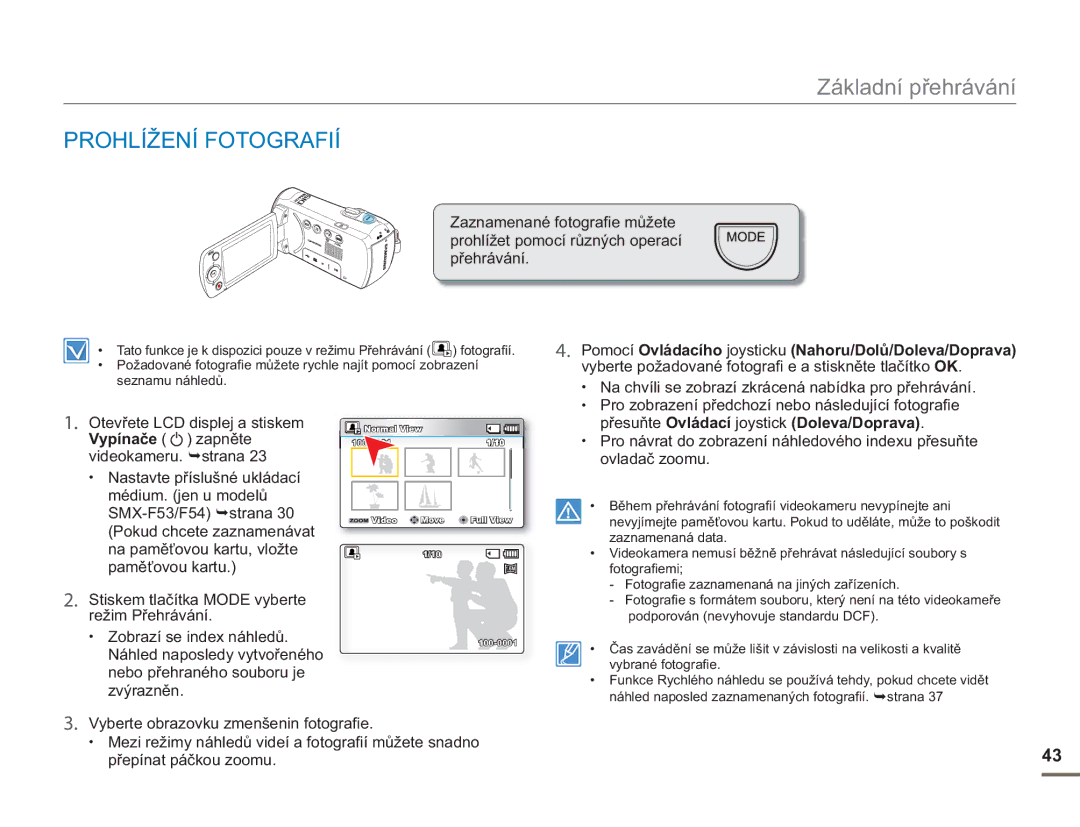Uživatelská Příručka
Upozornění
Před přečtením této uživatelské příručky
Bezpečnostní Varování
Důležité Informace PRO Používání
Této příručce jsou použity následující termíny
Před použitím této videokamery
Iii
Vytvořte si zálohu důležitých záznamů
Poznámky k ochranným známkám
Bezpečnostní informace
Varování
Bezpečnostní informace
Upozornění
Vii
Viii
Základní operace videokamery
Obsah
Seznámení s videokamerou
Používání dotykového tlačítka displej
Obsah
Anti-Shake Hdis Protiotřesová ochrana Hdis
115
103
112
Stručná příručka
Vložte paměťovou kartu. strana
Záznam videí
Zaznam fotografii
Prohlížení LCD monitoru videokamery
Prohlížení na televizoru
Když zadáte „PC Software On PC Software Zap.. strana
Import a zobrazení videí/fotografií z vašeho PC
Sdílení videí/fotografií na YouTube/Flickr/Facebook
Videokamery
Seznámení s videokamerou
CO JE Součástí Vaší Digitální
Kontrola příslušenství
Objektiv Tlačítko Menu
Identifikace Součástí
Pohled zepředu a zleva
Tlačítko Spuštění/zastavení záznamu
Pohled zprava a shora / pohled zespodu Pohled zezadu
Levá část LCD monitoru
Označení Zobrazení NA Obrazovce
Režim záznamu filmů a fotografií
Pravá část LCD monitoru
ISCENE
00055
Režim Přehrávání filmových snímků
Zobrazení náhledů Zobrazení jednoho
Režim Přehrávání filmových obrazů Jednotlivě Hlasitost
Režim Přehrávání filmových obrazů
Zkrácená nabídka OK příručka
Režim Přehrávání fotografií
Připevnění Řemenu PRO Uchopení
Nastavení LCD Monitoru
Použití Baterie
Instalace / vyjmutí baterie
Nabíjení Baterie
Použití Síťového Napájecího Adaptéru.r Pomocí Kabelu USB
Barva kontrolky CHG závisí na stavu napájení nebo nabíjení
Kontrola Stavu Baterie
Kontrola stavu nabíjení
Barva kontrolky nabíjení zobrazuje stav nabíjení
Použití síťového
Typ baterie
SMX-F50/F500/F530 SMX-F53/54
Doba Napájecího adaptéru Nabíjení
Vlastnosti baterie
Po použití baterii z videokamery vyjměte
Přepnutí do Režimu Úspory Energie
Základní operace videokamery
ZAPNUTÍ/VYPNUTÍ Videokamery
Přepnutí režimu zobrazení informací
Nastavení Provozních Režimů
Používání Dotykového Tlačítka Displej
Režim plného zobrazení Režim minimálního zobrazení
Stiskněte tlačítko Spuštění/zastavení záznamu
Použití Dotykového Tlačítka Protisvětlo
Použití Funkce Nepřetržitého Záznamu
BLC vypnuto BLC zapnuto
Stiskněte tlačítko OK pro potvrzení
Zkrácená Nabídka OK příručka
Použití Funkce Smart BGM Inteligentní hudba na pozadí
Volby
Funkce Zkrácené Nabídky Pomocí Ovládacích Joysticků
První Nastavení Časové Zóny a Data
Času
ไทย
Výběr Jazyků
Nahoru/Dolů vyberte
Ukládacím médiu
Výběr Ukládacího Média jen u modelů SMX-F53/F54
Vyjmutí paměťové karty
Vložení a Vyjmutí Paměťové Karty Není součástí dodávky
Vložení paměťové karty
Karty Sdhc Secure Digital High Capacity
Výběr Vhodné Paměťové Karty Není součástí dodávky
Kompatibilní paměťové karty
Všeobecná upozornění pro paměťovou kartu
Manipulace s paměťovou kartou
Počet zaznamenatelných fotografií
Doba a Kapacita Záznamu
Doba záznamu, která je k dispozici pro video
Jednotka Přibližná délka záznamu v minutách
Stiskněte tlačítko Spuštění/zastavení záznamu
Základní záznam
Záznam Videí
Snímání Fotografií
Funkce Rychlého Náhledu V Režimu Nahrávání
Přesunem Ovládacího
Tlačítka Smart Auto Auto
Snadný Záznam PRO Začátečníky Režim Smart Auto
Tím poskytuje začátečníkům nejlepší výkon
Současně se na monitoru objeví
Oddálení
Přibližování
Přiblížení
Přepínání provozních režimů
Základní přehrávání
Změna Režimu Přehrávání
Přehrávání Videí
Přehraného souboru je zvýrazněn
Vyhledávání při přehrávání
Různé operace přehrávání
Pozastavení přehrávání pauza
Zpomalené přehrávání
Vypínače
Prohlížení Fotografií
Přesuňte Ovládací joystick Doleva/Doprava
Používání tlačítka Menu
Volby pro záznam
Změna Nastavení Nabídky
Položky
Položky Nabídky
Položky nabídky záznamu
Režim Záznamu Výchozí hodnota Stranách
Vyberte požadovanou položku
ISCENE
Doleva/Doprava „iSCENE
Nabídky nebo podřízené nabídky
Ovládacího joysticku Doleva
Doprava „Video Resolution
Zaznamenávaných filmů lze zvolit rozlišení
Rozlišení videa
Rozlišení fotografií
Photo Resolution Rozlišení fotografií Wide Šir
Doprava „Photo Resolution
Doprava „169 Wide
Vyvážení bílé
White Balance Vyvážení bílé
Doprava „White Balance
Nabídky nebo podřízené nabídky Pomocí Ovládacího joysticku
Zpráva „Set White Balance Nastavení vyvážení bílé
Nastavení vyvážení bílé ručně
Uživatelské VB
Manuál ostření strana
Doprava „Aperture Clona
Aperture Clona
Nastavení clony ručně
Nahoru/Dolů, a stiskněte
Ovládacího joysticku Doleva Doprava „Shutter Speed
Shutter Speed Rychlost závěrky
Ruční nastavení času závěrky
Rychlost závěrky
120 250, 1/500, 1/1000 2000, 1/4000, 1/10000
Doporučené časy závěrky při záznamu
Čas závěrky
Podmínky
Ovládacího joysticku Doleva/Doprava „EV Hodnota expozice
EV Hodnota expozice
Pochopení EV Exposure Value hodnota expozice
Hodnotu expozice lze nastavit Rozsahu „-2.0až „+2.0
Nite
Zaostření, barvu a expozici. Také nastaví
Focus Zaostření
Face Detection Detek. obličeje
Podmínky nahrávání optimálně pro Detekovaný obličej
Focus Manuál. ostření
Ruční zaostření během záznamu
Nahoru/Dolů zvolte „Manual
Doleva
ANTI-SHAKE Hdis Protiotřesová ochrana Hdis
Doprava „Anti-Shake Hdis Protiotřesová ochrana Hdis
Digital Effect Digitální efekt
Fader Stmívač
Doleva/Doprava „Fader Stmívač
Větrný filtr
Vyberte režim nahrávání Stiskem tlačítka Mode
Wind CUT Větrný filtr
Nahoru/Dolů , a stiskněte
Zoom Type Typ zoomu
„zoom Type Typ zoomu
Time Lapse REC Časosběrný záznam
Časosběrný záznam se spustí
Příklad časosběrného záznamu
Vodící linky
Guideline Vodící linky
Doprava „Guideline
Je možné Není možné
Volby pro přehrávání
Položky nabídky přehrávání
Video Foto Výchozí hodnota Strana
Možn. vícenás. zobr
MOŽN. VÍCENÁS. Zobr
Doprava „Multi View Option
Normální zobrazení
Play Option Možnosti Přehrávání
Smart BGM Option Možnost int.hudby poz
Nahoru/Dolů, vyberte
Delete Odstranit
Doprava „Delete Odstranit
Joysticku Doleva/Doprava
Výběru Pomocí tlačítka Ovládacího
Protect Chránit
Files, zobrazí se obrazovka
Přejděte na video nebo
Vyberte „yes Ano
STORY-BOARD Print Tisk scénáře
Zobrazí se zpráva s dotazem na potvrzení
Soubory obrázkového scénáře se na LCD objeví asi 3 sekundy
Snímků z fi lmu musí jeho délka přesahovat 8 sekund
Using the View
Následujícím případě nelze extrahovat se všemi
Přejděte na video nebo fotografii Které chcete kopírovat
Copy Kopírovat jen u modelů SMX-F53/F54
„Copy Kopírovat
Divide Rozdělit
Combine Spojit
Můžete spojit dva různé filmy
Pro návrat do zobrazení miniatur přesuňte páčku zoomu
Slide Show Prezentace
Doprava „Slide Show Prezentace „Start Spustiť
Možnosti Prezentace
File Info Info o souborech
Je možné
Nastavení systému
Nastavení položek nabídky
Min
Joysticku Nahoru/Dolů/OK
„Setting Nastavení Ovládacího
Ovládacího
„Storage Type Typ pam
Nastavení Ovládacího joysticku
Doleva/Doprava „Setting
Format Formátování
Nahoru/Dolů/OK „Format
Series
Reset
File NO. Číslo souboru
Série
Time Zone Časové pásmo
Nastavení hodin na místní čas „Visit Návš
Dolů/OK „Date/Time Set
DATE/TIME SET Nast. data/času
Date Type Formát data
Nast. data/času
Dolů/OK „Date/Time Display Zobr. data/času
Time Type Formát hodin
DATE/TIME Display Zobr. data/času
Vyberte požadovanou položku nabídky nebo podřízené nabídky
Dolů/OK „LCD Brightness Jas LCD
Doleva/Doprava „Setting Nastavení Ovládacího
LCD Brightness Jas LCD LCD Colour Barvy LCD
Doleva/Doprava/OK nastavte
Dolů/OK „LCD Enhancer Posilovač LCD
Doprava „Setting Nastavení
LCD Enhancer Posilovač lcd Auto LCD OFF Auto vyp. LCD
Dolů/OK „Auto LCD Off
Menu Design Design nabídky
Transparency Průsvitnost
Dolů/OK „Beep Sound Pípnutí
Beep Sound Pípnutí
Shutter Sound Zvuk závěrky
Dolů/OK „Shutter Sound Zvuk závěrky
PC Software
Auto Power OFF Autom. vypnutí
Dolů/OK „Auto Power Off
Autom. vypnutí
Version Verze
Default SET Výchozí nast
TV Display Zobrazení TV
Language
Dolů/OK „Demo Ukáz
Demo Ukáz
Použití funkce Demo Ukázka
Připojení k televizoru
Připojení K Televizoru 169/43
Video Foto
Prohlížení NA Obrazovce Televizoru
Ikona Objekt
169
Kopírování videí
Kopírování NA Videorekordéry Nebo DVD/HDD Rekordéry
Před použitím zkontrolujte typ vašeho počítače
Použití s počítačem se systémem Windows
Kontrola Typu Vašeho Počítače
Použití se systémem Windows
Požadavky na systém
CO Můžete Dělat S Počítačem SE Systémem Windows
Hlavní funkce
Odpojení USB kabelu
Použití Programu Samsung INTELLI-STUDIO
Krok 1. Připojení USB kabelu
Software On zapnout
Krok 2. O hlavním okně aplikace Intelli-Studio
Popis
Krok 3. Přehrávání videí nebo fotografií
Krok 4. úprava videí nebo fotografií
Krok 5. Sdílení videí/fotografií online
100
101
Použití Jako Vyjímatelné Úložné Zařízení
Prohlížení obsahu ukládacích médií
„PC Software Off PC Software Vypnout. strana
102
Struktura složek a souborů na ukládacím médiu
Formát souboru
103
Odstraňování problémů
Odstraňování Problémů
Zdroj napájení
Záznam
Přehrávání
104
Napájení
Příznaky a řešení
105
Displeje
106
107
Není slyšet pípnutí
108
Nezobrazuje datum/čas
Vysvětlení/Řešení
Přehrávání na digitální kameře
109
Nastavení obrazu během záznamu
Přehrávání na jiných zařízeních televizor, atd
Příznak
110
Připojení k počítači
Nabídka
Nelze použít Because of the following setting
Všeobecné operace
111
Upozornění pro skladování
Údržba a doplòující informace
Údržba
Čištění videokamery
Systémech barev televizorů
Používání Videokamery V Zahraničí
Zdroje napájení
113
Vibrace videokamery rozmazání
Slovníček Pojmů
114
Cmos Complementary Metal-Oxide-Semiconductor, doplňující
Systém LCD monitor Konektory Obecné údaje
Technické údaje
Název modelu
115
Kontaktujte Samsung world wide
Region Country Contact Centre Web Site
Vyhovuje směrnici o omezení použití nebezpečných látek