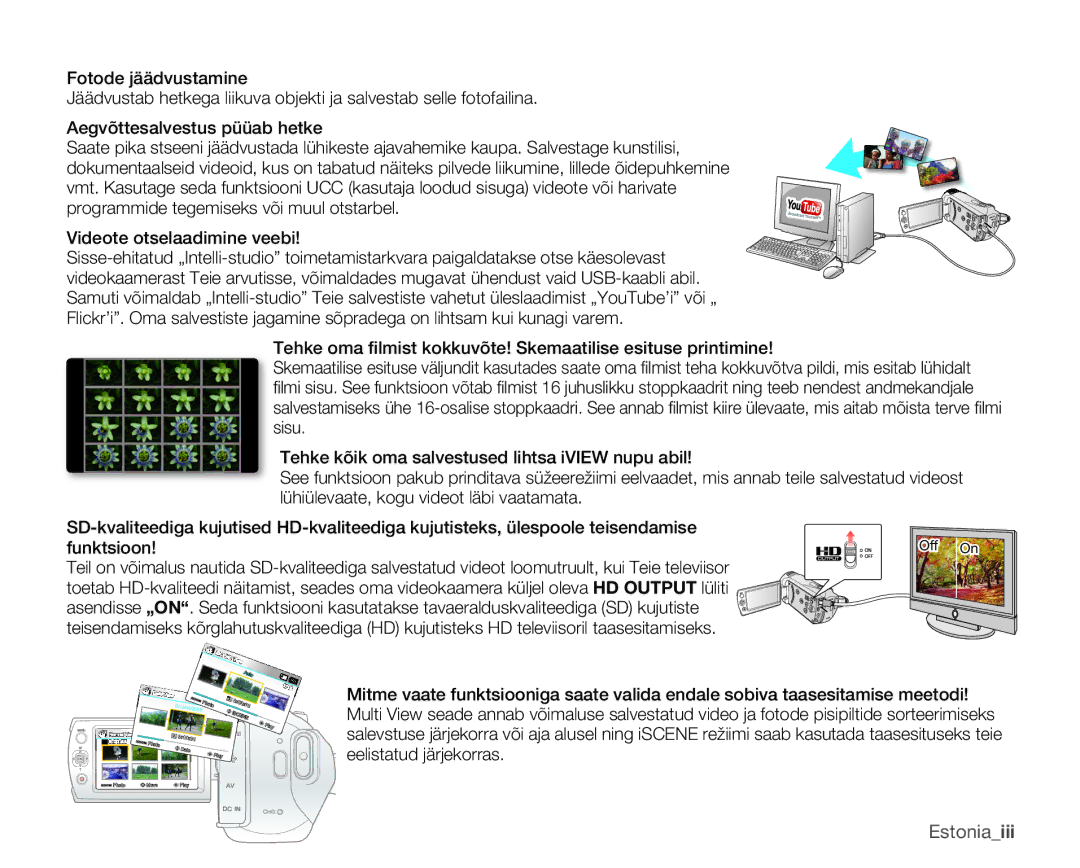SMX-K40BP/XEB specifications
The Samsung SMX-K40BP/XEB is a compact camcorder that exemplifies Samsung's commitment to delivering advanced features in a user-friendly package. With its sleek design and robust functionality, this camcorder is suitable for both amateur videographers and those with a more professional leaning.At the heart of the SMX-K40 is a powerful 1/4 inch CCD sensor that captures video in stunning clarity. The camcorder records in standard definition, providing a resolution of 720 x 480 pixels. This makes it ideal for creating personal videos, capturing family moments, or documenting events. It supports the MPEG-4 format, known for its efficient compression, which allows users to store a significant amount of footage without sacrificing quality.
One of the standout features of the SMX-K40 is its impressive 34x optical zoom. This allows users to get closer to their subjects without losing detail, making it perfect for capturing distant scenes. The camcorder also features a digital zoom up to 240x, although it's advisable to use the optical zoom for the best quality.
The camcorder comes equipped with a 2.7-inch swivel LCD screen, providing users with a clear view of their recording. The swivel feature enables shooting from various angles, enhancing creative possibilities. Additionally, the screen is easy to navigate, making it user-friendly for beginners.
Samsung has incorporated several technologies to enhance video quality. The Intelligent Smart Auto technology automatically detects the shooting environment and adjusts settings accordingly, ensuring optimal results in varying light conditions. Furthermore, the camcorder includes face detection technology, which prioritizes faces in the frame for better exposure and focus.
The SMX-K40 also includes a built-in image stabilization feature, which significantly reduces the effects of shaky hands, resulting in smoother and more professional-looking videos. This is particularly helpful when shooting while moving or in challenging environments.
For ease of storage, the camcorder is compatible with SD and SDHC memory cards, offering flexibility for users to choose the storage capacity that best suits their needs. This feature allows for extended recording times, making it ideal for long events or trips.
In summary, the Samsung SMX-K40BP/XEB is an excellent choice for anyone looking to capture high-quality videos with convenient features. Its combination of a powerful optical zoom, intelligent shooting modes, and user-friendly design makes it a valuable tool for both beginners and experienced videographers alike.