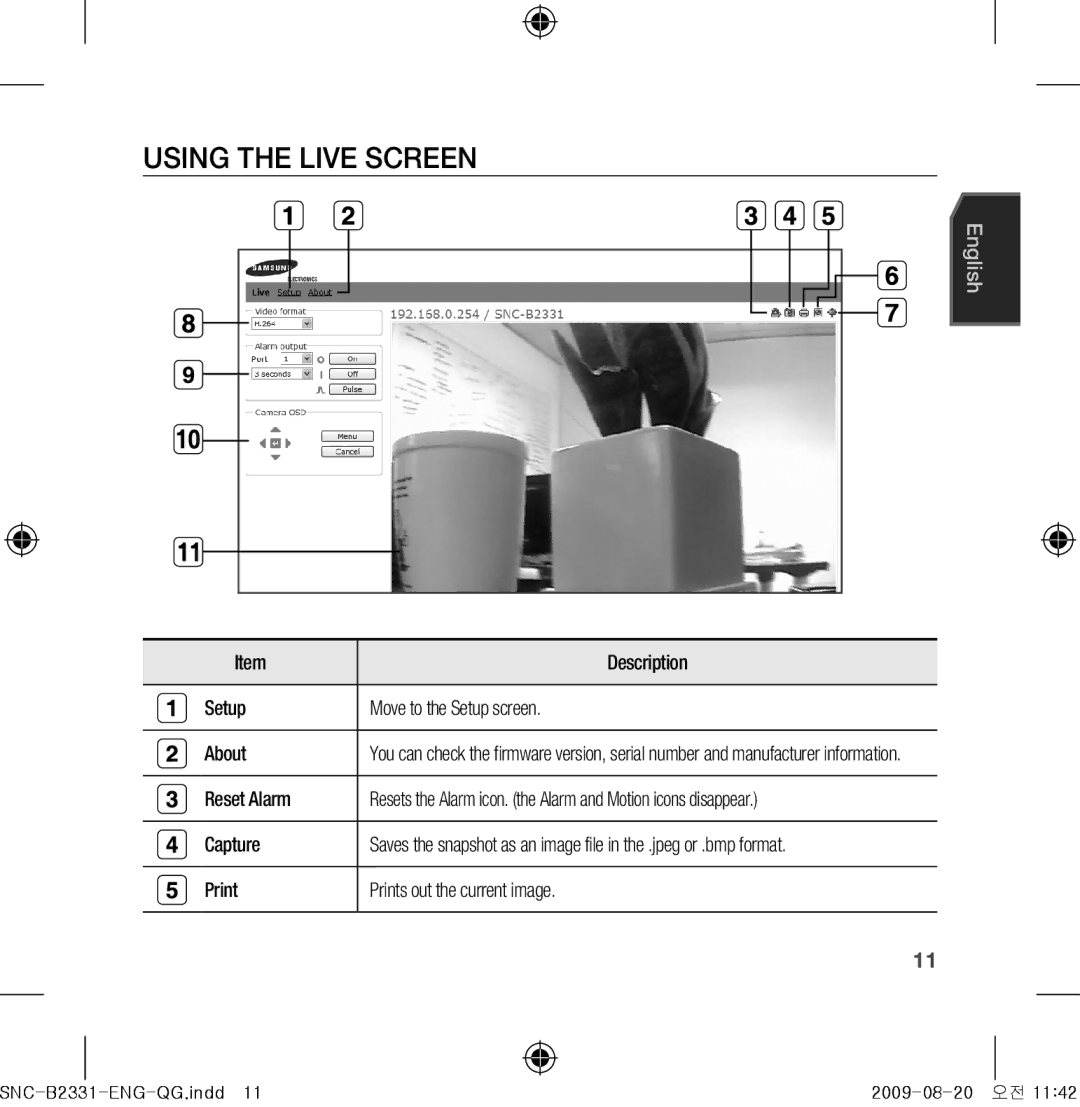USING THE LIVE SCREEN
English
Item | Description |
|
|
Setup | Move to the Setup screen. |
|
|
About | You can check the firmware version, serial number and manufacturer information. |
|
|
Reset Alarm | Resets the Alarm icon. (the Alarm and Motion icons disappear.) |
|
|
Capture | Saves the snapshot as an image file in the .jpeg or .bmp format. |
|
|
Prints out the current image. | |
|
|
11
|