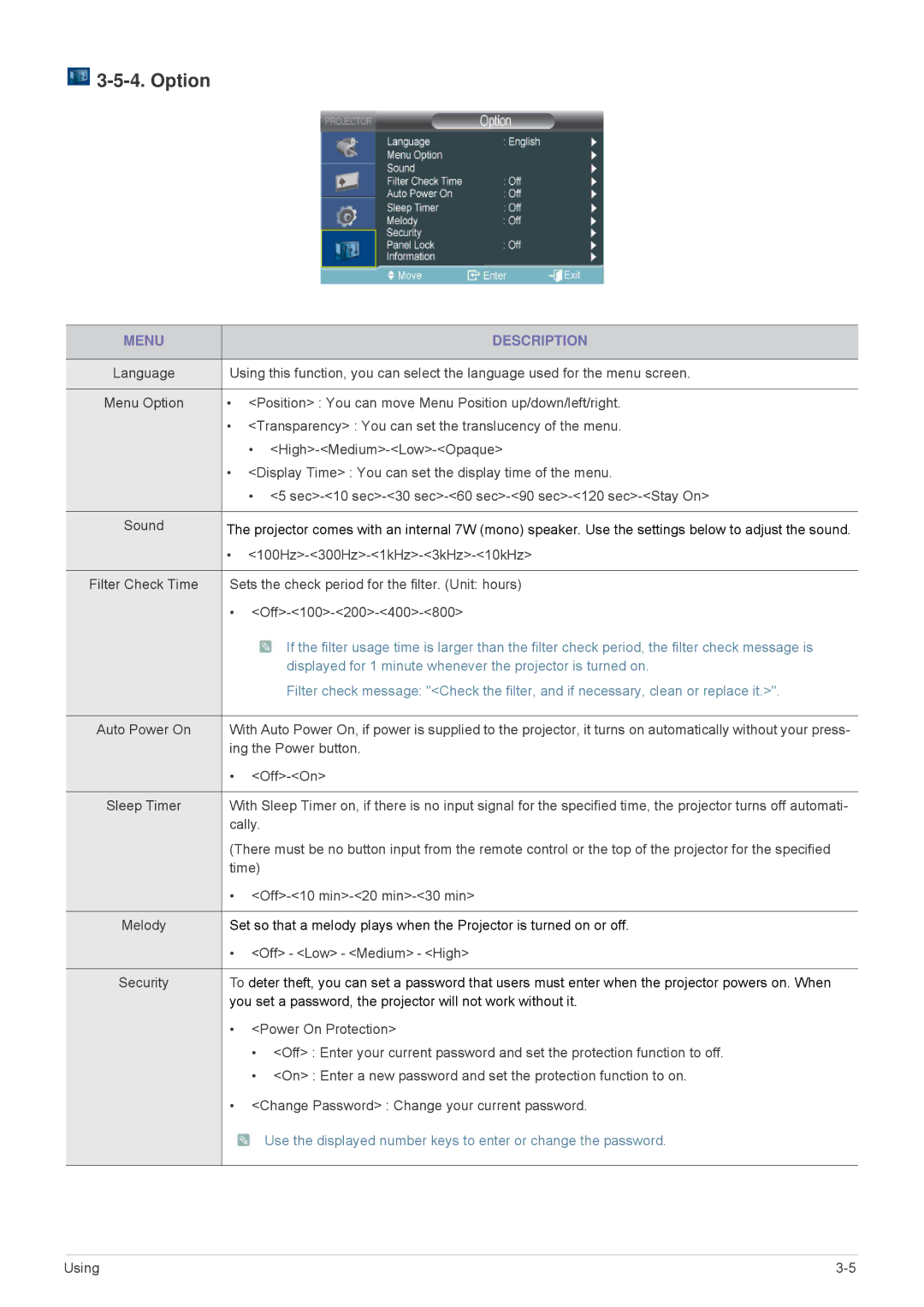3-5-4. Option
MENU |
| DESCRIPTION |
|
| |
Language | Using this function, you can select the language used for the menu screen. | |
|
| |
Menu Option | • <Position> : You can move Menu Position up/down/left/right. | |
| • <Transparency> : You can set the translucency of the menu. | |
|
| • |
| • <Display Time> : You can set the display time of the menu. | |
|
| • <5 |
|
| |
Sound | The projector comes with an internal 7W (mono) speaker. Use the settings below to adjust the sound. | |
| • | |
|
| |
Filter Check Time | Sets the check period for the filter. (Unit: hours) | |
| • | |
|
| If the filter usage time is larger than the filter check period, the filter check message is |
|
| displayed for 1 minute whenever the projector is turned on. |
|
| Filter check message: "<Check the filter, and if necessary, clean or replace it.>". |
|
| |
Auto Power On | With Auto Power On, if power is supplied to the projector, it turns on automatically without your press- | |
| ing the Power button. | |
| • | |
|
| |
Sleep Timer | With Sleep Timer on, if there is no input signal for the specified time, the projector turns off automati- | |
| cally. | |
| (There must be no button input from the remote control or the top of the projector for the specified | |
| time) | |
| • | |
|
| |
Melody | Set so that a melody plays when the Projector is turned on or off. | |
| • <Off> - <Low> - <Medium> - <High> | |
|
| |
Security | To deter theft, you can set a password that users must enter when the projector powers on. When | |
| you set a password, the projector will not work without it. | |
| • | <Power On Protection> |
|
| • <Off> : Enter your current password and set the protection function to off. |
|
| • <On> : Enter a new password and set the protection function to on. |
| • <Change Password> : Change your current password. | |
|
| Use the displayed number keys to enter or change the password. |
|
|
|
Using |