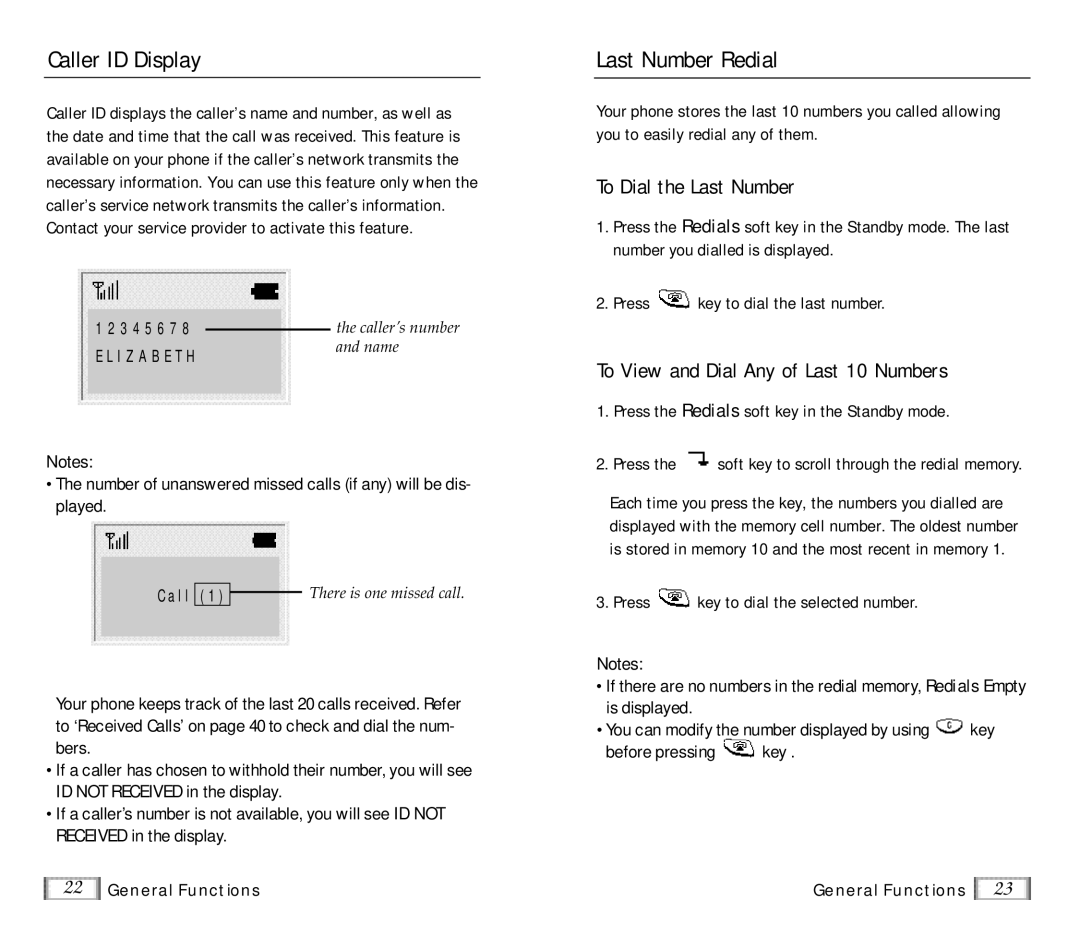Caller ID Display
Caller ID displays the caller’s name and number, as well as the date and time that the call was received. This feature is available on your phone if the caller’s network transmits the necessary information. You can use this feature only when the caller’s service network transmits the caller’s information. Contact your service provider to activate this feature.
1 2 3 4 5 6 7 8 |
| the caller’s number |
| ||
E L I Z A B E T H |
| and name |
|
|
Notes:
•The number of unanswered missed calls (if any) will be dis- played.
C a l l ( 1 ) |
| There is one missed call. |
|
Your phone keeps track of the last 20 calls received. Refer to ‘Received Calls’ on page 40 to check and dial the num- bers.
•If a caller has chosen to withhold their number, you will see ID NOT RECEIVED in the display.
•If a caller’s number is not available, you will see ID NOT RECEIVED in the display.
Last Number Redial
Your phone stores the last 10 numbers you called allowing you to easily redial any of them.
To Dial the Last Number
1.Press the Redials soft key in the Standby mode. The last number you dialled is displayed.
2.Press ![]() key to dial the last number.
key to dial the last number.
To View and Dial Any of Last 10 Numbers
1.Press the Redials soft key in the Standby mode.
2.Press the  soft key to scroll through the redial memory.
soft key to scroll through the redial memory.
Each time you press the key, the numbers you dialled are displayed with the memory cell number. The oldest number is stored in memory 10 and the most recent in memory 1.
3. Press  key to dial the selected number.
key to dial the selected number.
Notes:
•If there are no numbers in the redial memory, Redials Empty is displayed.
•You can modify the number displayed by using ![]() key
key
before pressing ![]() key .
key .
22 General Functions | General Functions 23 |