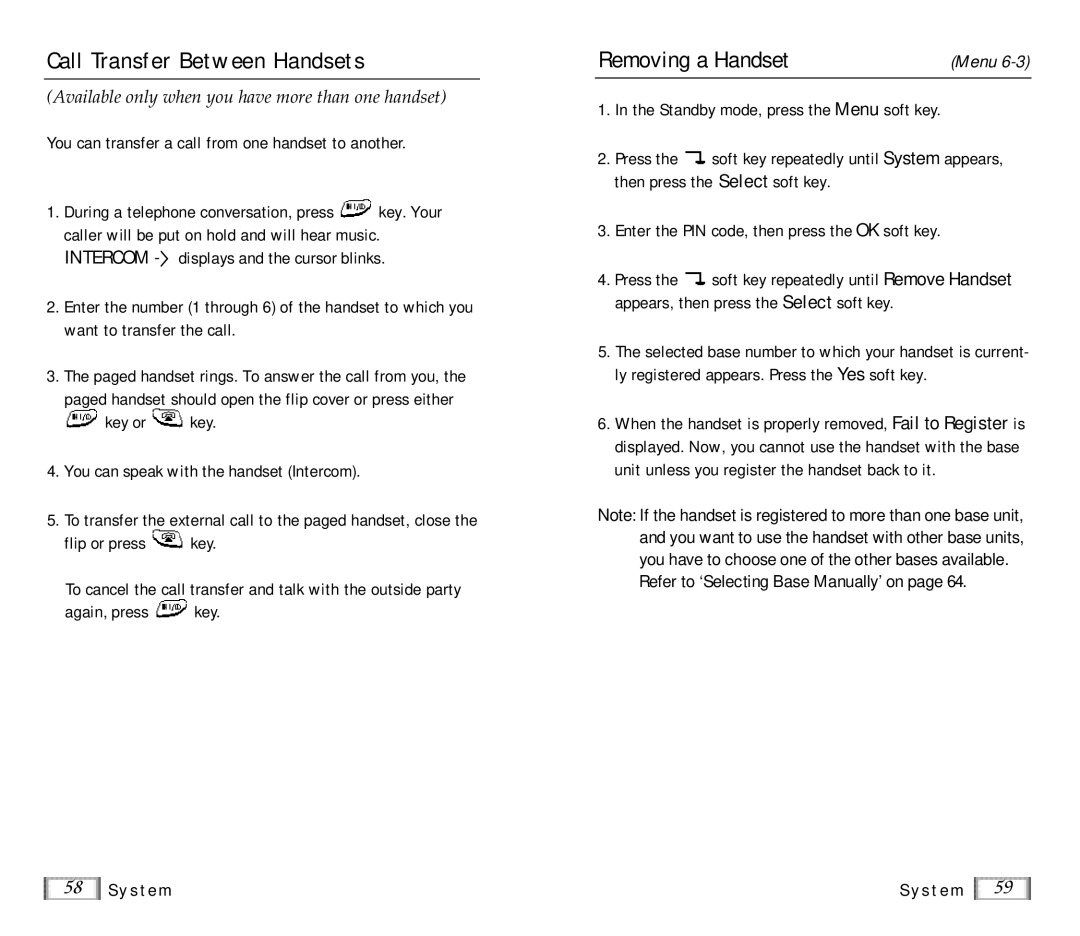Call Transfer Between Handsets
(Available only when you have more than one handset)
You can transfer a call from one handset to another.
1.During a telephone conversation, press ![]() key. Your caller will be put on hold and will hear music. INTERCOM
key. Your caller will be put on hold and will hear music. INTERCOM ![]()
2.Enter the number (1 through 6) of the handset to which you want to transfer the call.
3.The paged handset rings. To answer the call from you, the
paged handset should open the flip cover or press either
![]() key or
key or ![]() key.
key.
4.You can speak with the handset (Intercom).
5.To transfer the external call to the paged handset, close the
flip or press ![]() key.
key.
To cancel the call transfer and talk with the outside party
again, press ![]() key.
key.
Removing a Handset | (Menu |
|
|
1.In the Standby mode, press the Menu soft key.
2.Press the ![]() soft key repeatedly until System appears, then press the Select soft key.
soft key repeatedly until System appears, then press the Select soft key.
3.Enter the PIN code, then press the OK soft key.
4.Press the ![]() soft key repeatedly until Remove Handset appears, then press the Select soft key.
soft key repeatedly until Remove Handset appears, then press the Select soft key.
5.The selected base number to which your handset is current- ly registered appears. Press the Yes soft key.
6.When the handset is properly removed, Fail to Register is displayed. Now, you cannot use the handset with the base unit unless you register the handset back to it.
Note: If the handset is registered to more than one base unit, and you want to use the handset with other base units, you have to choose one of the other bases available.
Refer to ‘Selecting Base Manually’ on page 64.
58 System | System 59 |