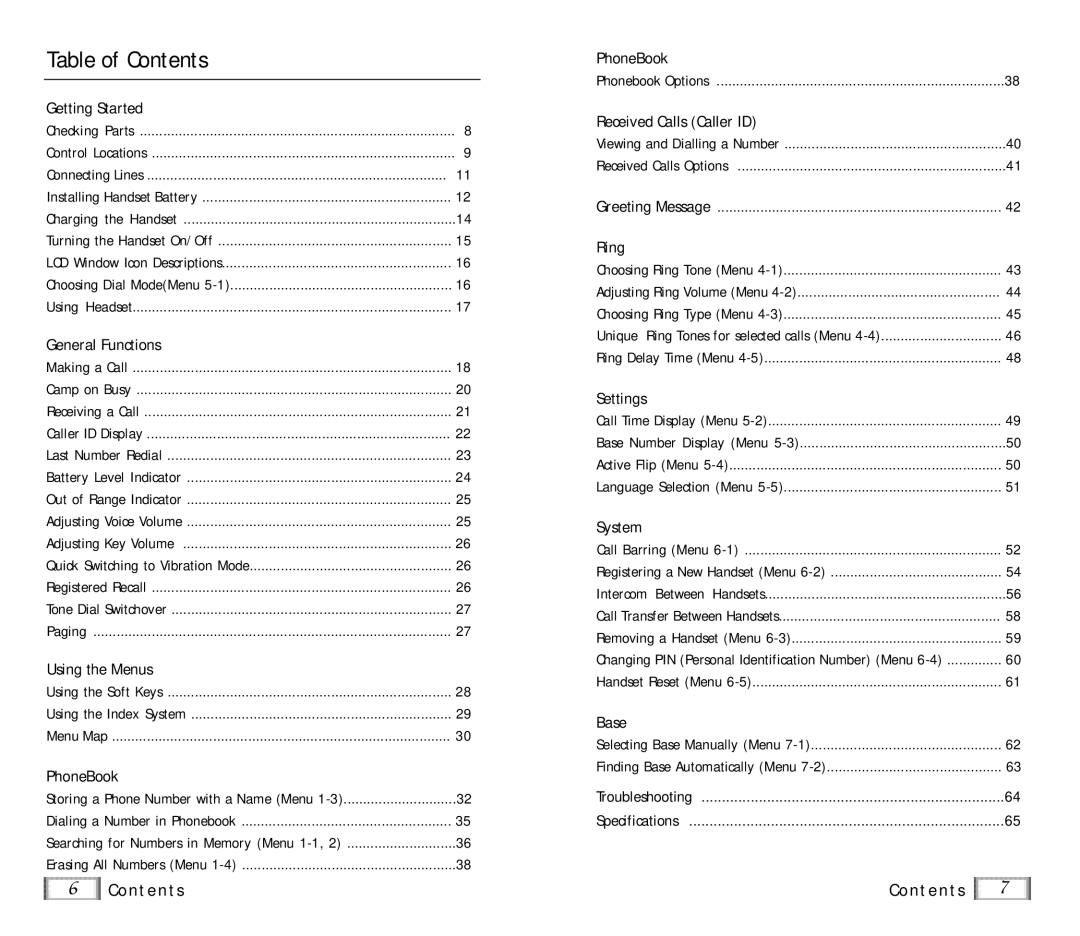Table of Contents |
|
Getting Started |
|
Checking Parts | 8 |
Control Locations | 9 |
Connecting Lines | 11 |
Installing Handset Battery | 12 |
Charging the Handset | 14 |
Turning the Handset On/Off | 15 |
LCD Window Icon Descriptions | 16 |
Choosing Dial Mode(Menu | 16 |
Using Headset | 17 |
General Functions |
|
Making a Call | 18 |
Camp on Busy | 20 |
Receiving a Call | 21 |
Caller ID Display | 22 |
Last Number Redial | 23 |
Battery Level Indicator | 24 |
Out of Range Indicator | 25 |
Adjusting Voice Volume | 25 |
Adjusting Key Volume | 26 |
Quick Switching to Vibration Mode | 26 |
Registered Recall | 26 |
Tone Dial Switchover | 27 |
Paging | 27 |
Using the Menus |
|
Using the Soft Keys | 28 |
Using the Index System | 29 |
Menu Map | 30 |
PhoneBook |
|
Storing a Phone Number with a Name (Menu | 32 |
Dialing a Number in Phonebook | 35 |
Searching for Numbers in Memory (Menu | 36 |
Erasing All Numbers (Menu | 38 |
PhoneBook |
|
Phonebook Options | 38 |
Received Calls (Caller ID) |
|
Viewing and Dialling a Number | 40 |
Received Calls Options | 41 |
Greeting Message | 42 |
Ring |
|
Choosing Ring Tone (Menu | 43 |
Adjusting Ring Volume (Menu | 44 |
Choosing Ring Type (Menu | 45 |
Unique Ring Tones for selected calls (Menu | 46 |
Ring Delay Time (Menu | 48 |
Settings |
|
Call Time Display (Menu | 49 |
Base Number Display (Menu | 50 |
Active Flip (Menu | 50 |
Language Selection (Menu | 51 |
System |
|
Call Barring (Menu | 52 |
Registering a New Handset (Menu | 54 |
Intercom Between Handsets | 56 |
Call Transfer Between Handsets | 58 |
Removing a Handset (Menu | 59 |
Changing PIN (Personal Identification Number) (Menu | 60 |
Handset Reset (Menu | 61 |
Base |
|
Selecting Base Manually (Menu | 62 |
Finding Base Automatically (Menu | 63 |
Troubleshooting | 64 |
Specifications | 65 |
6 | Contents | Contents | 7 |