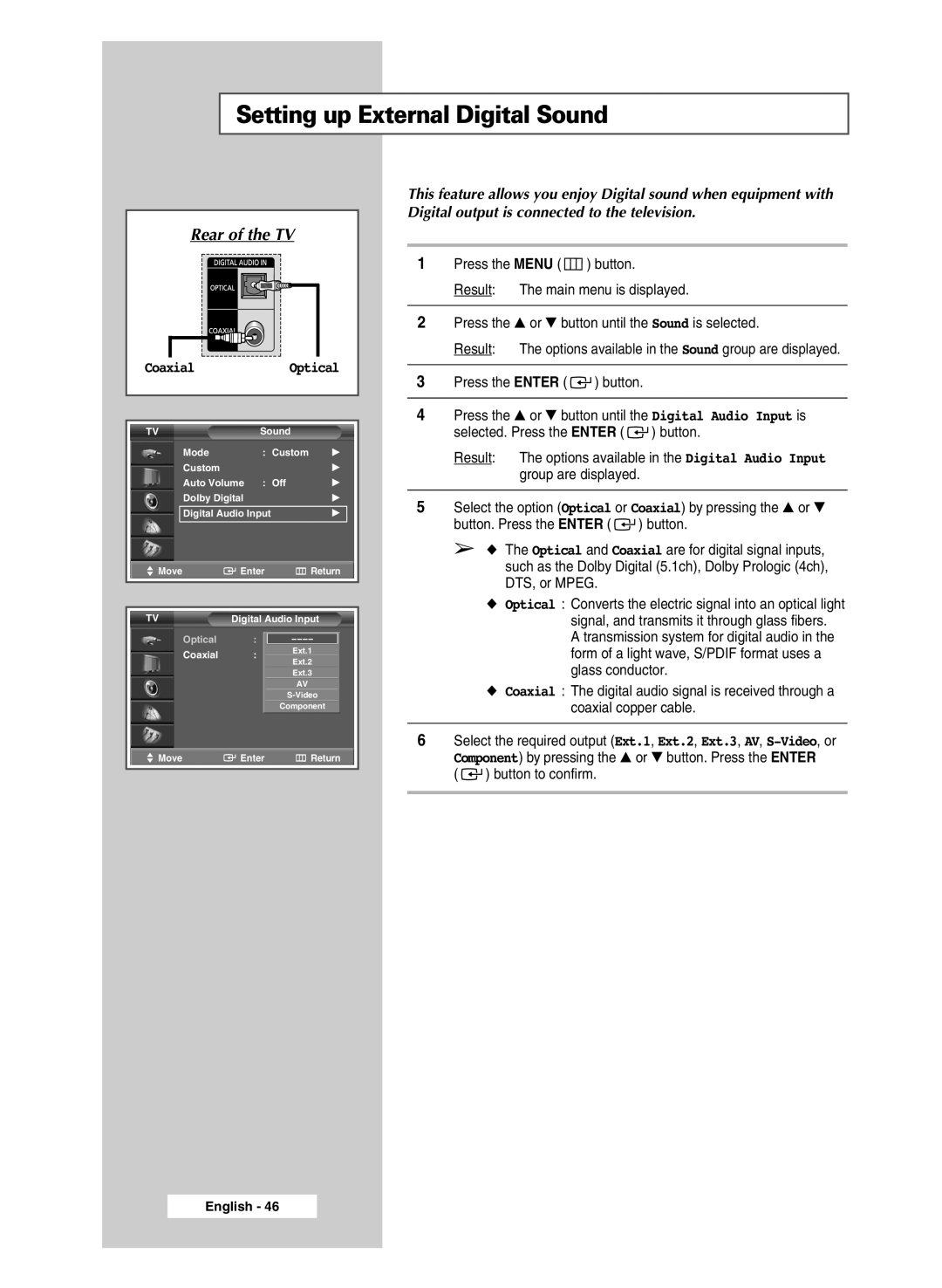Setting up External Digital Sound
Rear of the TV
CoaxialOptical
TV |
| Sound |
| |
Mode |
| : Custom | √ | |
Custom |
|
|
| √ |
Auto Volume | : Off | √ | ||
Dolby Digital |
|
| √ | |
Digital Audio Input |
| √ | ||
Move | Enter | Return | ||
|
|
| ||
|
|
| ||
TV | Digital Audio Input |
| ||
Optical | : - - - | √ | ||
Coaxial | : | - - - | √ | |
|
|
| Ext.2 |
|
|
|
| Ext.3 |
|
|
|
| AV |
|
|
|
|
| |
|
|
| Component |
|
Move | Enter | Return | ||
|
|
|
|
|
This feature allows you enjoy Digital sound when equipment with Digital output is connected to the television.
1Press the MENU ( ![]() ) button.
) button.
Result: The main menu is displayed.
2Press the ▲ or ▼ button until the Sound is selected.
Result: The options available in the Sound group are displayed.
3Press the ENTER ( ![]()
![]() ) button.
) button.
4Press the ▲ or ▼ button until the Digital Audio Input is selected. Press the ENTER ( ![]()
![]() ) button.
) button.
Result: The options available in the Digital Audio Input group are displayed.
5Select the option (Optical or Coaxial) by pressing the ▲ or ▼ button. Press the ENTER ( ![]()
![]() ) button.
) button.
➢◆ The Optical and Coaxial are for digital signal inputs, such as the Dolby Digital (5.1ch), Dolby Prologic (4ch), DTS, or MPEG.
◆Optical : Converts the electric signal into an optical light signal, and transmits it through glass fibers.
A transmission system for digital audio in the form of a light wave, S/PDIF format uses a glass conductor.
◆Coaxial : The digital audio signal is received through a coaxial copper cable.
6Select the required output (Ext.1, Ext.2, Ext.3, AV,
( ![]()
![]() ) button to confirm.
) button to confirm.