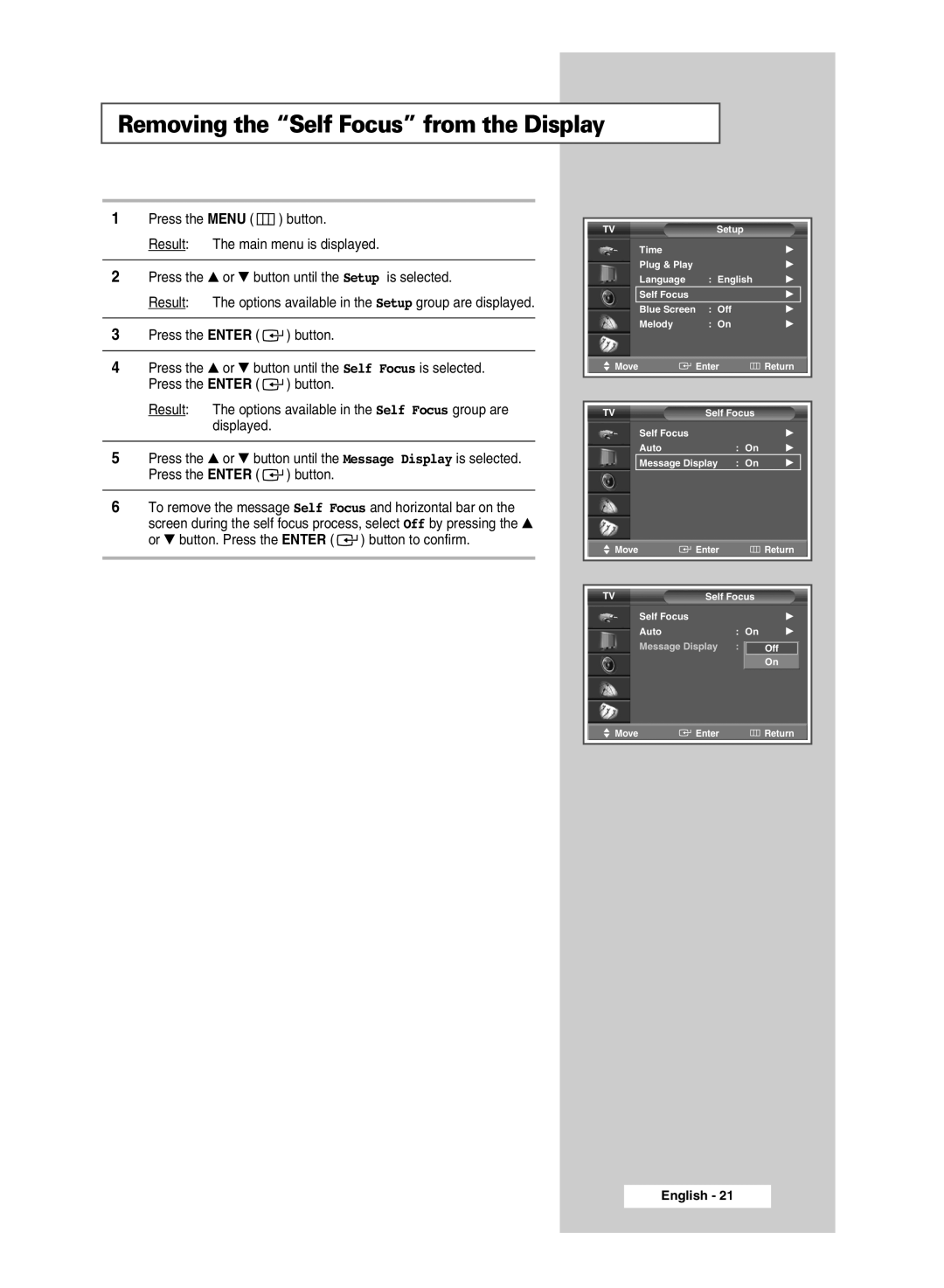Removing the “Self Focus” from the Display
1Press the MENU ( ![]() ) button.
) button.
Result: The main menu is displayed.
2Press the ▲ or ▼ button until the Setup is selected.
Result: The options available in the Setup group are displayed.
3Press the ENTER ( ![]()
![]() ) button.
) button.
4Press the ▲ or ▼ button until the Self Focus is selected. Press the ENTER ( ![]()
![]() ) button.
) button.
Result: The options available in the Self Focus group are displayed.
5Press the ▲ or ▼ button until the Message Display is selected. Press the ENTER ( ![]()
![]() ) button.
) button.
6To remove the message Self Focus and horizontal bar on the screen during the self focus process, select Off by pressing the ▲ or ▼ button. Press the ENTER ( ![]()
![]() ) button to confirm.
) button to confirm.
TV | Setup |
|
Time |
| √ |
Plug & Play |
| √ |
Language | : English | √ |
Self Focus |
| √ |
Blue Screen | : Off | √ |
Melody | : On | √ |
Move | Enter | Return |
|
|
|
|
|
|
TV | Self Focus |
|
Self Focus |
| √ |
Auto | : On | √ |
Message Display : On | √ | |
Move | Enter | Return |
|
|
|
|
|
|
TV | Self Focus |
|
Self Focus |
| √ |
Auto | : On | √ |
Message Display : On | Off √ | |
|
| On |
![]() Move
Move ![]()
![]() Enter
Enter ![]() Return
Return