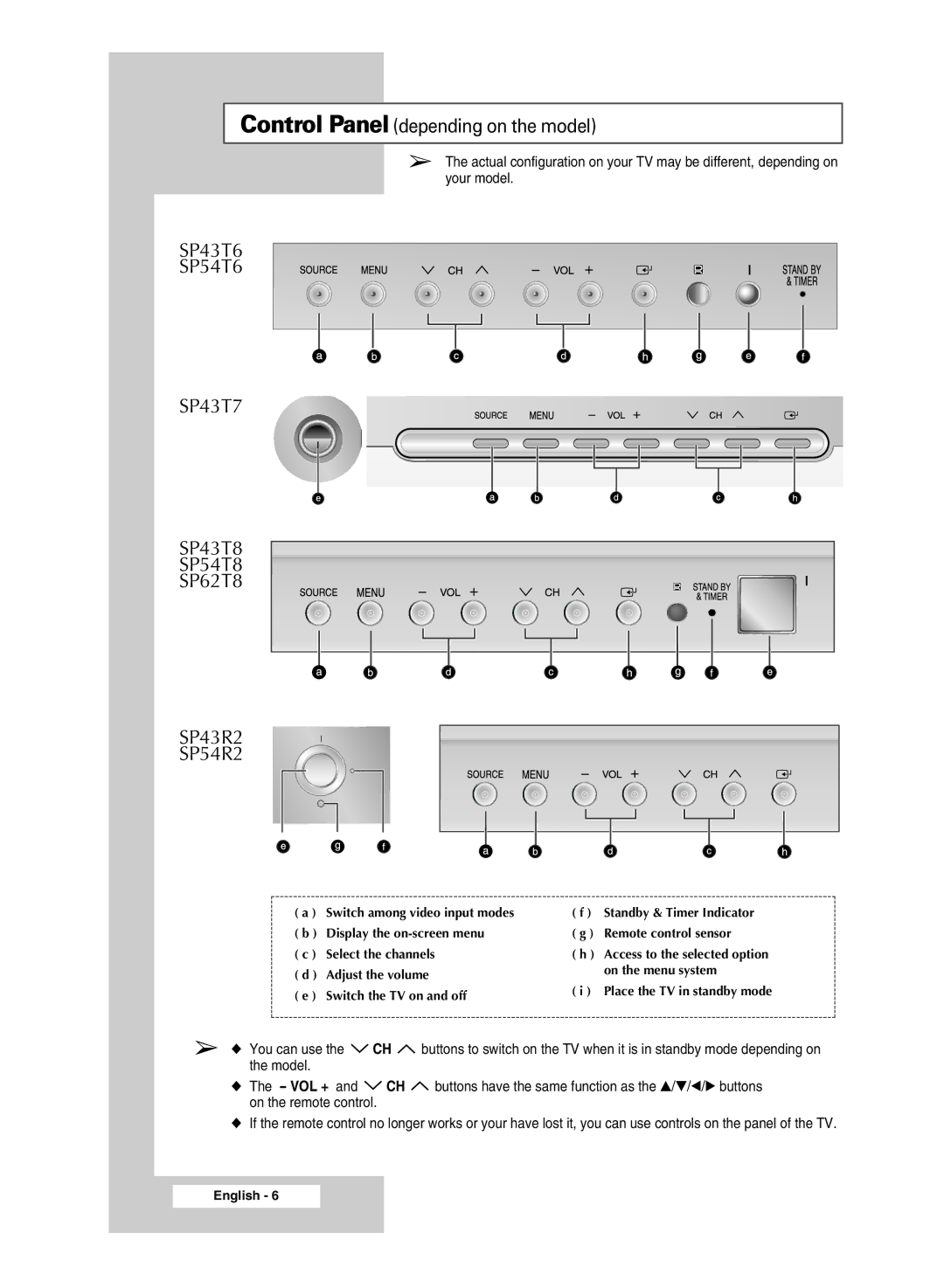Control Panel (depending on the model)
➢The actual configuration on your TV may be different, depending on your model.
SP43T6 |
SP54T6 |
SP43T7
SP43T8
SP54T8
SP62T8
SP43R2
SP54R2
( a ) Switch among video input modes ( b ) Display the
( c ) Select the channels ( d ) Adjust the volume
( e ) Switch the TV on and off
( f ) Standby & Timer Indicator
( g ) Remote control sensor
( h ) Access to the selected option on the menu system
( i ) Place the TV in standby mode
➢◆ You can use the ![]() CH
CH ![]() buttons to switch on the TV when it is in standby mode depending on the model.
buttons to switch on the TV when it is in standby mode depending on the model.
◆The - VOL + and ![]() CH
CH ![]() buttons have the same function as the ▲/▼/œ/√ buttons on the remote control.
buttons have the same function as the ▲/▼/œ/√ buttons on the remote control.
◆If the remote control no longer works or your have lost it, you can use controls on the panel of the TV.