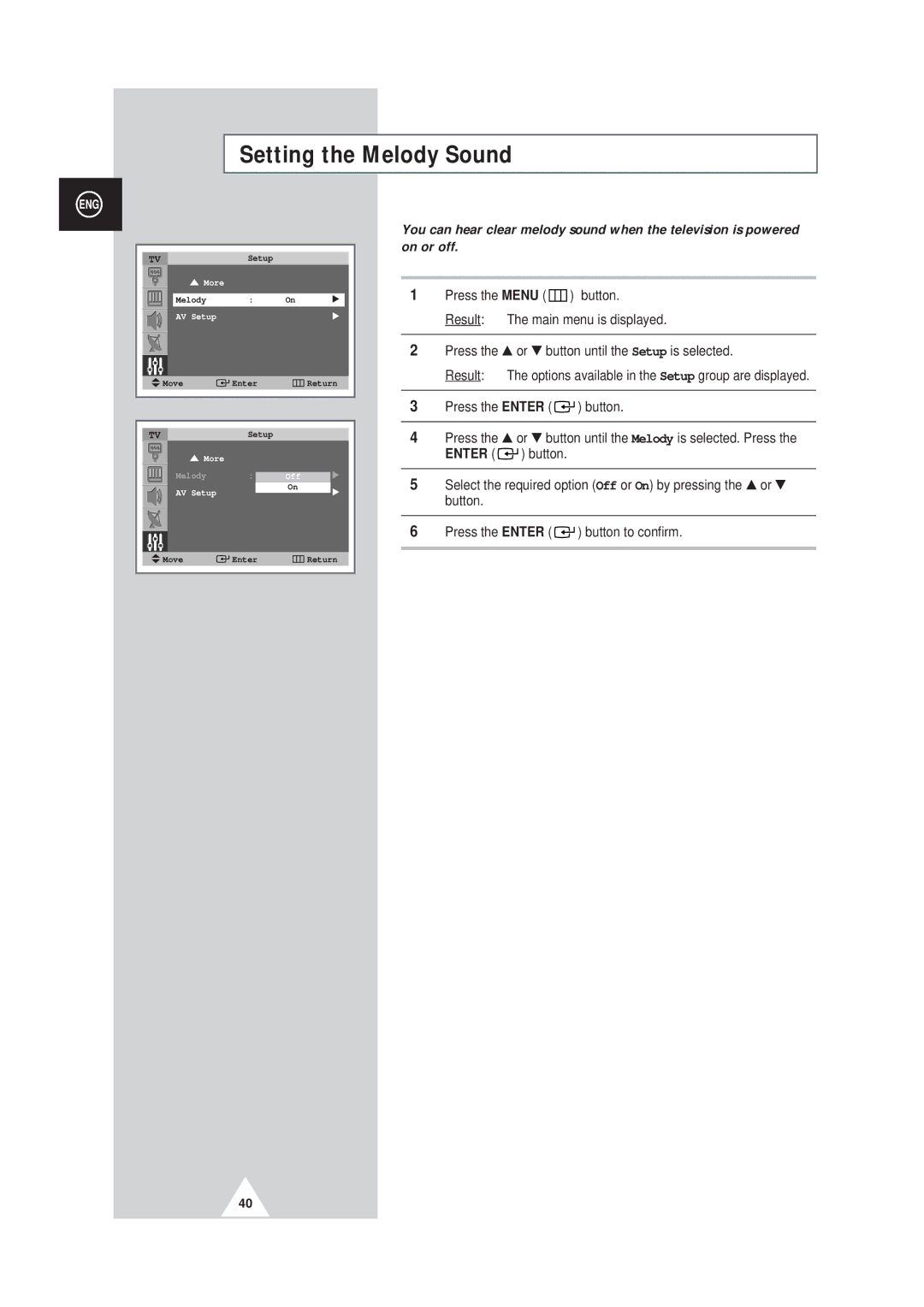Setting the Melody Sound
ENG
|
|
|
|
|
|
|
|
|
|
| TV |
|
| Setup |
|
|
|
|
|
|
| ▲ More |
|
|
|
|
|
| |
|
| Melody | : | On | √ |
|
| ||
|
| AV Setup |
|
|
| √ |
|
| |
|
|
|
|
|
|
|
|
| |
|
|
|
|
|
|
|
|
|
|
|
|
|
|
|
|
|
|
|
|
| Move |
| Enter |
|
| Return |
| ||
|
|
|
|
|
|
|
|
|
|
|
|
|
|
|
|
|
| ||
| TV | Setup |
|
|
|
|
| ||
|
| ▲ More |
|
|
|
|
|
| |
|
| Melody | : | Offn | √ | ||||
|
| AV Setup |
| On | √ | ||||
|
|
|
|
| |||||
| Move |
| Enter |
|
| Return | |||
|
|
|
|
|
|
|
|
|
|
You can hear clear melody sound when the television is powered on or off.
1Press the MENU ( ![]() ) button.
) button.
Result: The main menu is displayed.
2Press the ▲ or ▼ button until the Setup is selected.
Result: The options available in the Setup group are displayed.
3Press the ENTER ( ![]()
![]() ) button.
) button.
4Press the ▲ or ▼ button until the Melody is selected. Press the ENTER ( ![]()
![]() ) button.
) button.
5Select the required option (Off or On) by pressing the ▲ or ▼ button.
6Press the ENTER ( ![]()
![]() ) button to confirm.
) button to confirm.
40